You are using an out of date browser. It may not display this or other websites correctly.
You should upgrade or use an alternative browser.
You should upgrade or use an alternative browser.
Changed all my 3 batteries to “2 days”
- Thread starter bonmot
- Start date
- Joined
- Dec 29, 2019
- Messages
- 1,124
- Reactions
- 3,616
- Age
- 59
- Location
- San Francisco Bay Area, California
now I set them to 2 days.
I still have a lot to learn with respect to battery management differences between Mini and Mavic 2 batteries. Did you set the discharge time to 2 days because you fly often?
What's there to learn?
The manual gives you the best tips, that's all you need to know.
Dont keep them fully charged or empty is the most important thing, that's not hard to learn...
The manual gives you the best tips, that's all you need to know.
Dont keep them fully charged or empty is the most important thing, that's not hard to learn...
I set it the 2 days because I normally charge up the batteries the night before I fly. But if I didn’t fly then I would like the battery to start its auto discharge itself in 2 days. Normally it take a couple days to 4 days to discharge to 50%. Yes. As other people have said and also DJI’s manual says too: 100% battery sitting more than 10 days may cause battery to swell.I still have a lot to learn with respect to battery management differences between Mini and Mavic 2 batteries. Did you set the discharge time to 2 days because you fly often?
It discharges to ~65%.
10 days is far too long, every day, or every hour basically, fully charged isn't the perfect state for Lipo batteries. There are plenty of explanations online, takes 5 minutes to read that.
If you charge the night before you fly, you could also set it to 1 day.
10 days is far too long, every day, or every hour basically, fully charged isn't the perfect state for Lipo batteries. There are plenty of explanations online, takes 5 minutes to read that.
If you charge the night before you fly, you could also set it to 1 day.
- Joined
- May 25, 2017
- Messages
- 8,476
- Reactions
- 7,966
- Age
- 63
Most seem to come at the default 10 days.
Some DJI model batteries you can change, others not.
I set mine (M1P) very early on to lower setting, I can't remember now if 5 or 3 days, must check again, but whatever it is, that is better than the 10 days.
I'm sure that really is unnecessarily long.
Some DJI model batteries you can change, others not.
I set mine (M1P) very early on to lower setting, I can't remember now if 5 or 3 days, must check again, but whatever it is, that is better than the 10 days.
I'm sure that really is unnecessarily long.
DJI has used 10 days for years. Depends upon whether flying is your priority, or prolonging the battery life of a battery beyond the useful life of the aircraft! Since most frequent flyers upgrade their drones every year or two, and a fully charged DJI battery that is used at least weekly will still last several years, the paranoid Lipo battery fanatics are really preaching overkill. What value is the prolonged battery life after the drone is obsolete or outlawed? Keep your batteries ready for spontaneous use by keeping them fully charged. Never fly on an auto-discharged battery without first charging it fully, as the cells are no longer properly balanced. Your fully charged batteries are to your drone what bullets are to a gun. If you can't shoot when you need to because your ammunition is unavailable, well, you figure it out!It discharges to ~65%.
10 days is far too long, every day, or every hour basically, fully charged isn't the perfect state for Lipo batteries. There are plenty of explanations online, takes 5 minutes to read that.
If you charge the night before you fly, you could also set it to 1 day.
FlyMoreInOz
New Member
Hi All,
New member, but have been following the Forums here for about a year. Currently have an M2Z but have owned a MPP and a Spark in the last 2 years. Fly in the beautiful Hunter Valley, two hours from Sydney (think Nappa Valley for all those US-based) on our own 96 acre property off a private road with gates - fly usually every second day, subject to wind and rain.
Been following this thread, did a search for 'battery' in the full manual & went thru the DJI GO4 app but can't find out where or how to change the 'auto discharge settings on my batteries.
All help & guidance gratefully appreciated.
Fly safe!!
New member, but have been following the Forums here for about a year. Currently have an M2Z but have owned a MPP and a Spark in the last 2 years. Fly in the beautiful Hunter Valley, two hours from Sydney (think Nappa Valley for all those US-based) on our own 96 acre property off a private road with gates - fly usually every second day, subject to wind and rain.
Been following this thread, did a search for 'battery' in the full manual & went thru the DJI GO4 app but can't find out where or how to change the 'auto discharge settings on my batteries.
All help & guidance gratefully appreciated.
Fly safe!!
- Joined
- May 25, 2017
- Messages
- 8,476
- Reactions
- 7,966
- Age
- 63
Hi All,
New member, but have been following the Forums here for about a year. Currently have an M2Z but have owned a MPP and a Spark in the last 2 years. Fly in the beautiful Hunter Valley, two hours from Sydney (think Nappa Valley for all those US-based) on our own 96 acre property off a private road with gates - fly usually every second day, subject to wind and rain.
Been following this thread, did a search for 'battery' in the full manual & went thru the DJI GO4 app but can't find out where or how to change the 'auto discharge settings on my batteries.
All help & guidance gratefully appreciated.
Fly safe!!
Ah, the M2 drones are hard wired at 10 days, they don't allow you to alter that.
You probably need to aim to fly to 30% or whatever, or, if flying lower just recharge until the 2nd light stops flashing.
If you have any fully charged batteries not flown with in that session, use the little adapter in the flymore kit to discharge, use it to charge a phone or ipad, anything really, until the 3rd light goes out.
Actually, a recent FW and battery update for the M2 allows user setting of the time period before discharge to anywhere from 2-10 days. It is most likely under the Advanced Battery settings, and will appear in the latest GO 4 version on the latest FW, after the battery FAw has also been updated.Ah, the M2 drones are hard wired at 10 days, they don't allow you to alter that.
You probably need to aim to fly to 30% or whatever, or, if flying lower just recharge until the 2nd light stops flashing.
If you have any fully charged batteries not flown with in that session, use the little adapter in the flymore kit to discharge, use it to charge a phone or ipad, anything really, until the 3rd light goes out.
Ah, the M2 drones are hard wired at 10 days, they don't allow you to alter that.
They're not. That was changed in a firmware update a good time ago now. Its selectable.
In reality its a compromise between preserving the batteries (and M2 seem MUCH easier to destroy than M1) and losing the ability to make an unplanned flight if something worth photographing comes along unexpectedly.
- Joined
- May 25, 2017
- Messages
- 8,476
- Reactions
- 7,966
- Age
- 63
Great !!
Good to know DJI listened to people wanting this, or perhaps they were getting too many complaints of failing batteries.
Good to know DJI listened to people wanting this, or perhaps they were getting too many complaints of failing batteries.
Ironically, it could actually lead to bigger problems, if people set the time period too short, and don't have time to fully charge the battery, and end up flying on it anyway, flying with unbalanced cells, which can also be catastrophic. It's a two edged sword.Great !!
Good to know DJI listened to people wanting this, or perhaps they were getting too many complaints of failing batteries.
The M2 auto discharge seems to keep cells far more balanced than the old M1 behaviour thankfully.
D
Deleted member 114292
Guest
It’s difficult to know how much this really matters there’s so many divergent opinions.DJI has used 10 days for years. Depends upon whether flying is your priority, or prolonging the battery life of a battery beyond the useful life of the aircraft! Since most frequent flyers upgrade their drones every year or two, and a fully charged DJI battery that is used at least weekly will still last several years, the paranoid Lipo battery fanatics are really preaching overkill. What value is the prolonged battery life after the drone is obsolete or outlawed? Keep your batteries ready for spontaneous use by keeping them fully charged. Never fly on an auto-discharged battery without first charging it fully, as the cells are no longer properly balanced. Your fully charged batteries are to your drone what bullets are to a gun. If you can't shoot when you need to because your ammunition is unavailable, well, you figure it out!
That’s pretty much what I do. Is there any actual data about how much this really affects the battery life? I mean like testing data not just Internet wisdom?
The Editor
Well-Known Member
- Joined
- Oct 12, 2016
- Messages
- 1,026
- Reactions
- 810
It’s difficult to know how much this really matters there’s so many divergent opinions.
That’s pretty much what I do. Is there any actual data about how much this really affects the battery life? I mean like testing data not just Internet wisdom?
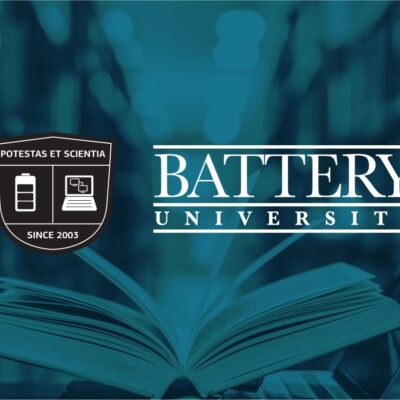
Good to know, but cell balancing is still not the function of discharging. Charging is what fully rebalances all the cells. I still wouldn't voluntarily fly with a pack that I knew had entered discharge mode, without charging it first. Once burned, twice shy! Lost a P3P that way, back in the day!The M2 auto discharge seems to keep cells far more balanced than the old M1 behaviour thankfully.
Last edited:
Similar threads
- Replies
- 21
- Views
- 1K
- Replies
- 20
- Views
- 3K
- Replies
- 9
- Views
- 2K










