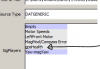Hello all.
I have had my MP for soon a week, and flown roughly 56k meters or 187k feet during theese cold winter days.
Flying conditions have been harsh, ranging from -20c to -33c , with high humidity at times. I am well aware that this isnt within the specifications for the AC, thus I'm flying with full responsibility for damages. I am planning to use the MP for herding reindeer (at least checking up on them), so it's crucial I learn to fly in terrible conditions, as well as understand the hard limitations of this AC.
This morning when starting the GO4 app, it asked for an update, so I updated it. Afterwards I fixed all my Go4 settings, before doing a IMU/Compass calibration to be safe. I am located at latitude 69.5 , so both magnetic interference and angle to GPS can be a problem.
I have read up on the MP, as well as UAVs in general. I know how to properly calibrate the compass and do pre-flight checks.
However, all the flights today I experienced weird behaviour from the AC. Compass and Yaw errors, speed error (speed could be due to ice build up) etc. I lost GPS lock a few times today, and had to fly home in ATTI mode. RC also lost connection at least once.
Could someone look at my logs shared on Airdata, and tell me what is going on? At least one of the logs is not there, due to an app crash mid-flight.
PS! I have never owned a drone previously, nor have I tryed troubleshooting them. So please tell me if my logs need to be in a specific format.
Airdata UAV - Flight Data Analysis for Drones (Updated to allow CSV download)
Airdata UAV - Flight Data Analysis for Drones
Airdata UAV - Flight Data Analysis for Drones
Airdata UAV - Flight Data Analysis for Drones - Yesterday (previous to update) , a successfull flight.
I have had my MP for soon a week, and flown roughly 56k meters or 187k feet during theese cold winter days.
Flying conditions have been harsh, ranging from -20c to -33c , with high humidity at times. I am well aware that this isnt within the specifications for the AC, thus I'm flying with full responsibility for damages. I am planning to use the MP for herding reindeer (at least checking up on them), so it's crucial I learn to fly in terrible conditions, as well as understand the hard limitations of this AC.
This morning when starting the GO4 app, it asked for an update, so I updated it. Afterwards I fixed all my Go4 settings, before doing a IMU/Compass calibration to be safe. I am located at latitude 69.5 , so both magnetic interference and angle to GPS can be a problem.
I have read up on the MP, as well as UAVs in general. I know how to properly calibrate the compass and do pre-flight checks.
However, all the flights today I experienced weird behaviour from the AC. Compass and Yaw errors, speed error (speed could be due to ice build up) etc. I lost GPS lock a few times today, and had to fly home in ATTI mode. RC also lost connection at least once.
Could someone look at my logs shared on Airdata, and tell me what is going on? At least one of the logs is not there, due to an app crash mid-flight.
PS! I have never owned a drone previously, nor have I tryed troubleshooting them. So please tell me if my logs need to be in a specific format.
Airdata UAV - Flight Data Analysis for Drones (Updated to allow CSV download)
Airdata UAV - Flight Data Analysis for Drones
Airdata UAV - Flight Data Analysis for Drones
Airdata UAV - Flight Data Analysis for Drones - Yesterday (previous to update) , a successfull flight.
Last edited: