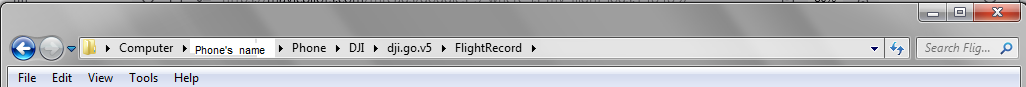I'm using v.1.14.1. Thanks, I will try using the computer later today.Which version of the app are you running it changed at some point. Instead try using the computer to search for "DJIFlightRecord" then follow the folder path. If you look on the DJI Flight Log Viewer | Phantom Help you will see the two possible paths.
DJI\dji.go.v5\FlightRecord ( the old path )
and
Android\data\dji.go.v5\files\FlightRecord ( the newer path)
You are using an out of date browser. It may not display this or other websites correctly.
You should upgrade or use an alternative browser.
You should upgrade or use an alternative browser.
Goggles 3 Where is my flight logs ?
- Thread starter jmc667
- Start date
Yorkshire_Pud
Well-Known Member
Well, I tried a search on my PC. For whatever reason, it is not finding the S6. It finds my newer Samsung phone no problem when I plug it in. Go figure. The search just finds and opens my DJI flight logs folder on my computer. ( maybe I'll try and rename that folder, so it wont see it) and try a search again. I need to do some more research on how to access the S6 on my PC. But what I did do was go to AirdataUAV, downloaded that recent flight log from the goggles, renamed it, and put it in my flight logs folder on the PC, and was able to access it there for now. A round about way, but at least I have that for now LOLI think that might be the older path.
Yorkshire_Pud
Well-Known Member
That's odd, do you have have the phone switched to MTP for USB and did you give permission for the computer to look at the contenets of the phone?Well, I tried a search on my PC. For whatever reason, it is not finding the S6. It finds my newer Samsung phone no problem when I plug it in. Go figure. The search just finds and opens my DJI flight logs folder on my computer. ( maybe I'll try and rename that folder, so it wont see it) and try a search again. I need to do some more research on how to access the S6 on my PC. But what I did do was go to AirdataUAV, downloaded that recent flight log from the goggles, renamed it, and put it in my flight logs folder on the PC, and was able to access it there for now. A round about way, but at least I have that for now LOL
If you you have "my files" or a file browser on the phone try a search for "DJIFli"
Attached is the path to the flightrecords folder in my early fly app version phone
.
Attachments
Last edited:
OK I got it ! Thanks to you. I was connecting the phone to the PC and setting it down, then going to the PC to access the phone. Meanwhile, the phones' screen saver came on (screen shut off) not knowing all that time the phone screen was asking me to give permission to the PC to access the phone!!! All it took was a one time click "ok". Then just followed the same path as the RC-2 controller. I can't thank you enough for pointing me in the right direction! Take careThat's odd, do you have have the phone switched to MTP for USB and did you give permission for the computer to look at the contenets of the phone?
If you you have "my files" or a file browser on the phone try a search for "DJIFli"
Attached is the path to the flightrecords folder in my early fly app version phone
.
Similar threads
- Replies
- 13
- Views
- 10K
- Replies
- 6
- Views
- 15K
DJI Drone Deals
New Threads
-
-
-
RC 2 Controller Firmware: v08.00.0000 Mini 4 or v08.01.0100 Mini 5
- Started by Calson
- Replies: 0
-
-