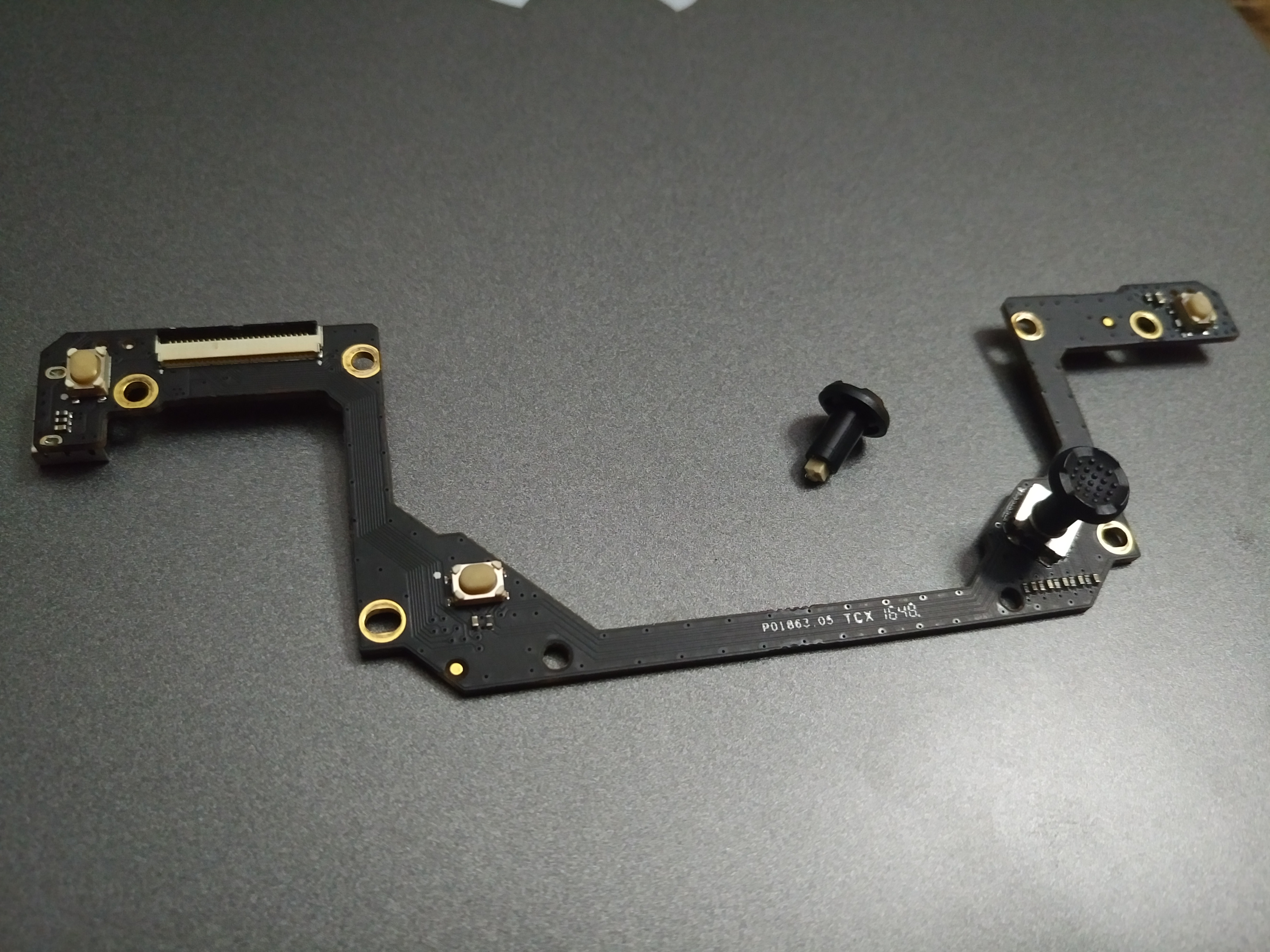You are using an out of date browser. It may not display this or other websites correctly.
You should upgrade or use an alternative browser.
You should upgrade or use an alternative browser.
Controller 5D button missing
- Thread starter Jetek
- Start date
dokunautica
Member
dokunautica
Member
Oyibo VFX
Well-Known Member
- Joined
- Jan 26, 2017
- Messages
- 1,011
- Reactions
- 363
- Age
- 64
- Location
- Edo State, Nigeria (for the moment)
Mine it's loose too but I still have it. I will just glue it. And I use it a lot. Zooming with pics. Camera down while landing, switching map view. Easy
tnhl1989
Member
- Joined
- Nov 9, 2016
- Messages
- 12
- Reactions
- 3
- Age
- 36
Doesn't seem like the link works anymore.
Charles J. Rogers
New Member
- Joined
- Nov 17, 2016
- Messages
- 2
- Reactions
- 1
- Age
- 58
***********************Ok, cool. I only asked at the 3D printed ones put additional stress on the little button as they have lateral movement with the sticks. A pretty bad design if you ask me.
The joystick protector cutout for the 5D button is a great example of good intentions gone bad. The cutout no doubt was designed to accommodate the 5D button, which rises above and therefore is not flush with the controller face (thus allowing the button to have its up/down/left/right functions). But when the joystick protector moves laterally it can shear off the 5D button (see video below).
5D Button Sheared Off by Joystick Protector - Video Dailymotion
DJI Mavic Pro controller 5D button sheared off by joystick protector
So then what, contact DJI and follow their instructions to ship them the controller, and weeks later get back a refurbished controller (hope you don't unwittingly resume use of the deadly joystick protector). But this solution won't work for any of us whom have modified their controllers, such as to install a long range antenna.
Alternative solution is to find a 5D button on the secondary market, which likely will be the 5D button attached to the board. See pic below of board with the 5D button attached, and beside it is the 5D button that was snapped off by the cutout of the joystick protector.
Attachments
Last edited:
SkunkWerx's
Well-Known Member
- Joined
- May 18, 2017
- Messages
- 236
- Reactions
- 91
Just a thought , would a laptop mouse button work -- the ones that are in the center of the keyboard
SkunkWerx's
Well-Known Member
- Joined
- May 18, 2017
- Messages
- 236
- Reactions
- 91
Don't use Glue ---- Use silicone just incase you have to dismantle your remote for repairs or to make modificationsMine it's loose too but I still have it. I will just glue it. And I use it a lot. Zooming with pics. Camera down while landing, switching map view. Easy

sprtbkrydr
Well-Known Member
phemmert
Member
- Joined
- Oct 19, 2016
- Messages
- 18
- Reactions
- 9
- Age
- 68
Did you buy that board, and did the button come with it? Mine kept falling off a few months ago, so I glued it on, then decided to do an antenna mod, and managed to break the button off in the course of controller disassembly. I decided to order a new board (eBay) so wondering if that button will come with it.
***********************
The joystick protector cutout for the 5D button is a great example of good intentions gone bad. The cutout no doubt was designed to accommodate the 5D button, which rises above and therefore is not flush with the controller face (thus allowing the button to have its up/down/left/right functions). But when the joystick protector moves laterally it can shear off the 5D button (see video below).
When the joystick protector is pressed all the way down, there is no lateral movement. But when the joystick protector slides up, it can then move laterally and will shear off the 5D button. Many of us will at some point notice the button is gone, never find it, and never understand what happened. Some of us will find the 5D button in the bottom of the bag in which we keep the controller, but never know what happened.5D Button Sheared Off by Joystick Protector - Video Dailymotion
DJI Mavic Pro controller 5D button sheared off by joystick protector
So then what, contact DJI and follow their instructions to ship them the controller, and weeks later get back a refurbished controller (hope you don't unwittingly resume use of the deadly joystick protector). But this solution won't work for any of us whom have modified their controllers, such as to install a long range antenna.
Alternative solution is to find a 5D button on the secondary market, which likely will be the 5D button attached to the board. See pic below of board with the 5D button attached, and beside it is the 5D button that was snapped off by the cutout of the joystick protector.
Charles J. Rogers
New Member
- Joined
- Nov 17, 2016
- Messages
- 2
- Reactions
- 1
- Age
- 58
I bought the board, and the button came with it, but wouldn't surprise me if used parts sellers are selling them separate.Did you buy that board, and did the button come with it? Mine kept falling off a few months ago, so I glued it on, then decided to do an antenna mod, and managed to break the button off in the course of controller disassembly. I decided to order a new board (eBay) so wondering if that button will come with it.
A week after owning my first Mavic, the 5D button fell off while I was flying. I didn't notice it until I got home. So I returned to where I was standing and saw it in the grass. Talk about luck. I saw the plastic button was pushed on a square metal rod on the rocker switch. So I pushed it back on and it snapped into place. I then pulled down on the switch and the button came right off, but where I could recover it. I replaced the button with a dab of cement into the square hole of the plastic button and pushed it back on and let the cement dry. Now it is sturdy and doesn't slide off at all.
The MP is quite nice to fly and shoots some really nice 4K video. But it has a couple of flaws. Since April, I've had to fix this 5D button and also replace the gimbal ribbon cable. Also, when I fly with the clear globe in place the video is ruined by a glare and the MP gets really hot. I had to buy a different open front globe that is black plastic to solve both issues. The final problem is that the GO4 app on my iphone makes the phone battery drain very fast and the phone gets really hot. Then the image of what is being shot tends to freeze. So I quit using the iphone and stick to the ipad air 2 which runs cooler and the image doesn't freeze up.
BTW- several have asked what the 5D button is used for. It is programmable but I found the default use good for me. Down= camera straight down; up = camera level. This is a fast reposition of the camera for a quick check what's below while the wheel is more for slow camera tilt position. I don't use the zoom control on it much because I shoot in 4K.
The MP is quite nice to fly and shoots some really nice 4K video. But it has a couple of flaws. Since April, I've had to fix this 5D button and also replace the gimbal ribbon cable. Also, when I fly with the clear globe in place the video is ruined by a glare and the MP gets really hot. I had to buy a different open front globe that is black plastic to solve both issues. The final problem is that the GO4 app on my iphone makes the phone battery drain very fast and the phone gets really hot. Then the image of what is being shot tends to freeze. So I quit using the iphone and stick to the ipad air 2 which runs cooler and the image doesn't freeze up.
BTW- several have asked what the 5D button is used for. It is programmable but I found the default use good for me. Down= camera straight down; up = camera level. This is a fast reposition of the camera for a quick check what's below while the wheel is more for slow camera tilt position. I don't use the zoom control on it much because I shoot in 4K.
SkyNinja
Well-Known Member
- Joined
- Jan 10, 2017
- Messages
- 448
- Reactions
- 331
- Age
- 54
I found a replacement on eBay - Controller Knob 5 position switch DJI Mavic Pro replacement | eBay
****, doesn't ship to United States
Similar threads
- Replies
- 5
- Views
- 775
- Replies
- 7
- Views
- 2K
DJI Drone Deals
New Threads
-
Possible to fix free panorama boundaries for multiple shots?
- Started by MS Coast
- Replies: 0
-
Mavic communication failure, scan stuck at 20%, suspected mainboard failure (any similar cases?)
- Started by SantiAli98
- Replies: 1
-
Can I upgrade to Air3S and use my Air3 RC2 fly more combo (rc2 and batteries)?
- Started by zimm
- Replies: 2
-
Are you liable if someone else uses your media for commercial purposes without your permission?
- Started by Droning on and on...
- Replies: 8
-
Are Sky Swaps Still Legal? New 2026 law for Real Estate Photos
- Started by sarahb
- Replies: 4
Members online
Total: 3,612 (members: 9, guests: 3,603)