You are using an out of date browser. It may not display this or other websites correctly.
You should upgrade or use an alternative browser.
You should upgrade or use an alternative browser.
Controller started beeping and the Mini landed by itself and I couldn’t stop it.
- Thread starter Gumbys69
- Start date
Ok.. i think i have it!! Hopefully this link works...
 www.phantomhelp.com
www.phantomhelp.com
DJI Flight Log Viewer | Phantom Help
Upload and view DJI Phantom, Mavic, and Spark flight logs online
I just checked the link and it looks like it works, thanks everyone for their help!! I checked my other 2 flights i had with it too (which were very successful), the flight log is a great tool to see what goes on during flight. Again thanks to everyone that replied.
Last edited:
I thank you for posting your flight!
You looked at it the link? and it is correct?
Many things I don't understand.
#1, What triggered AutoLanding?
Thanks
Rod
You looked at it the link? and it is correct?
Many things I don't understand.
#1, What triggered AutoLanding?
Thanks
Rod
I thank you for posting your flight!
You looked at it the link? and it is correct?
Many things I don't understand.
#1, What triggered AutoLanding?
Thanks
Rod
Yes i looked at it, it is definitely detailed HaHa. That’s what my original question was is why did it auto land, I couldn’t stop it at all or do anything, it was weird.
I think you might find it easier to create an Airdata account and simply share that link in future which will also help .
create the account then sync your flights from the phone and then share the link here ..
create the account then sync your flights from the phone and then share the link here ..
Last edited:
You were trying to fly within the no fly zone of Medicine Hat Airport ... DJI SW commanded landing due to that.
I recommend you to study the Canadian drone laws & restrictions before next flight.
The reason you could take off in the first place were that you started with 0 sats & didn't got full navhealth until you mainly were at the flight's highest altitude.


This was the the DJI Fly safe geo-map that stopped you ...

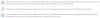
I recommend you to study the Canadian drone laws & restrictions before next flight.
The reason you could take off in the first place were that you started with 0 sats & didn't got full navhealth until you mainly were at the flight's highest altitude.


This was the the DJI Fly safe geo-map that stopped you ...

Last edited:
Mavic_Mini_Pilot
Well-Known Member
If you live in a blue authorization zone you can just unlock it and fly bro, that's what I do, and I live 5km away from Sofia Airport.
Cool cool
Cool cool
Were you tried to fly was within the red zone in the DJI Fly safe geo-map ... so you will most probably never be able to get clearance to fly there without a VERY special purpose. ALSO note that in reality the no fly zone are much larger than shown in the DJI Fly safe geo-map ... it's circular and stretches from Redcliff almost down to Dunmore & it's that map that counts ... if they catch you they will just laugh if you try to make your case by pointing to the DJI map.How can you unlock it? When i go into DJI fly it has a spot to unlock but it doesn't allow anything?
It's not DJI that give clearance ... it's the Canadian authorities .
Last edited:
Were you tried to fly was within the red zone in the DJI Fly safe geo-map ... so you will most probably never be able to get clearance to fly there without a VERY special purpose. ALSO note that in reality the no fly zone are much larger than shown in the DJI Fly safe geo-map ... it's circular and stretches from Redcliff almost down to Dunmore & it's that map that counts ... if they catch you they will just laugh if you try to make your case by pointing to the DJI map.
It's not DJI that give clearance ... it's the Canadian authorities .
Makes sense, Thanks for your help with all this!
My sons house in Chattanooga is the same way. I can fly any direction but west, which is within the 5 mile Chattanooga airport no fly. I get a caution warning before I fly but if I go 100yd into his neighbors yard, I’ve crossed the line and it auto-lands. Glad y’all figured it out.
Similar threads
- Replies
- 3
- Views
- 578
- Replies
- 3
- Views
- 840
- Replies
- 19
- Views
- 951
- Replies
- 3
- Views
- 637
DJI Drone Deals
New Threads
-
-
-
Last Week's Most Popular Topics (January 10, 2026)
- Started by msinger
- Replies: 0
-
Mavic 4 bought in Japan, currently in US, and needs warranty repair. What are my options?
- Started by Theoriginalgregtoo
- Replies: 8
-











