Hi, I was flying my Mini 2 earlier from inside my house and while hovering next to the window, the drone, pitched forward as if I had put the right stick all the way up and to the left. Part of the front cracked, and I'm getting an error saying the gimbal is unable to connect. Any advice? I've only had the drone 4 days.
You are using an out of date browser. It may not display this or other websites correctly.
You should upgrade or use an alternative browser.
You should upgrade or use an alternative browser.
Crashed Mini 2
- Thread starter clintonamoar
- Start date
Artemis
Well-Known Member
Sorry to hear that, I’ve been staying far away from anything solid, my only thoughts is to try to see if the ribbon became detached… I think the top plastic piece can be had cheap on eBay
Might have been magnet/metal interferrance. It would definitely help to post the flight logs if the Mini 2 has any so that some of the more experienced members here can tell you exactly what happened.Hi, I was flying my Mini 2 earlier from inside my house and while hovering next to the window, the drone, pitched forward as if I had put the right stick all the way up and to the left. Part of the front cracked, and I'm getting an error saying the gimbal is unable to connect. Any advice? I've only had the drone 4 days.
Is this a helpful flight log or should I be getting a different one? I'm a bit new to this if you can't tell.
The good news is that the gimbal does its little startup routine of testing the motors and range of motion (calibration I guess??), and I can receive video feed, it's just that I can't control the gimbal from the remote.
error codes I've seen are 40012 and 30066
The good news is that the gimbal does its little startup routine of testing the motors and range of motion (calibration I guess??), and I can receive video feed, it's just that I can't control the gimbal from the remote.
error codes I've seen are 40012 and 30066
I'm really not sure, you'd have to wait for @slup or @sar104 or one of the other flight log gurus. From what I've seen though, that's the correct flight log.Is this a helpful flight log or should I be getting a different one? I'm a bit new to this if you can't tell.
The good news is that the gimbal does its little startup routine of testing the motors and range of motion (calibration I guess??), and I can receive video feed, it's just that I can't control the gimbal from the remote.
error codes I've seen are 40012 and 30066
D
Deleted member 103366
Guest
If the errors are preventing you from starting the drone's motors then the log you seek is likely to be the last .txt flight log recorded on the phone.
If the drone currently starts its motors then, from memory, the time stamp in the log name is the time when the recording of the log started. If that is correct then the log you seek will be the last .txt flight log to start before the crash.
If I am wrong then it will be the log with the time stamp presumably just AFTER the crash.
If the drone currently starts its motors then, from memory, the time stamp in the log name is the time when the recording of the log started. If that is correct then the log you seek will be the last .txt flight log to start before the crash.
If I am wrong then it will be the log with the time stamp presumably just AFTER the crash.
Here is a video of the crash. I spoke with a DJI support person who suggests I just send it in to have them look at it. I have some experience with electronics so I'm not adverse to opening it up to look for the ribbon cable connection like @Artemis suggested, but I really don't want to void the warranty.
You're right, it wasn't. I flew outside while piloting from inside (it was too cold to be piloting outside). I just posted a link to a video that should help illustrate the situation better.If the errors are preventing you from starting the drone's motors then the log you seek is likely to be the last .txt flight log recorded on the phone.
If the drone currently starts its motors then, from memory, the time stamp in the log name is the time when the recording of the log started. If that is correct then the log you seek will be the last .txt flight log to start before the crash.
If I am wrong then it will be the log with the time stamp presumably just AFTER the crash.
Where should I look to find that .txt file?
- Joined
- Oct 12, 2016
- Messages
- 29,130
- Reactions
- 32,409
- Location
- Harrisburg, PA (US)
- Site
- mavichelp.com
That's actually what you did. You can see the right stick was nearly in the full up position here as the drone darted toward the window:I was flying my Mini 2 earlier from inside my house and while hovering next to the window, the drone, pitched forward as if I had put the right stick all the way up

at time 9m 51.6s, the stick is up because I'm slowly bringing the drone toward the building, I got about 3 feet away (which I have done on several previous flights with no issues, though I see now it's a foolish decision), then started to lower it. I believe the crash happened around time 10m 2.3s, not 9m 51.6s, as you can see the left stick slowly lowering the altitude between those two points. The white part of the building you see on the map is just the patio, not the actual building.That's actually what you did. You can see the right stick was nearly in the full up position here as the drone darted toward the window:
View attachment 140840
- Joined
- Oct 12, 2016
- Messages
- 29,130
- Reactions
- 32,409
- Location
- Harrisburg, PA (US)
- Site
- mavichelp.com
Yeah, I see what you're saying now. At 10m 2.4s, the GPS count dropped from 18 satellites to 7 satellites. It looks like the drone made impact at 10m 2.7s.I believe the crash happened around time 10m 2.3s, not 9m 51.6s, as you can see the left stick slowly lowering the altitude between those two points
Looking into the log & comparing that with the video of the crash you shared in post #7 give away the reason for this.
According to your video you came in towards the window, pitched up your camera & descended step wise ... then slowly approached the window again & hovered. Right there you were under that patio which effectively shielded the sky making the GPS level (positional quality or the trust the IMU have in the GPS position) go from maximum 5 to a lousy 3 (HP isn't recorded until 4 for instance...).
From there the log records that the AC goes backwards with 63,5mph then forward with 74,1mph & crashes (unrealistic speeds well above the specs for a Mini 2) ... at the same time the AC pitch is reported to be negative the whole time ... impossible to travel backwards with a negative pitch (AC pitches nose down).
Your video confirms that this backwards movement didn't happen in reality ... the false movement path is marked in blue below, & the crash follows where the fat red cross is (the small red star is where the AC is just in that moment before the false movement, the green bar indicate the yaw direction).

Here the telemetry ...
All was good until 602,4sec (that's the AC position in above sat.picture) when the GPS level goes to 3 (red). At 602,7sec a false heading speed increases (black) & the velocity difference between the GPS & the IMU in a northerly & easterly direction goes heavily away from 0 mph, which is the normal (blue & purple). This clearly indicate an error either with the IMU or the GPS position. In this case it's obvious that it's the GPS position that's the fault... probably the bad GPS positional quality gives erroneous data to the IMU which it reacts on by trying to hold position ... but as the backwards movement is false the AC instead zip forward & crash. Strange that the IMU disregarded the gyro data which most probably showed no movement.
(Click on the chart to make it larger)
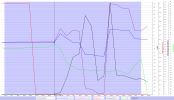
In the .TXT log message stream, below was shown at 603sec when the GPS level went to 3...
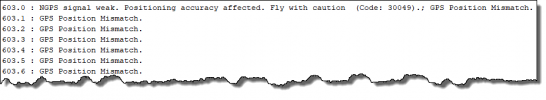
So this was unfortunately more of a pilot error, shielding the sky leading to erroneous GPS data ... DJI might take this as the the gyro also feed in data to the IMU (which should have been correct as no movement backwards was seen in your video) ... so the IMU made the wrong choice ... believing more in bad GPS data than the gyro data.
According to your video you came in towards the window, pitched up your camera & descended step wise ... then slowly approached the window again & hovered. Right there you were under that patio which effectively shielded the sky making the GPS level (positional quality or the trust the IMU have in the GPS position) go from maximum 5 to a lousy 3 (HP isn't recorded until 4 for instance...).
From there the log records that the AC goes backwards with 63,5mph then forward with 74,1mph & crashes (unrealistic speeds well above the specs for a Mini 2) ... at the same time the AC pitch is reported to be negative the whole time ... impossible to travel backwards with a negative pitch (AC pitches nose down).
Your video confirms that this backwards movement didn't happen in reality ... the false movement path is marked in blue below, & the crash follows where the fat red cross is (the small red star is where the AC is just in that moment before the false movement, the green bar indicate the yaw direction).

Here the telemetry ...
All was good until 602,4sec (that's the AC position in above sat.picture) when the GPS level goes to 3 (red). At 602,7sec a false heading speed increases (black) & the velocity difference between the GPS & the IMU in a northerly & easterly direction goes heavily away from 0 mph, which is the normal (blue & purple). This clearly indicate an error either with the IMU or the GPS position. In this case it's obvious that it's the GPS position that's the fault... probably the bad GPS positional quality gives erroneous data to the IMU which it reacts on by trying to hold position ... but as the backwards movement is false the AC instead zip forward & crash. Strange that the IMU disregarded the gyro data which most probably showed no movement.
(Click on the chart to make it larger)
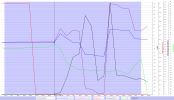
In the .TXT log message stream, below was shown at 603sec when the GPS level went to 3...
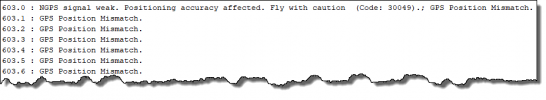
So this was unfortunately more of a pilot error, shielding the sky leading to erroneous GPS data ... DJI might take this as the the gyro also feed in data to the IMU (which should have been correct as no movement backwards was seen in your video) ... so the IMU made the wrong choice ... believing more in bad GPS data than the gyro data.
Last edited:
It looks like you have your reason above about the why. I'd like to put my FAASTeam hat on for a minute and make some assumptions (I may be wrong, but I don't think so).
First, you say you're only had this drone for 4 days. And since you flew from inside your home, I'm guessing (maybe incorrectly) that you didn't take the TRUST training for recreational flyers. If you had, you would have known that flying from inside the home is against the rules. Recreational rules require that "The aircraft is flown within the visual line of sight of the person operating the aircraft or a visual observer co-located and in direct communication with the operator." This is the Visual Line of Sight rules (VLOS).
Judging from your flight records, it's obvious you didn't maintain VLOS.
Once you get your drone back I suggest your take the TRUST (FAA TRUST Online Portal for Recreational Drone Operators - Pilot Institute) and make sure you understand the rules. And remember, battery life and performance are both affected by low temperatures.
Full set of recreational rules can be found here: https://uscode.house.gov/view.xhtml...lim-title49-section44809&num=0&edition=prelim
First, you say you're only had this drone for 4 days. And since you flew from inside your home, I'm guessing (maybe incorrectly) that you didn't take the TRUST training for recreational flyers. If you had, you would have known that flying from inside the home is against the rules. Recreational rules require that "The aircraft is flown within the visual line of sight of the person operating the aircraft or a visual observer co-located and in direct communication with the operator." This is the Visual Line of Sight rules (VLOS).
Judging from your flight records, it's obvious you didn't maintain VLOS.
Once you get your drone back I suggest your take the TRUST (FAA TRUST Online Portal for Recreational Drone Operators - Pilot Institute) and make sure you understand the rules. And remember, battery life and performance are both affected by low temperatures.
Full set of recreational rules can be found here: https://uscode.house.gov/view.xhtml...lim-title49-section44809&num=0&edition=prelim
Hi, I was flying my Mini 2 earlier from inside my house and while hovering next to the window, the drone, pitched forward as if I had put the right stick all the way up and to the left. Part of the front cracked, and I'm getting an error saying the gimbal is unable to connect. Any advice? I've only had the drone 4 days.
Welcome to the forum!
Unfortunately it does appear this is 100% operator error:
1) Flying beyond your current skillset
2) Flying without fully understanding the operation of the aircraft (in a situation to likely block GPS and cause erratic inputs)
3) Flying in such a way that is unsafe
4) Flying outside of FAA ~44809 rules
You'll want to visit FAADroneZone and REGISTER your aircraft and properly "mark it" if you haven't already done so.
Then go over to FAA TRUST Online Portal for Recreational Drone Operators - Pilot Institute and take the TRUST! Once you've completed it PRINT OUT (I also suggest making a PDF copy as well) so you have a copy to have in person if you're asked by authorities about it.
If you plan to do any type of flying that is not 100% Recreational you'll want to research, take, and pass the FAA Part 107 Exam (Remote Pilot In Command). This covers anything outside of Recreational normal UAS flying
Learn how to check for Airspace Restrictions and how to "request approval" for areas allowing approved flights.
Good luck and get ready for an AWESOME adventure
Allen
thank you for posting the info about taking the TRUST - I did not know about it and just took it, learning quite a bit. My drone is still in the box because I want to know what I'm doing BEFORE I start to practice.
Jack43
Well-Known Member
sorry to hear of the mini crashed!Hi, I was flying my Mini 2 earlier from inside my house and while hovering next to the window, the drone, pitched forward as if I had put the right stick all the way up and to the left. Part of the front cracked, and I'm getting an error saying the gimbal is unable to connect. Any advice? I've only had the drone 4 days.
forindoor fliyng you should use these:

Buy DJI Mini 2 360° Propeller Guard - DJI Store
Shop for DJI Mini 2 360° Propeller Guard on the official DJI Online Store. Find great deals and buy DJI products online with quick and convenient delivery!
 store.dji.com
store.dji.com
There are a lot of YouTube videos on your model. Watch and read all you can . The more you know the better off you will be.
I took the trust test a few days ago.
Being some one that flew ultra lights safety is important to me.
Open spaces no abstractions until you get really good at flying can save your pocket book . welcome
I took the trust test a few days ago.
Being some one that flew ultra lights safety is important to me.
Open spaces no abstractions until you get really good at flying can save your pocket book . welcome
Isn't it true that if your drone is less than 250Gm, it does not need to be registered?Welcome to the forum!
Unfortunately it does appear this is 100% operator error:
1) Flying beyond your current skillset
2) Flying without fully understanding the operation of the aircraft (in a situation to likely block GPS and cause erratic inputs)
3) Flying in such a way that is unsafe
4) Flying outside of FAA ~44809 rules
You'll want to visit FAADroneZone and REGISTER your aircraft and properly "mark it" if you haven't already done so.
Then go over to FAA TRUST Online Portal for Recreational Drone Operators - Pilot Institute and take the TRUST! Once you've completed it PRINT OUT (I also suggest making a PDF copy as well) so you have a copy to have in person if you're asked by authorities about it.
If you plan to do any type of flying that is not 100% Recreational you'll want to research, take, and pass the FAA Part 107 Exam (Remote Pilot In Command). This covers anything outside of Recreational normal UAS flying
Learn how to check for Airspace Restrictions and how to "request approval" for areas allowing approved flights.
Good luck and get ready for an AWESOME adventure
Allen
Yes but if you add anything that brings it above 250GM your over the limit. Welcome there are some good apps for your phone that are helpful Uav forecast shows airports near you weather conditions too . Best of luck.Isn't it true that if your drone is less than 250Gm, it does not need to be registered?
Last edited:
Thank you! I've downloaded a couple of apps that were recommended on the TRUST. I'll check out the weather conditions app...Yes but if you add anything that brings it above 250GM your over the limit. Welcome there are some good apps for your phone that are helpful Uav forecast shows airports near you weather conditions too . Best of luck.
Similar threads
- Replies
- 5
- Views
- 848
- Replies
- 7
- Views
- 685
- Replies
- 7
- Views
- 721
- Replies
- 7
- Views
- 3K
Share:
DJI Drone Deals
New Threads
-
-
I think the FAA is missing it with the 107 requirements
- Started by edmartin123
- Replies: 2
-
Go4 not installing from DJI Download Center
- Started by conchman
- Replies: 0
-
-











