I'm getting the following message pop up on my DJI Fly App!
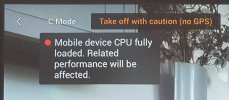
Reading other threads about this indicates it's a problem with 'resources' of the iPAD Mini 4! So my question?
What tablet should I buy, about the same size as the Mini 4 with good screen brightness and display for my 70 year old eyes to use with my DJI Mini2 and possibly my DJI Mavic 2 Pro? Something that might last a few mor resource hungry app updates
Thanks
John
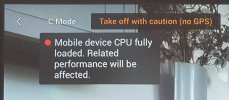
Reading other threads about this indicates it's a problem with 'resources' of the iPAD Mini 4! So my question?
What tablet should I buy, about the same size as the Mini 4 with good screen brightness and display for my 70 year old eyes to use with my DJI Mini2 and possibly my DJI Mavic 2 Pro? Something that might last a few mor resource hungry app updates
Thanks
John












