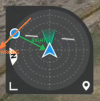Hi. Still relatively new to my MA2, and still learning DJI Fly.
I'm running v.1.5.10 (on both IOS and Android devices) with my Mavic Air 2, and I noticed the Drone position indicator at the bottom of the screen...isn't there.
Specifically, this guy here:

Here's a screenshot of DJI Fly running on my iPad (iOS 15.4):

And on my Zenpad Z8S (Android 7.0):

Did I accidentally turn off this somewhere in Settings? I've looked by cannot find it if I did.
Was it removed from a later version of DJI Fly?
Thanks for the help.
Scott
I'm running v.1.5.10 (on both IOS and Android devices) with my Mavic Air 2, and I noticed the Drone position indicator at the bottom of the screen...isn't there.
Specifically, this guy here:

Here's a screenshot of DJI Fly running on my iPad (iOS 15.4):

And on my Zenpad Z8S (Android 7.0):

Did I accidentally turn off this somewhere in Settings? I've looked by cannot find it if I did.
Was it removed from a later version of DJI Fly?
Thanks for the help.
Scott