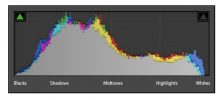Below is a Mavic pro photo I took... I don't know when.
I'm finally back after a few weeks. I needed a break to clear my head. I'll just be posting photos of what I find in my files until I can get my gimbal repaired, which should be soon. And then we go on from there.
Whoever said to replace the dish modification with the original antennas I'm following your advice.
I hope you like this photo. This is outside the apartments across from my condominiums house. Some apartments that are beautiful at night. Do you see that large patch of light in the corner? I wanna fly down there. The antennas should be able to handle it. I wonder what's over there. I will try it the night my new pair of antennas come in the mail, and at around the same time, I will fly there to see what it is for myself and post it here.

I'm finally back after a few weeks. I needed a break to clear my head. I'll just be posting photos of what I find in my files until I can get my gimbal repaired, which should be soon. And then we go on from there.
Whoever said to replace the dish modification with the original antennas I'm following your advice.
I hope you like this photo. This is outside the apartments across from my condominiums house. Some apartments that are beautiful at night. Do you see that large patch of light in the corner? I wanna fly down there. The antennas should be able to handle it. I wonder what's over there. I will try it the night my new pair of antennas come in the mail, and at around the same time, I will fly there to see what it is for myself and post it here.