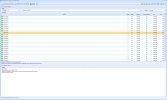Hi everyone,
I recently bought a used DJI RC 2 controller that turns on but doesn’t display anything, the screen remains black with no backlight. The fan works, the controller responds to joystick combinations (with audible feedback), and the battery charges normally. However:
The screen never turns on, not even the backlight.
The PC doesn’t detect the controller via USB C.
When I connect it to an iPhone (USB C to USB C), it starts a charging loop (connects, disconnects repeatedly).
I tried Zadig, different USB cables, and multiple OS (Windows/Linux), and still no USB enumeration.
I’m not sure if the microSD slot works, so I want to try a firmware recovery via SD card.
I believe the firmware board is XV4, and I’m looking for the .bin file (any version – preferably V02.00.0300 or newer).
Has anyone gone through a similar issue or has access to the firmware .bin for RC 2 / XV4 to attempt recovery via SD card?
Any help, files, or guidance will be greatly appreciated. Thanks in advance for your time!
Best regards,
Ricky (Argentina)
I recently bought a used DJI RC 2 controller that turns on but doesn’t display anything, the screen remains black with no backlight. The fan works, the controller responds to joystick combinations (with audible feedback), and the battery charges normally. However:
The screen never turns on, not even the backlight.
The PC doesn’t detect the controller via USB C.
When I connect it to an iPhone (USB C to USB C), it starts a charging loop (connects, disconnects repeatedly).
I tried Zadig, different USB cables, and multiple OS (Windows/Linux), and still no USB enumeration.
I’m not sure if the microSD slot works, so I want to try a firmware recovery via SD card.
I believe the firmware board is XV4, and I’m looking for the .bin file (any version – preferably V02.00.0300 or newer).
Has anyone gone through a similar issue or has access to the firmware .bin for RC 2 / XV4 to attempt recovery via SD card?
Any help, files, or guidance will be greatly appreciated. Thanks in advance for your time!
Best regards,
Ricky (Argentina)