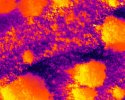Hi, this is unfortunate to hear, I'm not very practical with GIS softwares, I mainly produce outputs for 3d reconstruction .Thank you for this! Very helpful, and creates a beautiful orthomosaic, but unfortunately when I open it in ArcGIS it shows pixel DN instead of radiometric data...
Can you tell me more about the import problem in ArcGIS? It would be beneficial also for others if i can manage to fix it,
Thank you very much for your feedback anyway!