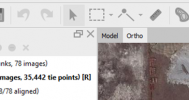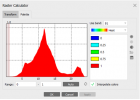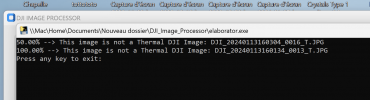Hi Guys, I want to share my findings, here I made a simple tool with gui that let you convert any type of DJI thermal image into a Tiff image with one band containing temperature in celsius.
I made it using the DJI thermal SDK and python.
It is Hosted on my website and packaged as a self extracting .exe with 7zip,
I needed to package it because it needs part of the Dji sdk as dependency.
just download it, run(extract) where you want, and after extraction open the GUI that is the file called: "DJI Image Processor.exe"

It works with all dji models supported by the DJI Thermal SDK
This is the link: https://miro-rava.com/documents/DJI_Image_Processor.exe
Note: The section called"DJI Air 2 -Frame Extractor" was used for another purpose: (extracting geotagged frames from Air 2 videos giving as input a starting altitude)
contact me for the source code or any information!
I made it using the DJI thermal SDK and python.
It is Hosted on my website and packaged as a self extracting .exe with 7zip,
I needed to package it because it needs part of the Dji sdk as dependency.
just download it, run(extract) where you want, and after extraction open the GUI that is the file called: "DJI Image Processor.exe"

It works with all dji models supported by the DJI Thermal SDK
This is the link: https://miro-rava.com/documents/DJI_Image_Processor.exe
Note: The section called"DJI Air 2 -Frame Extractor" was used for another purpose: (extracting geotagged frames from Air 2 videos giving as input a starting altitude)
contact me for the source code or any information!