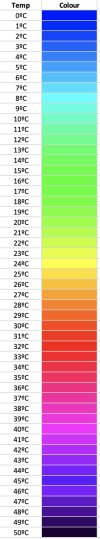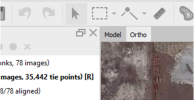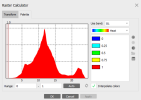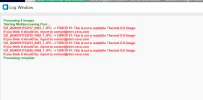Hello,
I tried several things...
I converted the Thermal images with your program.
I always have same problem with alignment
"some photos failed to align"
Its everytime a different number (83/564; 160/564; 60/564...)
The very first thing that goes wrong is that when I add photos I dont have possibility to choose mult-camera system
KR
Kat
I tried several things...
I converted the Thermal images with your program.
I always have same problem with alignment
"some photos failed to align"
Its everytime a different number (83/564; 160/564; 60/564...)
The very first thing that goes wrong is that when I add photos I dont have possibility to choose mult-camera system
KR
Kat