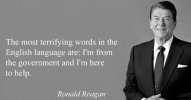- Joined
- Oct 12, 2016
- Messages
- 30,389
- Reactions
- 34,348
- Location
- Harrisburg, PA (US)
- Site
- mavichelp.com
Per this update from DJI Support, DJI plans to disable the flight log download feature from DJI Fly in mid October and DJI Pilot on November 7th. While they don't mention other DJI apps, you should probably expect that feature to be disabled in those other apps during that same timeframe.
Messages with similar wording have recently been popping up in apps like DJI Fly.

In addition, DJI mentioned they will delete all data stored in the DJI Cloud. If you have important flight logs stored in the DJI Cloud, now is a good time to back them up to a local location (like your computer).
Here are a few options to back up your flight logs:
Messages with similar wording have recently been popping up in apps like DJI Fly.

In addition, DJI mentioned they will delete all data stored in the DJI Cloud. If you have important flight logs stored in the DJI Cloud, now is a good time to back them up to a local location (like your computer).
Here are a few options to back up your flight logs:
- Manually retrieve your flight logs. Use the download feature in DJI Fly (or your DJI app) to download all flight logs from the DJI Cloud to your mobile device. And then follow these instructions to manually copy the flight logs from your mobile device to a local location (like your computer).

- Automatically retrieve your flight logs. Install Flight Reader (not free) on a Windows computer to automatically download all flight logs from the DJI Cloud using the built-in flight sync feature. Just connect your DJI account and then download all flight logs with a single click.