You are using an out of date browser. It may not display this or other websites correctly.
You should upgrade or use an alternative browser.
You should upgrade or use an alternative browser.
Drone did not RTH!
- Thread starter Lone Droner 10
- Start date
@scjerry started a thread over on PhantomPilot about this issue. A .DAT was obtained for two of the flights exhibiting the behavior that's being discussed here. I posted my findings there also. see
[TOOL][WIN] Offline TXT FlightRecord to CSV Converter
In summary, the Mavic landed where it did and didn't travel back to to the HP because it was within 20 meters of the HP. Looking at FLY095 it can be seen from the eventLog stream that RTH was initiated at 163 secs
163.044 : 944416899 : 10226 [L-RC]rc cmd:STD_GO_HOME
163.185 : 945048350 : 10233 [L-FLYMODE][Ctrl<7>] REQ_RC_GO_HOME AUTO_LANDING ctrl_auto_landing
Since the AC was within 20 meters of the HP the response was for flightAction to enter the TOO_CLOSE_GOHOME_LANDING. Shortly after that flyCState entered the AutoLanding state
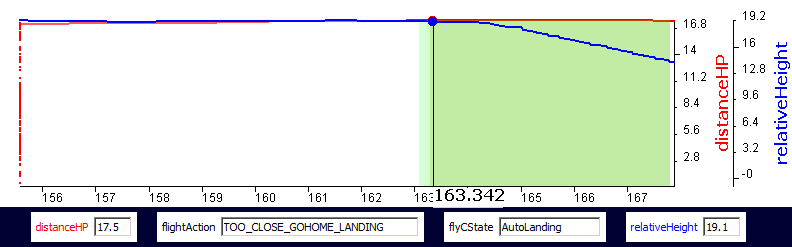
Bud
Having problems using CsViewer under Windows 10. Java 64 installed. Multiple SigPlayer windows come and go with the movement of the cursor, with multiple versions showing up in the tray below. Uninstalled/reinstalled twice.Finally found the user manual See below:
https://datfile.net/Doc/CsvViewManual.pdf to no avail. I'm doing something stupid, right?
Thanks

I had same problem. Got error message that gps was offline while mid flight then another message that said compass offline or disconnect and lost sight of it. Rth will not work if the compass/gps is offline. Automatically switches to atti mode and flew away. Got it back thank god. Miraculously. Any more insights let me know. Also the 1st error message I got was strong magnetic interference land immediately. Which I was about to but then all hell broke loose rapidly. I think the cause was possibly I was too close to my Jeep because I have flown in the same spot before but just not right next to the Jeep. Now I walk a very good distance any. Lmk if any ideas. I read all the responses. But that was a while ago and maybe there is new answers now. Thanks guys
@kidroc ... you realize that you are the first to post on this thread in almost 2 years. The software and hardware were significantly different than today’s.Why not switch to map view and fly home by the map!! No way I’d watch my ac just fly away like that..
There was no gps or compass and no map view. At allWhy not switch to map view and fly home by the map!! No way I’d watch my ac just fly away like that..
NestleQuik
Well-Known Member
- Joined
- Jun 3, 2017
- Messages
- 96
- Reactions
- 29
- Age
- 62
I recently had this issue, i believe it has something to do with MapBox and the device you are using to monitor the drone with. I was using a crystal sky. Flying from my yard, i believe the problem is simply the crystal sky had no internet connection like a phone to set the home point.It gave me those same options. I just flew it back manually.. i intend to use my phone the next time as a hot spot to see if that makes a difference
The home point is set by the aircraft at takeoff if you give it 3-4 seconds... it is set using visual memory and GPS satellites. You want to have at least 10.... I usually get 17-18.I recently had this issue, i believe it has something to do with MapBox and the device you are using to monitor the drone with. I was using a crystal sky. Flying from my yard, i believe the problem is simply the crystal sky had no internet connection like a phone to set the home point.It gave me those same options. I just flew it back manually.. i intend to use my phone the next time as a hot spot to see if that makes a difference
NestleQuik
Well-Known Member
- Joined
- Jun 3, 2017
- Messages
- 96
- Reactions
- 29
- Age
- 62
The home point is set by the aircraft at takeoff if you give it 3-4 seconds... it is set using visual memory and GPS satellites. You want to have at least 10.... I usually get 17-18.
Yea i totally understand that, personally i never had an issue using my phone for the homepoint to set. after i go through all my checks before take off, i am sure at least a minute has passed, i am never in a rush to take off at home hahaha, After i hit RTH, it dawned on me that i never heard, The HOMEPOINT has be set. when i looked at my monitor, i just had that MAPBOX. I dont think the crystal was connected to my Wifi. When i brought it back in the house, the mapbox changed back to how the google map use to look.
So to be on the safe side, next time i fly, i will use my Cell as a hot spot and before launch,make sure my homepoint had been set. The best thing for me that day, is that i do know how to fly and that i am able to bring it back with or without GPS
I recently had this issue, i believe it has something to do with MapBox and the device you are using to monitor the drone with. I was using a crystal sky. Flying from my yard, i believe the problem is simply the crystal sky had no internet connection like a phone to set the home point.It gave me those same options. I just flew it back manually.. i intend to use my phone the next time as a hot spot to see if that makes a difference
The internet plays no part at all in setting the home point.
So to be on the safe side, next time i fly, i will use my Cell as a hot spot and before launch,make sure my homepoint had been set. The best thing for me that day, is that i do know how to fly and that i am able to bring it back with or without GPS
Connectivity, WiFi, Cell service play no part what-so-ever in the home point being set. Its purely the GPS (which is a one way, receive only satellite system) on the drone which is responsible for doing that.
I manually set a home point as part of my pre-take off checks as i work my way down the menu to check the sensor status. Then you verify it on the map (if you have offline maps), check its correctly orientated and verify the distance to home point is near 0. After that you can be fairly sure it knows where it is and which way its facing.
But WiFi, Cell, Internet have absolutely nothing to do with it.
Similar threads
- Replies
- 14
- Views
- 1K
DJI Drone Deals
New Threads
-
-
-
-
-
Air 2s Mullaghmore Head, on the Irish westcoast
- Started by FlyingDutchman90
- Replies: 0
Members online
Total: 3,260 (members: 10, guests: 3,250)










