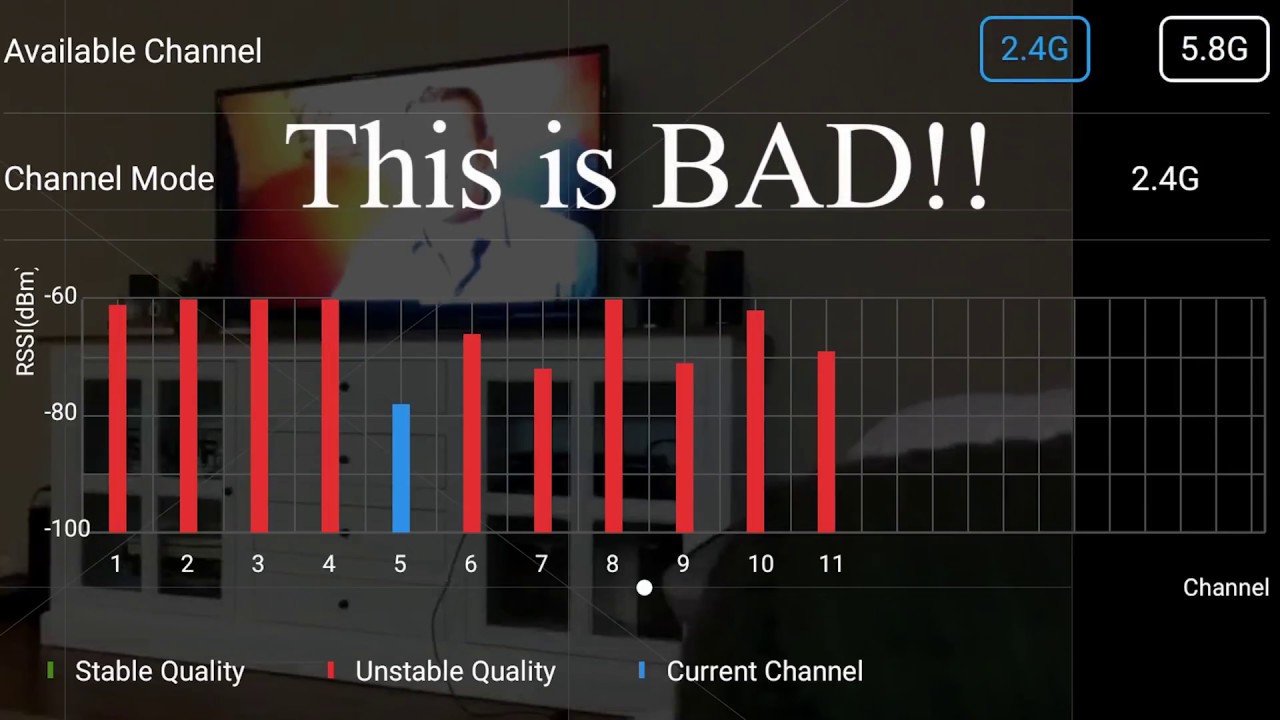There has been a lot of discussion about how the CE limits for flying in European countries might affect the range of the new Air given it's different 'enhanced wi-fi' transmission system. Well, I thought I'd put it to the test, taking advantage of the area I live in now, being pretty much in the middle of nowhere.
After a 2,000 metre range test from Kelly at Ready Set Drone earlier this week out in Texas, I wondered how far I'd get over here in the UK given the specs state the power output is half that of non-European contries. And was a little surprised....
Cheers
Ian
After a 2,000 metre range test from Kelly at Ready Set Drone earlier this week out in Texas, I wondered how far I'd get over here in the UK given the specs state the power output is half that of non-European contries. And was a little surprised....
Cheers
Ian