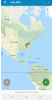Thwyllo
Well-Known Member
Just make sure that you install the FakeGPS app, run it with ALL location services OFF*, especially GPS, set a US location, check the phone is fooled by opening Google Maps (don't turn location on when it prompts you) which should show that fake US location, then start up DJI Go and wait for the prompt. Once you've done it, turn everything off, phone, drone and controller and turn on again (you don't need FAKEGPS running anymore and should see the prompt to change back to CE which you always cancel).Hi guys does anyone know if this hack still works with the latest update. I bought an air this weekend in the UK and want to change to fcc. I have followed the videos online but when I get asked to change wlan setting it looks like the ok is greyed out and the cancel is in blue. This is to accept the change too fcc not decline it going back to ce. If I press ok nothing happens and I still show the have 13 channels meaning I’m still in CE, any help is appreciated
*Some people say they didn't need all location services, including Google, switched off but others, including me, did. GPS however MUST be off for this first step.
Last edited: