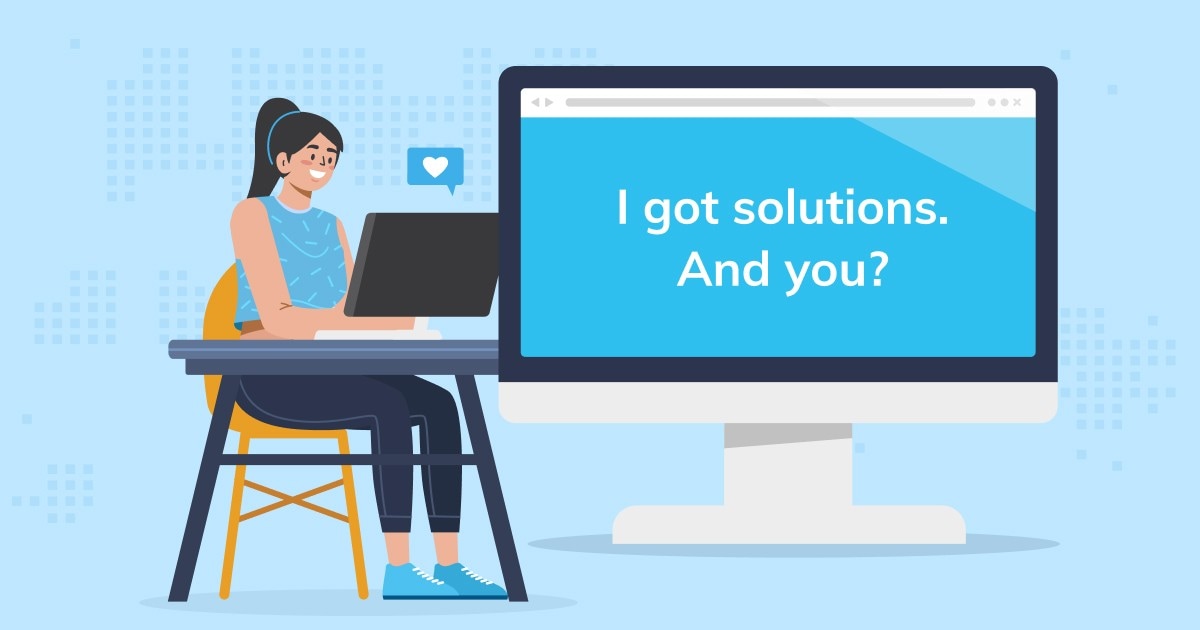Hi all,
Today I got my new drone. I experienced some issues.
1. Sometimes my drone does not recognise the SD-card. The app shows the notification: SD-card problem (malfunction code 10023). If I restart the drone this problem is fixed in 50% of the cases. But I want to get rid of this problem. What should I do?
2. If the drone recognises the SD-card, in 50% of the cases I can film. In the other 50% I can only make pictures. If I press the filming button it will film for 1 second and then stop. What can I do to fix this problem?
Kind regards
Today I got my new drone. I experienced some issues.
1. Sometimes my drone does not recognise the SD-card. The app shows the notification: SD-card problem (malfunction code 10023). If I restart the drone this problem is fixed in 50% of the cases. But I want to get rid of this problem. What should I do?
2. If the drone recognises the SD-card, in 50% of the cases I can film. In the other 50% I can only make pictures. If I press the filming button it will film for 1 second and then stop. What can I do to fix this problem?
Kind regards