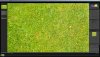- Joined
- Feb 10, 2017
- Messages
- 71
- Reactions
- 40
- Age
- 56
So there I was, out in the field ready to launch when I got a notice that my SD card was not present. I had done all the prechecks before leaving and everything was fine, so what happened? Oh well, by all means, use the internal memory because I can't fix this issue in the field. I take off and after 30 seconds in the air, I start getting transmission signal errors, sensor swapping notices, etc. So, I ended my fun after about 5 minutes and called it DONE.
I get home and turned everything on. Oh look, I have map updates, I have firmware updates and remote control updates....so where was that this morning? It's been a few weeks since V01.00.0400 came out and it should have recognized this issue before I left the house. Oh well, I shall update everything. That's where everything went downhill leaving me with a bricked Mavic 2. As a paperweight, I must attest that the fan works great. I'll be keeping my paperwork cool and dust free with this feature.
So, what did I try, what did I conclude?
Has anyone else solved this type of bricking issue? The drone application/DJI Go 4 indicates lots of "RED" text. IMU Calibrating...do not move, no SD Card inserted, the gimbal is locked, no video transmission, no firmware version available, no battery cell information. To be clear, this drone has never been in an incident/accident or handled or flown in a manner that would cause damage. This is absolutely a firmware nightmare and I am unaware of a magic button combination to reload the OS, lol. I guess DJI has that option at their fingertips and won't share, lol.
I get home and turned everything on. Oh look, I have map updates, I have firmware updates and remote control updates....so where was that this morning? It's been a few weeks since V01.00.0400 came out and it should have recognized this issue before I left the house. Oh well, I shall update everything. That's where everything went downhill leaving me with a bricked Mavic 2. As a paperweight, I must attest that the fan works great. I'll be keeping my paperwork cool and dust free with this feature.
So, what did I try, what did I conclude?
- First, I tried the usual wifi update via DJI Go 4. It would get to 99% and hang for eternity.
- Next, I deleted the DJI Assistant on my Mac and loaded the latest DJI Assistant 2 for Mavic's from DJI's support site under my product downloads. DJI Assitant detected my drone and presented me with four firmware options (offering a downgrade to .0100, 0200, a refresh for .0300 and an update to .0400. Well the choice is obvious, .0400 of course. I chose clicked it and the race began 1) download, 2) Transmit, 3) update....to 80% where the USB auto disconnects and causes an eventual fail at 95%.
- Next, I turned everything off, swapped computers to a Windows 10, wash rinse repeat. Same results. The USB starts auto disconnect and reconnect rapidly.
- Next, I chose to downgrade and I kept getting an error immediately following the download phase. Yes, I tried to downgrade to .0200, .0100 and a refresh on .0300 = fail, fail, fail
- Next, I went back to the Mac, swapped batteries, removed the SD card, deleted the DJI Go4 firmware/download cache, then deleted it all. Then I reinstalled the DJI Go 4 App, Deleted DJI Assistant 2 for Mavic and reinstalled. First I tried the DJI Assistant way...same result. Then I tried the wifi w/DJI Go4 app and failed again.
Has anyone else solved this type of bricking issue? The drone application/DJI Go 4 indicates lots of "RED" text. IMU Calibrating...do not move, no SD Card inserted, the gimbal is locked, no video transmission, no firmware version available, no battery cell information. To be clear, this drone has never been in an incident/accident or handled or flown in a manner that would cause damage. This is absolutely a firmware nightmare and I am unaware of a magic button combination to reload the OS, lol. I guess DJI has that option at their fingertips and won't share, lol.