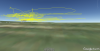I did the update and went out to try the new D-log but when I powered up it said no SD card. I have forgotten before so just thought it was still in the computer. When I had packed up I opened the flap to check and the SD card was in there. I took it out and put back in and now it recognises it. I think maybe as I did the firmware update with the card in it needed to be removed and re-inserted for the new firmware to recognise it. Just a word of warning, if you update firmware maybe do it with the SD card out or just pop it out before flying with new firmware.
Upside was that as I couldn't do any filming did the whole session in sports mode, what a blast.
Also found out that if you export your flight in Healthy Drones and then import to Google earth you can see a 3D view of your flight, fascinating.
View attachment 6643