Agreed, I was just trying to help SFC117 (whom I quoted in my reply) specifically, not the OP. Perhaps you notice in the first sentence where I apologized about thread jacking?But it’s not a Timelapse, so fully irrelevant and convoluting the post
You are using an out of date browser. It may not display this or other websites correctly.
You should upgrade or use an alternative browser.
You should upgrade or use an alternative browser.
Flicker Flicker FLICKER!!!! 😬
- Thread starter ianwood
- Start date
SFC117
Active Member
Off topic, and late, but I thought I'd post to help you a bit (sorry about thread jacking ianwood).
In time lapse (which is what a hyperlapse is), many things can cause flicker. Changing conditions, changing settings during the shooting, small aperture changes between photos, etc.... Most of these can be solved using software like LRTimelapse (which compensates for the changes between each shot. It is a REALLY excellent program).
However, one extra tip that I'll give here. You can introduce flicker also in editing. If you pull the photos into Lightroom and edit them before you put them into a video, make sure to never use Dehaze, Clarity, Texture, or Vibrance. Also, make sure to go easy on Whites/Blacks. The reason is these settings are not linear, meaning the same setting could affect two very similar (but still slightly different) images very differently. It is not a consistent effect. Therefore, adding say 20 dehaze to every image does NOT effect every image in the same way, as you would think. So stay away from those settings when editing any time lapse (including hyperlapses).
For best results on your time lapses, always set all the camera settings to manual for the drone after you get everything dialed in (meaning manual aperture, shutter speed, focus, etc...), then let the drone do its thing. Then when editing, dont use the settings I mentioned above. Then, if you still have a bit of flicker, use LRTimelapse to help.
Good luck!
I see, I will look into this program and consider it, this has been an expensive hobby already haha. I appreciate your advice and time a lot!
I would have assumed that if you have “contacts at DJI”, you should need to spam at all outlets?
But if you are just checking if others have the same issue, then maybe be a bit clearer with your post.
Spam? How is this spam? Contacting DJI directly and posting it on this forum are not required to be mutually exclusive. If it does not impact or interest you, you are free to move on quietly.
Agreed, I was just trying to help SFC117 (whom I quoted in my reply) specifically, not the OP. Perhaps you notice in the first sentence where I apologized about thread jacking?
No worries. You're being helpful. Hyperlapse flicker is worthy of its own thread.
I've now seen footage from 4 Cines the do the same thing. It's infrequent which is probably why we're not hearing more complaints.
It looks like it might be just limited to the Cine but I have heard from other people who think it is across most of the Mavic / Mini series and most everyone just doesn't notice it. Which could be true. It is subtle unless you're looking for it.
Found something else that is probably related. Here are two frames alternating back and forth. Uggh!
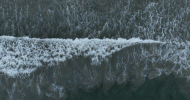
This is full manual settings confirmed from the SRT.
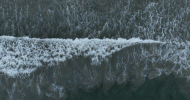
This is full manual settings confirmed from the SRT.
Code:
[iso: 100] [shutter: 1/50.0] [fnum: 4.0] [ev: -1.7] [ct: 5600] [color_md : default] [focal_len: 24.00] [latitude: 33.xxxxx] [longitude: -118.xxxxx] [rel_alt: 6.900 abs_alt: 19.268]
Last edited:
And another. This is bad news. Maybe something broke in the new firmware? I would have noticed this before now. It's almost like it's on auto WB (it's not) but not entirely. It's more like the red channel is being desaturated.

Again, confirming WB was 5600 the whole time:

Again, confirming WB was 5600 the whole time:
Code:
[iso: 100] [shutter: 1/50.0] [fnum: 5.0] [ev: -0.7] [ct: 5600] [color_md : default] [focal_len: 24.00] [latitude: 33.xxxxx] [longitude: -118.xxxxx] [rel_alt: -12.700 abs_alt: -0.332]Man, showing it like that with the two frames alternating... whoa. The color shift is across the entire frame. It looks to me like a slight color temperature shift as it seems to get cooler/warmer. But I dont see how this should be possible since you showed the constant color temp of 5600 from your settings. There is clearly some flaw. I hope you can get this resolved.
SFC117
Active Member
And another. This is bad news. Maybe something broke in the new firmware? I would have noticed this before now. It's almost like it's on auto WB (it's not) but not entirely. It's more like the red channel is being desaturated.
View attachment 151814
Again, confirming WB was 5600 the whole time:
Code:[iso: 100] [shutter: 1/50.0] [fnum: 5.0] [ev: -0.7] [ct: 5600] [color_md : default] [focal_len: 24.00] [latitude: 33.xxxxx] [longitude: -118.xxxxx] [rel_alt: -12.700 abs_alt: -0.332]
I agree that there is something wrong with the WB. That's why I thought maybe our flickering issues are related. I do not know how to do the gif with two frames like you have created yet. I can see the WB is the same on both frames and yet it's appearing to have the same issue that you have been experiencing. I have attached two screenshots. You can see the WB setting is consistent with each frame but somehow still being changed in the photo/frame itself.
Attachments
Last edited:
vieque
Member
Hmmm I never had this issue with my mavic 2 pro. Now with the Mavic 3 its really annoying. I think the I've heard problem is also happening with the Mini 3 pro (but have not had the chance to test that yet) Could it be an app (software related) problem? ie The DJI Fly (Mavic 3) vs DJI GO 4 (Mavic 2 pro)Flicker is a common issue in hyperlapse but it is perfectly normal and unrelated to the issue I have reported. The reason this happens in hyperlapse is simply that the light changes between exposures. If you look at hyperlapse workflows, you'll see there are workarounds to mitigate the impact.
manowar_gub
Well-Known Member
Similar threads
- Replies
- 2
- Views
- 404
- Replies
- 2
- Views
- 1K
- Replies
- 1
- Views
- 2K
- Replies
- 8
- Views
- 1K
DJI Drone Deals
New Threads
-
-
Air 3 Pebbly Beach - Mid North Coast, Black Head NSW, Ausralia.🦘🇦🇺
- Started by Squidinc
- Replies: 4
-
-
-
Members online
Total: 4,620 (members: 15, guests: 4,605)












