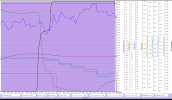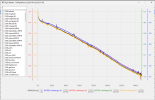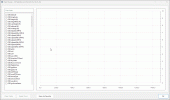You are using an out of date browser. It may not display this or other websites correctly.
You should upgrade or use an alternative browser.
You should upgrade or use an alternative browser.
Flight Log
- Thread starter Ptrebor
- Start date
Yorkshire_Pud
Well-Known Member
Start by reading the webpage
 www.phantomhelp.com
retrieve a/the .txt flightlog from the screen-device ( phone/tablet/smart-controller )
www.phantomhelp.com
retrieve a/the .txt flightlog from the screen-device ( phone/tablet/smart-controller )
upload a .txt flight log to that webage, download and extract the resulting CSV.
Go to
download and install CsvView on a windows computer.
Open CsvView, select and process the above CSV, chose the appropriate channels from the drop down menus.
DJI Flight Log Viewer | Phantom Help
Upload and view flight logs from your DJI drones
upload a .txt flight log to that webage, download and extract the resulting CSV.
Go to
download and install CsvView on a windows computer.
Open CsvView, select and process the above CSV, chose the appropriate channels from the drop down menus.
Last edited:
Thank you, I will look at this.Start by reading the webpage
retrieve a/the .txt flightlog from the screen-device ( phone/tablet/smart-controller )DJI Flight Log Viewer | Phantom Help
Upload and view flight logs from your DJI droneswww.phantomhelp.com
upload a .txt floght log to that webage, download and extract the resulting CSV.
Go to
down load and install CsvView on a windows computer. Open CsvView and select and process the above CSV, chose the appropriate channels from the drop down menus.
- Joined
- Oct 12, 2016
- Messages
- 29,121
- Reactions
- 32,392
- Location
- Harrisburg, PA (US)
- Site
- mavichelp.com
And if you're a Flight Reader user, you can right click any flight in the main Flight Reader window to open the flight log in CsvView. Make sure you have CsvView installed so you're able to see that menu item in Flight Reader.


I installed CsvView. When I right click a flight in Flight Reader, it launches CsvView, but does not open the file. I have to drag the .csv file manually into the app. I am probably doing something wrong!And if you're a Flight Reader user, you can right click any flight in the main Flight Reader window to open the flight log in CsvView. Make sure you have CsvView installed so you're able to see that menu item in Flight Reader.
View attachment 177759
- Joined
- Oct 12, 2016
- Messages
- 29,121
- Reactions
- 32,392
- Location
- Harrisburg, PA (US)
- Site
- mavichelp.com
If you right click that flight in the main Flight Reader window and choose "Open Log Folder", what is the filename of that aircraft CSV file?I installed CsvView. When I right click a flight in Flight Reader, it launches CsvView, but does not open the file. I have to drag the .csv file manually into the app. I am probably doing something wrong!
I found CsvView isn't able to load them when they are named like "DJIFlightRecord_2024-09-15_[23-36-50] (1)-aircraft.csv" instead of "DJIFlightRecord_2024-09-15_[23-36-50]-aircraft.csv".
Last edited:
DJIFlightRecord_2024-09-28_[06-40-04]-aircraft.csvIf you right click that flight in the main Flight Reader window and choose "Open Log Folder", what is the filename of that aircraft CSV file?
I found CsvView isn't able to load them when they are named like "DJIFlightRecord_2024-09-15_[23-36-50] (1).txt" instead of "DJIFlightRecord_2024-09-15_[23-36-50].txt".
and
DJIFlightRecord_2024-09-28_[06-40-04].txt
They were imported from my RC 2 directly into Flight Reader using File Sync Flight Logs
- Joined
- Oct 12, 2016
- Messages
- 29,121
- Reactions
- 32,392
- Location
- Harrisburg, PA (US)
- Site
- mavichelp.com
I found an issue in the current version of Flight Reader where it will not load CSV filenames that contain spaces due to the way Flight Reader is passing the filename to CsvView.DJIFlightRecord_2024-09-28_[06-40-04]-aircraft.csv
This could also occur if there are spaces anywhere in the Flight Log Repository location.

The next Flight Reader release will contain a fix to resolve that.
Yup, I do have a space in that file path!I found an issue in the current version of Flight Reader where it will not load CSV filenames that contain spaces due to the way Flight Reader is passing the filename to CsvView.
This could also occur if there are spaces anywhere in the Flight Log Repository location.
View attachment 177892
The next Flight Reader release will contain a fix to resolve that.
- Joined
- Oct 12, 2016
- Messages
- 29,121
- Reactions
- 32,392
- Location
- Harrisburg, PA (US)
- Site
- mavichelp.com
Yorkshire_Pud
Well-Known Member
Just a suggestion, I routinely rename flight logs and their CSVs. I try not to create gaps but typos happen.
Once that has been done I run bulk rename utility on ALL the renamed files and replace a gap with an "_" and then "__" with "_".
Gaps in CSV names can cause problems with my logbook programming.
Once that has been done I run bulk rename utility on ALL the renamed files and replace a gap with an "_" and then "__" with "_".
Gaps in CSV names can cause problems with my logbook programming.
Last edited:
Yorkshire_Pud
Well-Known Member
Your busy lol.Thanks for confirming! Look for the fix in the upcoming release.
And since this is on topic for this thread, you'll also be able to generate charts like this (a work in progress at the moment):
View attachment 177893
Thanks for confirming! Look for the fix in the upcoming release.
And since this is on topic for this thread, you'll also be able to generate charts like this (a work in progress at the moment):
View attachment 177893
Nice!!! Looking forward to this!
- Joined
- Oct 12, 2016
- Messages
- 29,121
- Reactions
- 32,392
- Location
- Harrisburg, PA (US)
- Site
- mavichelp.com
- Joined
- Oct 12, 2016
- Messages
- 29,121
- Reactions
- 32,392
- Location
- Harrisburg, PA (US)
- Site
- mavichelp.com
@smbishop that CsvView launch issue has been resolved in the current version of Flight Reader. Also, here's a look at the final chart feature that's in the same build.
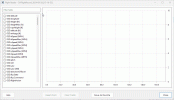
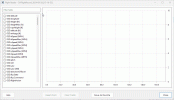
Cool, I will try it out today!@smbishop that CsvView launch issue has been resolved in the current version of Flight Reader. Also, here's a look at the final chart feature that's in the same build.
View attachment 178063
Cool, I will try it out today!
This worked great, thank you!!!
Similar threads
- Replies
- 32
- Views
- 1K
- Replies
- 29
- Views
- 1K
- Replies
- 25
- Views
- 2K
- Replies
- 23
- Views
- 2K
- Replies
- 8
- Views
- 597
DJI Drone Deals
New Threads
-
-
Last Week's Most Popular Topics (November 2, 2024)
- Started by msinger
- Replies: 0
-
-
Latest version of FlyApp for RC Pro??
- Started by Filmarik
- Replies: 6
-
Is there a 1 click way to delete all photos saved to the smart controller?
- Started by matt@tcdrones
- Replies: 1