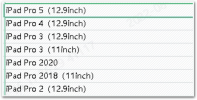Having tried several iPad Minis and talking to DJI Support because of their failures, they have finally come back and said that they do not support any of the iPad Minis, only those in the list below copied from their email!
Very annoying as I find the full sized iPads far too big, make the controller very top heavy!
I do not want to go over to Android.
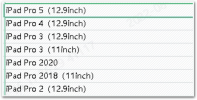
Very annoying as I find the full sized iPads far too big, make the controller very top heavy!
I do not want to go over to Android.