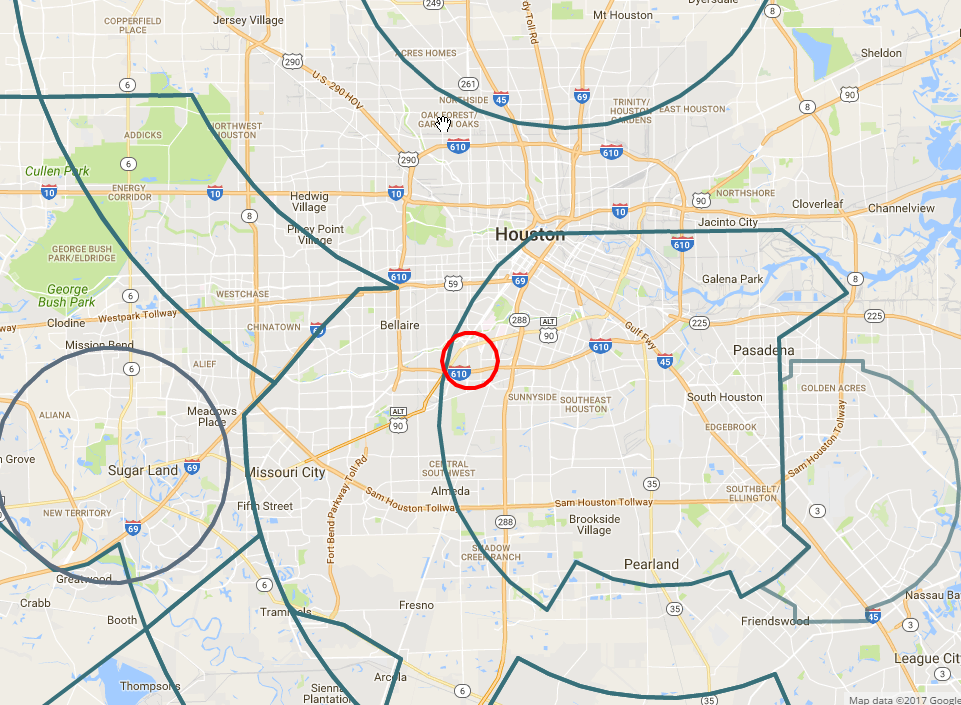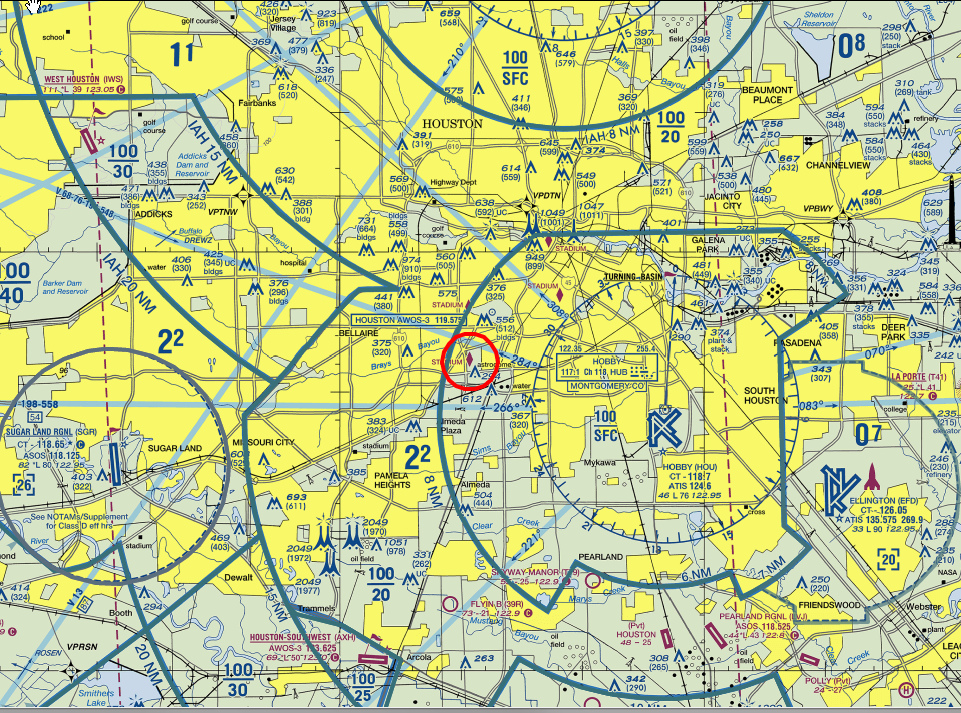Hello!
I'm off to California next week, and wondered what the legalities are for flying a drone there as a hobbyist?
I'm struggling to find the right info, I found something about requiring registration, but haven't found a clear cut website yet.
Thanks!
-agour
I'm off to California next week, and wondered what the legalities are for flying a drone there as a hobbyist?
I'm struggling to find the right info, I found something about requiring registration, but haven't found a clear cut website yet.
Thanks!
-agour