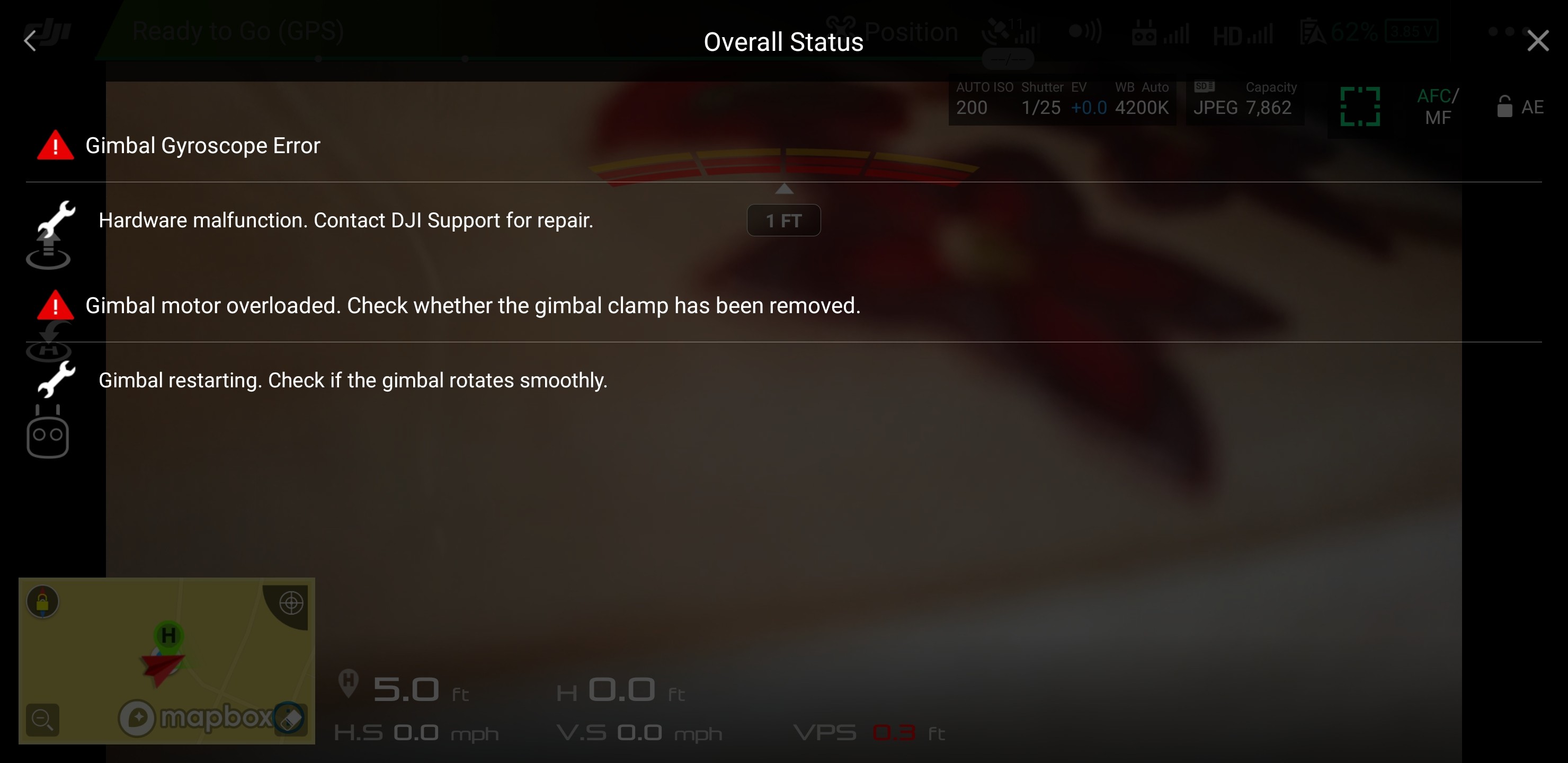hi, i own a Mavic 2 Pro that has gimbal issues after a crash. i am looking for fix on my own.
gimbal and camera move only at start up only
i issues with the gimbal are:
1. camera is crooked when startup / self check.
2. have no control over move gimbal movement from contoller or on screen finger touch.
i have disassembled the gimbal and removed and gimbal mother board and checked connections.
i have also changed the gimbal ribbon.
if anyone has experience ion trouble shooting gimbal repair much appreciated.
thinking of replacing motherboard first to troubleshoot no movement from controller.
thank you
gimbal and camera move only at start up only
i issues with the gimbal are:
1. camera is crooked when startup / self check.
2. have no control over move gimbal movement from contoller or on screen finger touch.
i have disassembled the gimbal and removed and gimbal mother board and checked connections.
i have also changed the gimbal ribbon.
if anyone has experience ion trouble shooting gimbal repair much appreciated.
thinking of replacing motherboard first to troubleshoot no movement from controller.
thank you