The best way I can explain this is that as i fly forward instead of the gimbal angling up, say 5, 10 or 15° to maintain horizon it tilts down more. If that wasn't annoying enough already when I stop it stays at the downward angle, roughly 20° or so. On my MM and MA2 the gimbal does its best to correct for the acceleration angle and then reorients itself when I slow down or stop. The MA2 obviously does it better than the MM but they both do it 'correctly' while the Mini2 does it in reverse AND then stays in the position. Anyone have suggestions or ideas short of returning it? I dont want to have to deal with moving the Care Refresh over to a replacement drone.
You are using an out of date browser. It may not display this or other websites correctly.
You should upgrade or use an alternative browser.
You should upgrade or use an alternative browser.
Gimbal reverse 'bounce'
- Thread starter Yeunglings
- Start date
This behavior is pure mechanical & a well known phenomenon for nearly all Mavic models since Mavic Pro.
If you study below from the manual you see that the angle up limitation of the gimbal ...
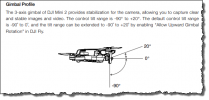
... is much less than what the AC can pitch down
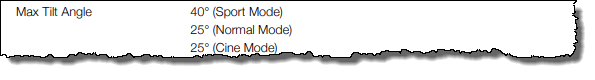
At full speed forward in Normal Mode the AC will pitch down 25 degrees & by that push the gimbal 5 degrees down.
Nothing you can do besides flying slower & by that utilizing smaller AC pitch angles.
If you study below from the manual you see that the angle up limitation of the gimbal ...
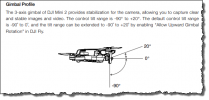
... is much less than what the AC can pitch down
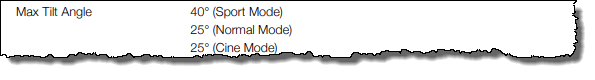
At full speed forward in Normal Mode the AC will pitch down 25 degrees & by that push the gimbal 5 degrees down.
Nothing you can do besides flying slower & by that utilizing smaller AC pitch angles.
- Joined
- Feb 8, 2018
- Messages
- 8,536
- Reactions
- 13,799
- Age
- 56
As of now you have to learn how to Deal with the Mini 2 Gimbal issue, all though some are better than others the results are some frustrations .The best way I can explain this is that as i fly forward instead of the gimbal angling up, say 5, 10 or 15° to maintain horizon it tilts down more. If that wasn't annoying enough already when I stop it stays at the downward angle, roughly 20° or so. On my MM and MA2 the gimbal does its best to correct for the acceleration angle and then reorients itself when I slow down or stop. The MA2 obviously does it better than the MM but they both do it 'correctly' while the Mini2 does it in reverse AND then stays in the position. Anyone have suggestions or ideas short of returning it? I dont want to have to deal with moving the Care Refresh over to a replacement drone.
Phantomrain.org
Gear to fly your Mini 2 in the Rain/Snow
Unless I'm misunderstanding what you posted what's happening to me here is just the opposite and completely different than how my MM and MA2 act. The other 2 will move the gimbal say positive 10° to try and counteract the angle of the drone in forward motion and then move back to 0° orientation when I stop while the Mini2 will tilt an additional negative 15-20° forcing the gimbal even further down. Then it stays in that negative angle when I stop and the drone itself reorients to 0° and the gimbal will still be pointed down by 20°. It's actively pointing the gimbal in the same direction PLUS an additional -10-20° of movement instead of trying to keep the target/ horizon in view. So if the drone tilts negative 30° because of forward flight the relative gimbal position becomes-50° and when I stop its pointed -20° instead of resetting to 0°.This behavior is pure mechanical & a well known phenomenon for nearly all Mavic models since Mavic Pro.
If you study below from the manual you see that the angle up limitation of the gimbal ...
View attachment 122133
... is much less than what the AC can pitch down
View attachment 122132
At full speed forward in Normal Mode the AC will pitch down 25 degrees & by that push the gimbal 5 degrees down.
Nothing you can do besides flying slower & by that utilizing smaller AC pitch angles.
Yeah... it's exactly like for instance the Mavic Air 1... once the gimbal have been pushed down (due to going to it's max up angle when AC pitches down) it stays there even if the AC levels out to 0 degrees pitch. You then need to manually pitch the gimbal up again.Unless I'm misunderstanding what you posted what's happening to me here is just the opposite and completely different than how my MM and MA2 act. The other 2 will move the gimbal say positive 10° to try and counteract the angle of the drone in forward motion and then move back to 0° orientation when I stop while the Mini2 will tilt an additional negative 15-20° forcing the gimbal even further down. Then it stays in that negative angle when I stop and the drone itself reorients to 0° and the gimbal will still be pointed down by 20°. It's actively pointing the gimbal in the same direction PLUS an additional -10-20° of movement instead of trying to keep the target/ horizon in view. So if the drone tilts negative 30° because of forward flight the relative gimbal position becomes-50° and when I stop its pointed -20° instead of resetting to 0°.
D
Deleted member 103366
Guest
Do you mean with your fingers or with the dial on the controller?need to manually pitch the gimbal up again.
On the MA1 in my example, both ways to manouver the gimbal is possible.Do you mean with your fingers or with the dial on the controller?
If I have understood your post correctly you meant when the craft brakes while flying forward, the craft will momentarily tilt backward ( nose up ) and the gimbal will tilt in the opposite direction ( ie downward ) to keep the camera view unchanged. However, after the craft has stopped and returned to level attitude, the gimble stays tilted downward so the camera view is consequently changed. If this is the case, I will just return it.
No, when I accelerate and the gimbal should be trying to tilt up to maintain the picture it instead tilts down. Then it stays in that negative angle even if I stop or move in reverse. So, and I'm just making up some numbers here to make things easy, if when I move forward the nose tilts down 40° the gimbal should tilt up as far as possible( I believe it's only +20° movement max) and the end result should be only 20° below the horizon. When you stop/ hover the drone nose and camera should level off to 0° relative to the horizon. Instead, again using the same scenario, when the nose tilts down that 40° the gimbal basically tacks on another 20° making for a 60° down camera angle and when I stop/ hover after the maneuver and the nose is 0° the camera is still pointed down by the 20°. Ill see what I can do about taking a video and posting it. I thought I had a good one but it turns out my dulaughter had ejected the card while putting the drone away so its in a field somewhere.If I have understood your post correctly you meant when the craft brakes while flying forward, the craft will momentarily tilt backward ( nose up ) and the gimbal will tilt in the opposite direction ( ie downward ) to keep the camera view unchanged. However, after the craft has stopped and returned to level attitude, the gimble stays tilted downward so the camera view is consequently changed. If this is the case, I will just return it.
The gimbal will not stop at the maximum allowed up-tilt angle ( 20 deg in your example ) but some angular distance from the limit so that it will have room to compensate for the subsequent variation in the craft's pitching angle . I have not measured how much it is on my M2P but I felt that it should be something like 10 ~ 15 degrees. such bouncing back from the gimbal's limit of movement is normal as explained in the other replies...... when I move forward the nose tilts down 40° the gimbal should tilt up as far as possible( I believe it's only +20° movement max) and the end result should be only 20° below the horizon.
After the gimbal has hit it's limit of movement, it is normal that the gimbal will not return to level after the craft has returned to level attitude. It seems that you know this but are just saying that the magnitude of bouncing back is excessive ?.... Instead, again using the same scenario, when the nose tilts down that 40° the gimbal basically tacks on another 20° making for a 60° down camera angle and when I stop/ hover after the maneuver and the nose is 0° the camera is still pointed down by the 20°.
Maybe my initial use of the term bounce in the thread title was in error but it was all I could think of at the moment because when viewing the screen it looked like a very over exagerated almost cartoon like 'bounce'. I'm saying that the gimbal tilts down instead of up and then stays down. It never travels up at all. When you hold the drone in your hand and tilt the nose down 40° the gimbal tilts up(+20°)to try and keep things in picture, that's the whole point of the mechanical gimbal; but when I'm flying forward and the nose tilts down so does the gimbal by an additional roughly 10-20°, so roughly a -60° view as you fly instead of the expected -20° because the gimbal should be trying to move +20° to compensate. When I stop, and the drone levels itself out the gimbal should eventually try to find 0° also but instead maintains that -20° orientation unless I use the gimbal dial and manually move it back to zero myself or hit the function button.The gimbal will not stop at the maximum allowed up-tilt angle ( 20 deg in your example ) but some angular distance from the limit so that it will have room to compensate for the subsequent variation in the craft's pitching angle . I have not measured how much it is on my M2P but I felt that it should be something like 10 ~ 15 degrees. such bouncing back from the gimbal's limit of movement is normal as explained in the other replies.
After the gimbal has hit it's limit of movement, it is normal that the gimbal will not return to level after the craft has returned to level attitude. It seems that you know this but are just saying that the magnitude of bouncing back is excessive ?
BrokenAero
Well-Known Member
Sounds like some of the annoying behavior is baked-in-the-cake. Have you tried recalibrating the Gimbal and IMUs? It could ameliorate the problem so it’s more tolerableThe best way I can explain this is that as i fly forward instead of the gimbal angling up, say 5, 10 or 15° to maintain horizon it tilts down more. If that wasn't annoying enough already when I stop it stays at the downward angle, roughly 20° or so. On my MM and MA2 the gimbal does its best to correct for the acceleration angle and then reorients itself when I slow down or stop. The MA2 obviously does it better than the MM but they both do it 'correctly' while the Mini2 does it in reverse AND then stays in the position. Anyone have suggestions or ideas short of returning it? I dont want to have to deal with moving the Care Refresh over to a replacement drone.
Cymruflyer
Well-Known Member
To test out what people are telling you here, I would turn on the drone and then hold it level and then tilt it up then back down and see what happens to the gimbal. Then tilt it down and back to level again to see what happens. You could even swing it in a circle to fake flight and try the tilting at stat and stop to see if the gimbal reacts the same way as it does in flight. Then you have an idea if it is from flight attitudes or a problem with the gimbal. It does not sound normal to me, what it is doing, plus I don't have a Mini to try things out to see how mine would react. Maybe others could do this same test and report back to you so you can see if yours is doing the same thing theirs is.
When I do this in hand the gimbal reacts normally in all orientations. Yaw, pitch and roll gimbal movements all react in the opposite direction of drone movement to the best of their ability based on extent of movement or rate of acceleration. Once the drone is in flight both yaw and roll still react in the same fashion to attempt to compensate for movement. The pitch, however, reacts in the wrong direction while in forward flight. Instead of moving positive to try and hold the horizon centered( and I understand there are limits to its ability to do so) it moves in the opposite, negative, direction pointing the camera down farther and sorta locks in place so even after the drone stops and returns to level the Camara maintains its downward facing position until I input gimbal movement on the rc to correct it. Not that I would like it but from a purely mechanical and physics standpoint I would understand if when the nose angled down quickly the gimbal slammed up trying to keep the target centered and then got stuck but this is a polar opposite movement that also still has an additional ~70° of movement possible but the pitch position is 'stuck' while yaw and roll still appear to function normally and I don't get any gimbal errors on screen. If the temps were warmer today I would go outside to replicate things and film it to show everything.To test out what people are telling you here, I would turn on the drone and then hold it level and then tilt it up then back down and see what happens to the gimbal. Then tilt it down and back to level again to see what happens. You could even swing it in a circle to fake flight and try the tilting at stat and stop to see if the gimbal reacts the same way as it does in flight. Then you have an idea if it is from flight attitudes or a problem with the gimbal. It does not sound normal to me, what it is doing, plus I don't have a Mini to try things out to see how mine would react. Maybe others could do this same test and report back to you so you can see if yours is doing the same thing theirs is.
Cymruflyer
Well-Known Member
Understood, so it does sound like this is only happening in flight. With that said, does this happen regardless of the your speed?When I do this in hand the gimbal reacts normally in all orientations. Yaw, pitch and roll gimbal movements all react in the opposite direction of drone movement to the best of their ability based on extent of movement or rate of acceleration. Once the drone is in flight both yaw and roll still react in the same fashion to attempt to compensate for movement. The pitch, however, reacts in the wrong direction while in forward flight. Instead of moving positive to try and hold the horizon centered( and I understand there are limits to its ability to do so) it moves in the opposite, negative, direction pointing the camera down farther and sorta locks in place so even after the drone stops and returns to level the Camara maintains its downward facing position until I input gimbal movement on the rc to correct it. Not that I would like it but from a purely mechanical and physics standpoint I would understand if when the nose angled down quickly the gimbal slammed up trying to keep the target centered and then got stuck but this is a polar opposite movement that also still has an additional ~70° of movement possible but the pitch position is 'stuck' while yaw and roll still appear to function normally and I don't get any gimbal errors on screen. If the temps were warmer today I would go outside to replicate things and film it to show everything.
That is to say, if you start a very slow forward movement and then speed up and then gradually slow down to a stop and then try it all again but this time doing a hard start off with lots of forward stick and an abrupt stop, does the gimbal react in the same way to each of those two flight procedures?
Again, I don't have that model but I was trying to get your to check everything for others to determine what might be happening here. I still feel you have a gimbal problem, but I'm no expert.
I will assume normal means just powered on when gimbal behaves normal (not armed). But in flight is when pitch goes reverse. To test remove props and arm motors and do your test again, if gimbal then reverses you have a serious issue and need return/replace. Again allowing for above post to do a speed check to see when the issue presents. As I understand your post from the beginning, this is not normal and bounce back at gimbal endpoint is certainly not the issue not sure why others seem to think otherwise as you clearly described your other aircraft and proper gimbal operation is known by you.When I do this in hand the gimbal reacts normally in all orientations. Yaw, pitch and roll gimbal movements all react in the opposite direction of drone movement to the best of their ability based on extent of movement or rate of acceleration. Once the drone is in flight both yaw and roll still react in the same fashion to attempt to compensate for movement. The pitch, however, reacts in the wrong direction while in forward flight.
Cymruflyer
Well-Known Member
Maybe you could get someone to drive you in a car in a large empty car park, in a straight line. You could hold your drone turned on, out the window and then fake the movement as your driver accelerates off and then hold it level sort off as in straight flight position, then an abrupt stop of the car, as you tilt it back the way it would if it was doing the flying. Maybe you can then see if the gimbal is having problems as the drone moves in those positions.
This have nothing to with speed primarily ... speed is secondary & comes from that the AC pitch nose down. And this can't be imitated with motors off if I'm remembering it correctly from my own tests with the MA1.Maybe you could get someone to drive you in a car in a large empty car park, in a straight line. You could hold your drone turned on, out the window and then fake the movement as your driver accelerates off...
The problem for the Mini2 is enlarged as it can pitch nose down up to 40 degrees which is much more than both the Mini1 & MA2, and at the same time the Mini2 only have the possibility to pitch up the gimbal with 20 degrees.
Mini1:
Max AC pitch down 20-30 degrees
Max gimbal up pitch 20 degrees
Difference Normal:0 Sport:-10
Air 2:
Max AC pitch down 20-35 degrees
Max gimbal up pitch 24 degrees
Difference Normal:+4 Sport:-11
Mini2:
Max AC pitch down 25-40 degrees
Max gimbal up pitch 20 degrees
Difference Normal:-5 Sport:-20
As seen above both the Mini1 & Air2 manage to make AC pitch for the normal flight mode without maxing out the gimbal up pitch.
But furthermore ... both the Air 2 & Mini2 can utilize more than the specified AC pitch down for their normal modes (up to max for Sport mode) if going into a headwind which possibly makes this phenomenon more unpredictable for those models as this means that the gimbal drop can be seen even in normal mode there if flying into a headwind. ... the Mini1 doesn't have that capability & the problem nearly always occur only in Sport mode.
Example scenarios from flat hovering ... to forward flight until the Mini2 drops the gimbal & back to flat hovering ...
1.Hovering totally flat with AC pitch 0 degrees & gimbal 0 degrees relative horizon.
2.AC pitches forward 20 degrees for a moderate (not full) speed forward, gimbal now resting on max up tilt relative AC but still is on 0 degrees relative horizon.
3.AC goes full speed forward in Sport mode & pitches down to max 40 degrees. The gimbal can't stay leveled with the horizon anymore ... it will be turned down with 20 degrees (AC down 40 - Gimbal up 20) & are now directed 20 degrees below the horizon.
4.After this the AC returns to a flat hovering with 0 degrees pitch ... but now the gimbal still is positioned 20 degrees below horizon & needs to be raised manually. This behavior to have the gimbal remaining at the lowered position is most probably deliberatly chosen by DJI in the firmware ... this to minimize the amount of times that the gimbal is moved automatically. If the gimbal should have been returning automatically it would be jumping up & down constantly if the AC was moving around those 20 degrees pitch ... which isn't desirable at all, better with one gimbal jump down & no more.
If anything in these above described scenarios for your Mini2 is different, then you may possibly have something fishy going on ...
And also ... this the same problem happens if you have the gimbal tilted full down (90 degrees relative horizon) ... flying forward & stop. Just when the AC breaks by pitching back, nose up ... the gimbal will be moved up towards the horizon, & it's needed to manually move it fully down again.
Hope you can see the logic behind all this ... & understand that this problem coming from mechanical limitations is much less pronounced for the Mini1 & the Air 2.
Thank you for all the information, it's a lot to absorb but I'm in the process of doing so. If I understand you correctly though for part 3 with the pitch of gimbal moving up and then staying there by design then when I came to a stop the camera would be pointed up in to the sky and that's the opposite of what mine is doing; the gimbal is pitching down even more, almost like the gyro( don't know what it actually has) for self leveling the gimbal has the wires reversed and thinks its tilting up. I took the lil' bugger and the MA2 out a few minutes ago to do some various non scientific test runs. It's cold out and there's a wind chill so both of those may play a factor in these cursory results. In Normal or Cine mode there is zero problem no matter how hard I throw the throttle up or whip it around in flight. For Normal I managed to get about 20mph with zero aberration to expected gimbal movement. The camera stayed locked on target. When I flipped to Sport if I REALLY slowly added throttle like someone earlier suggested I'm good until about 22mph and then the gimbal moves approximately -5° relative to the pitch angle of the aircraft in a sudden jerking( bounce as I originally called it) motion. At about 25mph in the same slow ramp up of throttle it moves another -5° on average. Continuing on to about 30mph it moves another negative 5°. At any of these sudden drops in angle if I was to stop the flight the camera will remain pointed downward relative to the drone and horizon until I use the wheel. If I hit full throttle from the get go like a madman the gimbal will, on average, move negative 17° relative to the horizon so while in motion if the drone is at a max angle of attack of -40° the camera view is now negative 57° and when I stop, either slowly releasing throttle, full reverse or just letting it come to stop by releasing the throttle the camera remains tilted down at negative 17°. I understand from your data points that the angle of attack isn't as drastic on the MM and MA2 but neither exhibit anything like this. When in sports mode the MA2 tries as hard as possible to maintain or reach 0° relative to the horizon up to the its max allowed movement, it never points the camera farther down. If, looking at the MA2 from the right side if I point the nose down( clockwise) the gimbal moves counterclockwise to compensate and face straight ahead and level as much as possible but the Mini2 is turning the gimbal down( clockwise) even more such that, taken to an extreme that I know isn't really possible, it would be looking at its own underbelly.This have nothing to with speed primarily ... speed is secondary & comes from that the AC pitch nose down. And this can't be imitated with motors off if I'm remembering it correctly from my own tests with the MA1.
The problem for the Mini2 is enlarged as it can pitch nose down up to 40 degrees which is much more than both the Mini1 & MA2, and at the same time the Mini2 only have the possibility to pitch up the gimbal with 20 degrees.
Mini1:
Max AC pitch down 20-30 degrees
Max gimbal up pitch 20 degrees
Difference Normal:0 Sport:-10
Air 2:
Max AC pitch down 20-35 degrees
Max gimbal up pitch 24 degrees
Difference Normal:+4 Sport:-11
Mini2:
Max AC pitch down 25-40 degrees
Max gimbal up pitch 20 degrees
Difference Normal:-5 Sport:-20
As seen above both the Mini1 & Air2 manage to make AC pitch for the normal flight mode without maxing out the gimbal up pitch.
But furthermore ... both the Air 2 & Mini2 can utilize more than the specified AC pitch down for their normal modes (up to max for Sport mode) if going into a headwind which possibly makes this phenomenon more unpredictable for those models as this means that the gimbal drop can be seen even in normal mode there if flying into a headwind. ... the Mini1 doesn't have that capability & the problem nearly always occur only in Sport mode.
Example scenarios from flat hovering ... to forward flight until the Mini2 drops the gimbal & back to flat hovering ...
1.Hovering totally flat with AC pitch 0 degrees & gimbal 0 degrees relative horizon.
2.AC pitches forward 20 degrees for a moderate (not full) speed forward, gimbal now resting on max up tilt relative AC but still is on 0 degrees relative horizon.
3.AC goes full speed forward in Sport mode & pitches down to max 40 degrees. The gimbal can't stay leveled with the horizon anymore ... it will be turned down with 20 degrees (AC down 40 - Gimbal up 20) & are now directed 20 degrees below the horizon.
4.After this the AC returns to a flat hovering with 0 degrees pitch ... but now the gimbal still is positioned 20 degrees below horizon & needs to be raised manually. This behavior to have the gimbal remaining at the lowered position is most probably deliberatly chosen by DJI in the firmware ... this to minimize the amount of times that the gimbal is moved automatically. If the gimbal should have been returning automatically it would be jumping up & down constantly if the AC was moving around those 20 degrees pitch ... which isn't desirable at all, better with one gimbal jump down & no more.
If anything in these above described scenarios for your Mini2 is different, then you may possibly have something fishy going on ...
And also ... this the same problem happens if you have the gimbal tilted full down (90 degrees relative horizon) ... flying forward & stop. Just when the AC breaks by pitching back, nose up ... the gimbal will be moved up towards the horizon, & it's needed to manually move it fully down again.
Hope you can see the logic behind all this ... & understand that this problem coming from mechanical limitations is much less pronounced for the Mini1 & the Air 2.
Similar threads
- Replies
- 17
- Views
- 5K
- Replies
- 10
- Views
- 2K
- Replies
- 8
- Views
- 400
DJI Drone Deals
Members online
Total: 5,680 (members: 8, guests: 5,672)









