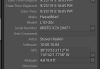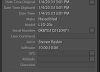My Mavic Pro used to record GPS and Altitude data that I could read in Lightroom. Sometime between 9/23/19 and 01/04/20something changed such that now the GPS and Altitude fields are empty. I know that there is a history of pilots who are seeing incorrect Altitude data, but that's not the problem I have. I don't know if this is a DJI problem or a Lightroom problem. I'm running the most current version of Lightroom and software v10.00.10.04. How do I get this data back - it's important for me to know the coordinates for my images.
You are using an out of date browser. It may not display this or other websites correctly.
You should upgrade or use an alternative browser.
You should upgrade or use an alternative browser.
GPS and Altitude Metadata Missing
- Thread starter StevenMR
- Start date
I recall there being a setting from within the app that allows for the saving of extra metadata.
Or maybe this is different in your circumstance? On the Zoom, there is an extra file that gets created with gps data, along with the video file.
Or maybe this is different in your circumstance? On the Zoom, there is an extra file that gets created with gps data, along with the video file.
There is no setting to prevent Exif data of still images from being recorded.My Mavic Pro used to record GPS and Altitude data that I could read in Lightroom. Sometime between 9/23/19 and 01/04/20something changed such that now the GPS and Altitude fields are empty.
I have. I don't know if this is a DJI problem or a Lightroom problem.
If you flew without GPS reception, you would have no Lat/Long data but you would still have altitude numbers.
Are all of your images from Sept - April missing data?
It's not possible to say anything more without seeing some actual, untouched images.
Post a couple.
In my original post I attached a couple of screenshots of my Lightroom metadata panel from Sept. and Jan. to show the change. Did the screenshots show up? I didn't fly between October and New Years, but the problem persists.
The screenshots are there, but I want to look at the whole Exif data from some images, not a screenshot of a tiny piece of Exif data.In my original post I attached a couple of screenshots of my Lightroom metadata panel from Sept. and Jan. to show the change. Did the screenshots show up? I didn't fly between October and New Years, but the problem persists.
Forgive me, I'm not sure what you're asking for. I can take a screenshot of my entire EXIF metadata panel, but I get the sense that's not what you want to see.
Are all of your images from Sept - April missing data?Forgive me, I'm not sure what you're asking for. I can take a screenshot of my entire EXIF metadata panel, but I get the sense that's not what you want to see.
Please post a couple of untouched images from that period.
OK. All drone images from Sept. 2019 until today are missing GPS and Altitude metadata. The Mavic 2 Pro shoots DNG, and I cannot upload them to this website. I can export them as jpegs, but that might defeat what you're looking for?
You could upload one or two to dropbox or similar and post a link.The Mavic 2 Pro shoots DNG, and I cannot upload them to this website. I can export them as jpegs, but that might defeat what you're looking for?
Done. They're stupid photos - I don't like posting original raw files of my professional work. Mavic 2 Pro samples
Nice - I like some ISO 8601 naming conventions!Done. They're stupid photos - I don't like posting original raw files of my professional work. Mavic 2 Pro samples
Photoshop only sees camera data and can't see the other metadata either,.Done. They're stupid photos - I don't like posting original raw files of my professional work. Mavic 2 Pro samples
It's acting like Lightroom, which isn't surprising.
But using another metadata viewer, that sees more than Photoshop, I see there's plenty of metadata there including GPS data and absolute and relative altitude.

I note that keywords have been added and wonder when/how this was done and if something has happened in that process to have upset things?
Are those raw image files just as they came from the drone or have they been modified somehow?
**edit**
I see now the xmp and xmpMM field in the screenshot I posted answers that.
Last edited:
Interesting! I'm guessing that I'm looking at an Adobe Lightroom problem rather than an actual data problem. I appreciate you finding that! I'm curious - what is the software you're using to access all that metadata?I would guess that something in what you've done to the image files has caused the issue.
If you just shoot a test file on your desktop and don't modify it, I'm thinking it would have all the metadata intact?
That was Picture Information ExtractorInteresting! I'm guessing that I'm looking at an Adobe Lightroom problem rather than an actual data problem. I appreciate you finding that! I'm curious - what is the software you're using to access all that metadata?
Meta4 - feel free to bail out on this problem at any time. I downloaded EXIF App from the Apple Store, and all of my 2019 and earlier photos display GPS coordinates and altitude as they should. All image files from 1/1/20 on show no GPS or altitude, including the photos I sent to you! Now I'm really puzzled!
Sorry ... once you dive into the Apple lake, I can't swim.Meta4 - feel free to bail out on this problem at any time. I downloaded EXIF App from the Apple Store, and all of my 2019 and earlier photos display GPS coordinates and altitude as they should. All image files from 1/1/20 on show no GPS or altitude, including the photos I sent to you! Now I'm really puzzled!
But we know that the data is there in the image files.
I know that in the real (Windows) world, that there are many metadata or Exif viewers and some show more than others.
Going into the future, you could do some testing to see what is causing the issue when you modify things and perhaps come up with a slightly different way that leaves everything able to be seen?
Well, I'm not going to swallow the Mac/Windows bait and compare my Apple iMac and your Microsoft Reboot - let's just say we're all entitled to be wrong.  This is a bit baffling - my new EXIF reader sees the gps and altitude for older files, just not the newer ones, though like you said, we know the data is there in the file because you could see it. What I was hoping would be a "Oh, you just click here and the problem is solved" kind of matter, it's clear now that this is well above my pay grade. I would have been fine saying it's an Adobe problem, but now another app has the same problem. I guess it's a good thing I'm retired and sheltering in place - this is likely to be a long search for an esoteric answer.
This is a bit baffling - my new EXIF reader sees the gps and altitude for older files, just not the newer ones, though like you said, we know the data is there in the file because you could see it. What I was hoping would be a "Oh, you just click here and the problem is solved" kind of matter, it's clear now that this is well above my pay grade. I would have been fine saying it's an Adobe problem, but now another app has the same problem. I guess it's a good thing I'm retired and sheltering in place - this is likely to be a long search for an esoteric answer.
I was just saying that I know nothing about what goes on behind the Apple curtain so can't help much there.Well, I'm not going to swallow the Mac/Windows bait and compare my Apple iMac and your Microsoft Reboot
But trying a few different Exif readers and doing a little testing with what you're doing might be a start.
Similar threads
- Replies
- 27
- Views
- 800
- Replies
- 0
- Views
- 419
- Replies
- 0
- Views
- 447
- Replies
- 0
- Views
- 425
- Replies
- 7
- Views
- 853
DJI Drone Deals
1. Mini 2
2. Mini 3 Pro
3. Mini 4 Pro
4. Air 2s
5. Air 3
6. Avata 2
7. Mavic 3 Pro
8. Mavic 3 Classic
2. Mini 3 Pro
3. Mini 4 Pro
4. Air 2s
5. Air 3
6. Avata 2
7. Mavic 3 Pro
8. Mavic 3 Classic
Members online
Total: 877 (members: 6, guests: 871)