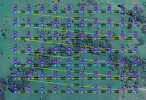I made a small app (for Android) to make Grids for Litchi. After you make the csv file (ENTER) you can email it to yourself and open it with MISSION HUB.
I believe this is the final version. Please gnore the error when you open map for first time. It will not show again (its an initialization file).
I think, in conjuction with Hub's MOVE and ROTATE tools (and Heading options in mission's settings) someone can do any 3d job in one or more fligths.
Always check your WP's dont fly blind. Its a BETA version and it will remain as such.
Enjoy.



I believe this is the final version. Please gnore the error when you open map for first time. It will not show again (its an initialization file).
I think, in conjuction with Hub's MOVE and ROTATE tools (and Heading options in mission's settings) someone can do any 3d job in one or more fligths.
Always check your WP's dont fly blind. Its a BETA version and it will remain as such.
Enjoy.