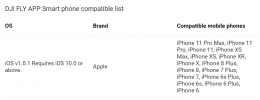I have a new Mavic Mini and a Great Call Jitterbug2 phone.
As far as I can determine, the phone is apparently an Alcatel A30 Plus using Nougat 7.0. The phone is not on either list for know compatibility or not compatible. Does anyone have experience using this phone? It connects briefly with the drone, all info (including camera view) shows on the screen, then the app cuts out.
DJI support is not available on the weekend, so was hoping someone may have an answer?
Thanks, craigj (am a non-tech person)
As far as I can determine, the phone is apparently an Alcatel A30 Plus using Nougat 7.0. The phone is not on either list for know compatibility or not compatible. Does anyone have experience using this phone? It connects briefly with the drone, all info (including camera view) shows on the screen, then the app cuts out.
DJI support is not available on the weekend, so was hoping someone may have an answer?
Thanks, craigj (am a non-tech person)