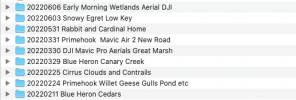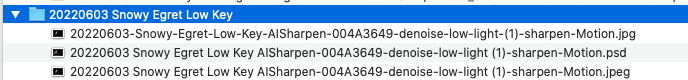I need help!!!! Please, ive been overwhelmed with trying to find out the best way to organize all of my storage. Between my cell phone (which is obviously used with my drone), to the SD on the Drone itself, to my laptop. Currently all three are almost full. Suggestions on best ways to organize. Thanks in advance!
You are using an out of date browser. It may not display this or other websites correctly.
You should upgrade or use an alternative browser.
You should upgrade or use an alternative browser.
HELP ASAP...WITH STORAGE PLS
- Thread starter thazel02000
- Start date
One approach is to postpone the issue of organization and culling and just buy more storage. Here are a couple of 1 TB options.
On a slightly more organized note, I'm still trying to follow the practice of my photographer friend who always ruthlessly culls her photos every evening after a day of shooting.
You'll likely find that you end up with multiple copies of files. A utility like Fast Duplicate Finder will help with that.
There was a thread on this same topic in the last year or so, with some good discussion and suggestions. You might search for that.
On a slightly more organized note, I'm still trying to follow the practice of my photographer friend who always ruthlessly culls her photos every evening after a day of shooting.
You'll likely find that you end up with multiple copies of files. A utility like Fast Duplicate Finder will help with that.
There was a thread on this same topic in the last year or so, with some good discussion and suggestions. You might search for that.
dozzn
Well-Known Member
Maybe you can tell us more? What are you storing all of this footage for? Do you fly commercially, or recreationally? Do you make videos for YouTube? Is it mostly photos, or high quality 4K videos?
I fly commercially. I have a DJI Mavic Air 2. I've filled the internal storage, the 256mb mini sd, as well as my Samsung Galaxy S20 FE 5G. Theoretically, I'd like to have everything categorized and either stored on external hard drive or flash drives...not sure yet but it's making my head spin how many options there are. Ultimately I would like to take all of my media and store it safely and start over, if you will. I do not want to waste money or lose any of my footage. Ty
dozzn
Well-Known Member
I have a lot of footage saved on several different sd cards, if one got lost or corrupted, at least it would only be one of many.
While good to have a backup, the videos stored on your phone are lower quality caches, and the SD card on the quad is where all the beautiful bean footage is. I've only told one other soul and they aren't saying a word. Duke! You will probably not necessarily need to keep the phone footage as fly and go can stop storing after so much space is allocated.
Buying another card usually ranges anywhere from 50 cents to 4 dollars a gigabyte.
Buying another card usually ranges anywhere from 50 cents to 4 dollars a gigabyte.
Reginald E Johnson
Well-Known Member
I have a bunch of those SD Cards! I buy them off eBay or Amazon! That works for me!While good to have a backup, the videos stored on your phone are lower quality caches, and the SD card on the quad is where all the beautiful bean footage is. I've only told one other soul and they aren't saying a word. Duke! You will probably not necessarily need to keep the phone footage as fly and go can stop storing after so much space is allocated.
Buying another card usually ranges anywhere from 50 cents to 4 dollars a gigabyte.
I fly commercially. I have a DJI Mavic Air 2. I've filled the internal storage, the 256mb mini sd, as well as my Samsung Galaxy S20 FE 5G. Theoretically, I'd like to have everything categorized and either stored on external hard drive or flash drives...not sure yet but it's making my head spin how many options there are. Ultimately I would like to take all of my media and store it safely and start over, if you will. I do not want to waste money or lose any of my footage. Ty
So, if you a a bad day and lost your phone and flew your drone into a pond, every file you have would be gone.
Do a backup right away. Pick up an SSD and copy everything to it.
Welcome to the forum from the beautiful woods of Maine!
I always upload my videos to my Mac and they are backed up with the rest of my data. I have six SD cards that I rotate after every flight. Fly safe and stay safe!
I always upload my videos to my Mac and they are backed up with the rest of my data. I have six SD cards that I rotate after every flight. Fly safe and stay safe!
HoozierDroneDaddy
Well-Known Member
- Joined
- Mar 12, 2017
- Messages
- 1,000
- Reactions
- 690
- Age
- 72
For storage, I use the Western Digital Easystore 8tb USB Hard Drive. Are they slower than other methods, yes, but they plug in to your USB and are inexpensive. I have 7 of them. One backs up my hard drive, one for video files, one for photos, one for all setup and none video data.
FLDave
Well-Known Member
First, don't use your drone's SD card for storage; it's a very unsafe place for important files.
Second, get a high capacity external HDD for your computer and use that for "permanent" storage. As a benefit it can be removed to a secured storage location when needed.
Third, get rid of all image files on your phone; it's not intended as a permanent storage device. It's an insecure device.
Finally, learn how to organize image files, just as if you were organizing paper copies in a file drawer. Think file cabinet with folders within folders (sub folders). Only you can determine how to set up you organizations sytem.
And, for backups, get a second external HDD drive.
Second, get a high capacity external HDD for your computer and use that for "permanent" storage. As a benefit it can be removed to a secured storage location when needed.
Third, get rid of all image files on your phone; it's not intended as a permanent storage device. It's an insecure device.
Finally, learn how to organize image files, just as if you were organizing paper copies in a file drawer. Think file cabinet with folders within folders (sub folders). Only you can determine how to set up you organizations sytem.
And, for backups, get a second external HDD drive.
sbunting
Well-Known Member
Understand your problem. The amount of data generated by drones and cameras generally overwhelms people at some point, especially when you ramp up the quantity and quality.I need help!!!! Please, ive been overwhelmed with trying to find out the best way to organize all of my storage. Between my cell phone (which is obviously used with my drone), to the SD on the Drone itself, to my laptop. Currently all three are almost full. Suggestions on best ways to organize. Thanks in advance!
Data forensics is my business and photography is my passion and both, especially the former, require data storage needs that push the limits. Storing data, archivally, is an absolute business requirement for me and my photography benefits from that.
One of the very first and foremost things you must understand is this; every hard drive, SSD, media card of any type will eventually fail. Stop! Reread that and ponder it.
That having been said and understood, any data you care to store or archive or otherwise not destroy, should be stored twice, i.e. even your main archival storage must be replicated. There are many ways to do this, but you must store it twice, once to archive and one to disaster-proof it.
The second thing you must understand is this; the manner in which DJI stores data on the media devices it uses, be it internal memory, on-board SSD, or external MicroSD card, will be either FAT formatted file systems, if less than 32 GB's, or EXFAT formatted file systems, if 32 GB's or greater. They do that because FAT or EXFAT are cross-platform, meaning they can be read and written to by DJI (using Linux), Windows, Mac, or Linux. Unfortunately, neither FAT nor EXFAT are journalling file systems, meaning they are not fault-tolerant. If there is a power blip during a write operation, it can and often does end in a corrupted file system. A journalling file system operates in a manner that safeguards data from power blips by writing data changes to a journal. Before that occurs a dirty bit is set and the data is written first to the journal. Next the actual changes to the data are written from the journal. When done, the dirty bit is cleared. Thus if a power blip occurs during a data write operation, when the power comes back, the file sees the dirty bit, remedies the corruption, clears the bit, and the data is preserved. That's the Reader's Digest version.
So FAT and EXFAT are not safe file system formats on which to store any data your care about for any length of time beyond which is necessary. Further, storing data on a MicroSD that is flying around the air, subject to crash, fly-away, water-immersion, etc is simply not a good practice unless it is at least backed up on the ground.
At the end of any flying session, my data is immediately removed from DJI storage and stored twice on hard drives that are formatted with a journalling file system. On Mac, that's HFS or APFS. On Windoze that's NTFS. No exceptions. The media card is then cleared, formatted.
So we now understand that we must store data twice (one primary storage and one backup) and that the file systems hosting that storage should be journaled file systems.
Once you get those principles into your mindset, you can decide how much storage you need. Another decision is where to have your backup. A fire takes out both if they are located together.
How much storage depends on your needs. Regardless of how much you buy, you will eventually fill it up. So buy twice what you think you'll need and double it again for your backup.
How you discipline yourself to store / organize your data will vary according to your personality and needs.
On any given shoot, you will have keepers and obvious throw-aways. Those are the easy ones. The middle ground is more difficult. On some shoots, expensive safari, you'll save probably everything. Shooting in your backyard, you'll probably just keep the really good ones.
So my 'keeper originals' go to a folder on my archive storage that is backed up. I have a folder for my still cameras, one for each model, and another folder for my DJI birds. That's a temporary holding area. Before they go there, I use Adobe Bridge to tag them in batches with keywords so they can be eventually searched. At some point, I open up that archival machine and run an exiftool command that reads the exif data, namely the creation date/time, creates a folder for that day, and then moves files into folders based on the creation day. That looks like screenshot #1. So you can go the year folder and to a specific day folder to locate files. The tags allow you to search if you don't have a date. Since my 'post-processed' images always retain the original file name, prefixed by something more meaningful, I can always search for that original file name.
My keepers will have a processed version stored elsewhere, also backed up. For any given day's activity, I create a folder beginning with the ISO 8601 date format YYYYMMDD and then append to that a meaningful name. That appears below as screenshot #2. By having the ISO date format as a folder name prefix, a folder name sort puts them in the order they were created. Any file in such a folder is also prefixed by the YYYYMMDD, which is followed by a meaningful name and suffixed by the original file name. Again, easy sorting and searching. See screenshot #3.
That's my system. It works for me. Regardless of how you name your files and organize them, just remember to store them twice and to store them on journaled file systems.
If anyone is interested in using exiftools as a an automated file management tool, let me know and I'll create a mini-tutorial on how to do it.
Best....
Attachments
Last edited:
Understand your problem. The amount of data generated by drones and cameras generally overwhelms people at some point, especially when you ramp up the quantity and quality.
Data forensics is my business and photography is my passion and both, especially the former, require data storage needs that push the limits. Storing data, archivally, is an absolute business requirement for me and my photography benefits from that.
One of the very first and foremost things you must understand is this; every hard drive, SSD, media card of any type will eventually fail. Stop! Reread that and ponder it.
That having been said and understood, any data you care to store or archive or otherwise not destroy, should be stored twice, i.e. even your main archival storage must be replicated. There are many ways to do this, but you must store it twice, once to archive and one to disaster-proof it.
The second thing you must understand is this; the manner in which DJI stores data on the media devices it uses, be it internal memory, on-board SSD, or external MicroSD card, will be either FAT formatted file systems, if less than 32 GB's, or EXFAT formatted file systems, if 32 GB's are greater. They do that because FAT or EXFAT are cross-platform, meaning they can be read and written to by DJI (using Linux), Windows, Mac, or Linux. Unfortunately, neither FAT nor EXFAT are journalling file systems, meaning they are not fault-tolerant. If there is a power blip during a write operation, it can and often does end in a corrupted file system. A journalling file system operates in a manner that safeguards data from power blips by writing data changes to a journal. Before that occurs a dirty bit is set and the data is written first to the journal. Next the actual changes to the data are written from the journal. When done, the dirty bit is cleared. Thus if a power blip occurs during a data write operation, when the power comes back, the file sees the dirty bit, remedies the corruption, clears the bit, and the data is preserved. That's the Reader's Digest version.
So FAT and EXFAT are not safe file system formats on which to store any data your care about for any length of time beyond which is necessary. Further, storing data on a MicroSD that is flying around the air, subject to crash, fly-away, water-immersion, etc is simply not a good practice unless it is at least backed up on the ground.
At the end of any flying session, my data is immediately removed from DJI storage and stored twice on hard drives that are formatted with a journalling file system. On Mac, that's HFS or APFS. On Windoze that's NTFS. No exceptions. The media card is then cleared, formatted.
So we now understand that we must store data twice (one primary storage and one backup) and that the file systems hosting that storage should be journaled file systems.
Once you get those principles into your mindset, you can decide how much storage you need. Another decision is where to have your backup. A fire takes out both if they are located together.
How much storage depends on your needs. Regardless of how much you buy, you will eventually fill it up. So buy twice what you think you'll need and double it again for your backup.
How you discipline yourself to store / organize your data will vary according to your personality and needs.
On any given shoot, you will have keepers and obvious throw-aways. Those are the easy ones. The middle ground is more difficult. On some shoots, expensive safari, you'll save probably everything. Shooting in your backyard, you'll probably just keep the really good ones.
So my 'keeper originals' go to a folder on my archive storage that is backed up. I have a folder for my still cameras, one for each model, and another folder for my DJI birds. That's a temporary holding area. Before they go there, I use Adobe Bridge to tag them in batches with keywords so they can be eventually searched. At some point, I open up that archival machine and run an exiftool command that reads the exif data, namely the creation date/time, creates a folder for that day, and then moves files into folders based on the creation day. That looks like screenshot #1. So you can go the year folder and to a specific day folder to locate files. The tags allow you to search if you don't have a date. Since my 'post-processed' images always retain the original file name, prefixed by something more meaningful, I can always search for that original file name.
My keepers will have a processed version stored elsewhere, also backed up. For any given day's activity, I create a folder beginning with the ISO 8601 date format YYYYMMDD and then append to that a meaningful name. That appears below as screenshot #2. By having the ISO date format as a folder name prefix, a folder name sort puts them in the order they were created. Any file in such a folder is also prefixed by the YYYYMMDD, which is followed by a meaningful name and suffixed by the original file name. Again, easy sorting and searching. See screenshot #3.
That's my system. It works for me. Regardless of how you name your files and organize them, just remember to store them twice and to store them on journaled file systems.
If anyone is interested in using exiftools as a an automated file management tool, let me know and I'll create a mini-tutorial on how to do it.
Best....
Thanks for a useful post.
I have a couple of SSDs that are formatted for Windows with exFAT. Do you see exFAT as more fault tolerant than FAT and would it be worthwhile to reformat the SSDs to NTFS?
I see ExifTool, from Phil Harvey available for download on the web. Is that the program you're suggesting? It sounds like a useful utility.
offtheback
Well-Known Member
- Joined
- Oct 3, 2017
- Messages
- 1,150
- Reactions
- 786
Whatever else you do about local backup,it's also best to get an internet/cloud type backup.I use Backblaze which is reasonably priced and will also backup external drives connected to your computer.You can access files from anywhere in the world.$70/year for unlimited data backup from a computer and its connected hard drives.I need help!!!! Please, ive been overwhelmed with trying to find out the best way to organize all of my storage. Between my cell phone (which is obviously used with my drone), to the SD on the Drone itself, to my laptop. Currently all three are almost full. Suggestions on best ways to organize. Thanks in advance!
sbunting
Well-Known Member
The point here is to have a backup.Whatever else you do about local backup,it's also best to get an internet/cloud type backup.I use Backblaze which is reasonably priced and will also backup external drives connected to your computer.You can access files from anywhere in the world.$70/year for unlimited data backup from a computer and its connected hard drives.
If you want to store local, keep some separation so one bad event (fire, flood, lightning, etc) doesn't take out both data sources (original and backup). If you want to use cloud, fine, just remember the definition of the cloud, which is "someone else's computer located in some unknown location". There are pluses and minuses for each type.
Personally my career has left me a bit jaded about storing my sensitive data on someone else's computer. Investigating 'computer incidents' over time has substantiated the industry stats, i.e. about 70% are inside jobs. The folks that work in some of these data centers??? Most of it is outsourced from many sources. Enough said.
You decide. Choose the one you are most comfortable with, but do have a backup.
offtheback
Well-Known Member
- Joined
- Oct 3, 2017
- Messages
- 1,150
- Reactions
- 786
My thanks for making me (more)paranoidThe point here is to have a backup.
If you want to store local, keep some separation so one bad event (fire, flood, lightning, etc) doesn't take out both data sources (original and backup). If you want to use cloud, fine, just remember the definition of the cloud, which is "someone else's computer located in some unknown location". There are pluses and minuses for each type.
Personally my career has left me a bit jaded about storing my sensitive data on someone else's computer. Investigating 'computer incidents' over time has substantiated the industry stats, i.e. about 70% are inside jobs. The folks that work in some of these data centers??? Most of it is outsourced from many sources. Enough said.
You decide. Choose the one you are most comfortable with, but do have a backup.
sbunting
Well-Known Member
Neither FAT or exFAT are fault tolerant. EXFAT is more extensible (more and larger files), but not more fault tolerant. Best always to have UPS in place to level out the power bumps, which exist on almost every electrical system. That helps, but NTFS is far better, as it has journalling and has robust security features as well. HFS / APFS for Apple are the better choice for Macs with those same features.Thanks for a useful post.
I have a couple of SSDs that are formatted for Windows with exFAT. Do you see exFAT as more fault tolerant than FAT and would it be worthwhile to reformat the SSDs to NTFS?
I see ExifTool, from Phil Harvey available for download on the web. Is that the program you're suggesting? It sounds like a useful utility.
Phil Harvey's tool is the one I reference. Aside from the obvious, viewing and searching EXIF data, it has some file management capabilities as well. I use this command to do as I described above:
exiftool '-Directory<CreateDate' -d /Volumes/DATA/ImageArchives/%Y/%Y%m%d%a -r /Volumes/DATA/TempStor/
This is for a Mac system, but a simple swap will change it to run on Windoze, i.e.
exiftool '-Directory<CreateDate' -d D:/DATA/ImageArchives/%Y/%Y%m%d%a -r D:/DATA/TempStor/
Just tweak the part in blue to fit your Windoze directories and drives. The first parameter in blue describes where the finished data will go. The second parameter in blue describes where the data to be processed resides. The -r tells it to function recursively, i.e. all data at and below the described path.
There are a few GUI's out that for both Mac and Windoze that use exiftool under the hood. I use it strictly command line, but Google should land you where you need to be if you go that route. I'm not sure if any GUI would provide for the above command, but perhaps. Harvey's tool is free and the true power and flexibility of it lies in the command line.
Last edited:
Robert Prior
Well-Known Member
For my photography (10+ TB and counting so far) I have multiple backups. A hard drive locally, a hard drive in a different location, and cloud backup.
Similar threads
- Replies
- 4
- Views
- 959
- Replies
- 2
- Views
- 914
- Replies
- 8
- Views
- 455
- Replies
- 10
- Views
- 1K
DJI Drone Deals
New Threads
-
2 Pro Wet spring/summer now it's turning hot/muggy for the rest of the summer....
- Started by MavicFlyer2
- Replies: 0
-
-
-
Mavic 3 Thermal - Brand New - Sealed - 2 yr Care-Refresh
- Started by Dave Pitman
- Replies: 0
-
3 Mavic 4 Pro Up Around Mount Baker
- Started by MikeReidPhotography
- Replies: 2
Members online
Total: 1,360 (members: 15, guests: 1,345)