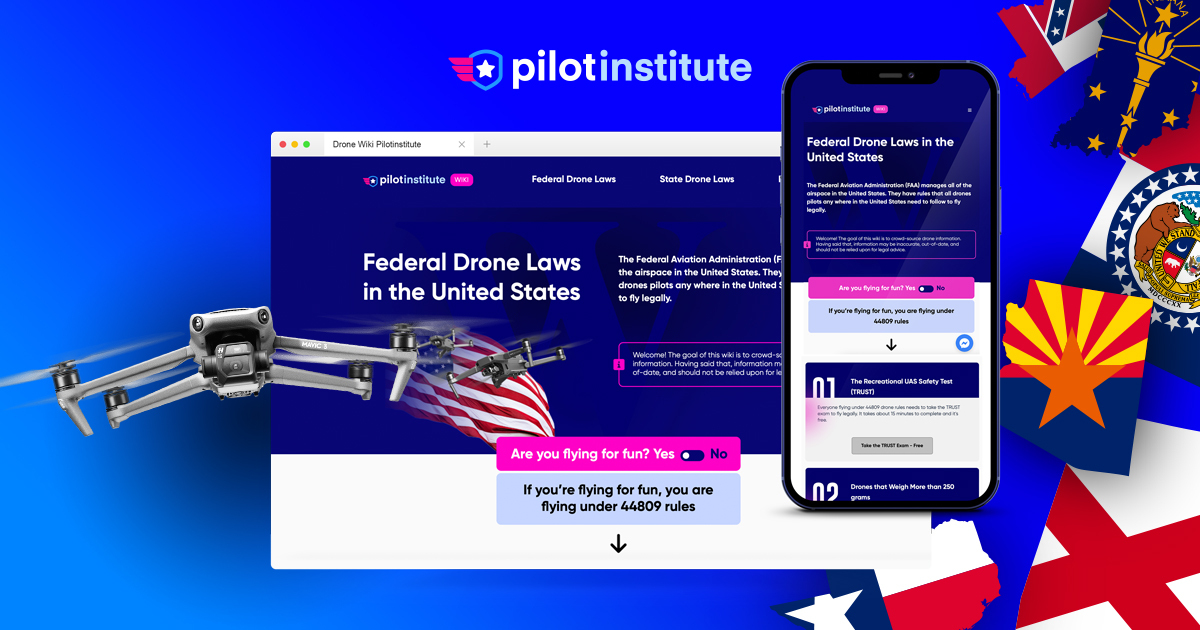Hi everyone!
What a great forum.
I am a hobbyist/enthusiast photographer and videographer and, being a gadget geek, I have always been into drones.
The latest generation of DJI drones, such as the Air 3 and Mini 4 Pro, have advanced enough where I feel they are worth it for my needs and price point.
Over the past few weeks, I have been doing a lot of learning and research and this forum has been a huge help. I got my TRUST certificate, have learned all the laws and rules regarding recreational UAS flying in the US and plan on flying under the recreational exception. My entire area, the Santa Clarita Valley, is Class G Uncontrolled Airspace and I believe I will have many places to easily fly, especially up north within Angeles National Forest, where I regularly go off-roading in my Jeep Wrangler. Places like Rowher Flats OHV, Drinkwater Flats OHV, and the countless forest and fire roads and vast open areas with almost zero people, other than the occasional ATV, Jeep 4x4, or dirt bike.
Checking the airspace with Autopylot, I can see that these locations north of the city of Santa Clarita are also Glass G Uncontrolled Airspace, and despite being within a National Forest, they are nowhere near Wilderness, Wildlife, or Protected Areas.
Am I correct in deducing that I can fly in these areas?
I am still undecided between the Air 3 and the Mini 4 Pro. I realize I will need to register the Air 3. I will get the Fly more combo with the RC2 remote whichever way I go. I will get the Plus batteries for the Mini 4 Pro (if I choose the Mini) since I don’t mind registering. am leaning closer to the Air 3 for its’ second camera, higher weight (wind resistance), longer flight time, and the assumption that it will not have the compromises in build material/quality that the Mini 4 Pro will have in order to keep it under the 250g limit. However, I am concerned about is the Air 3 will be more noticeable in the air due to its larger size and louder sound. I will most likely be making my decision and purchasing the drone this weekend.
Anyway, long thread but I’m just here to say hi as a future fellow drone owner!

What a great forum.
I am a hobbyist/enthusiast photographer and videographer and, being a gadget geek, I have always been into drones.
The latest generation of DJI drones, such as the Air 3 and Mini 4 Pro, have advanced enough where I feel they are worth it for my needs and price point.
Over the past few weeks, I have been doing a lot of learning and research and this forum has been a huge help. I got my TRUST certificate, have learned all the laws and rules regarding recreational UAS flying in the US and plan on flying under the recreational exception. My entire area, the Santa Clarita Valley, is Class G Uncontrolled Airspace and I believe I will have many places to easily fly, especially up north within Angeles National Forest, where I regularly go off-roading in my Jeep Wrangler. Places like Rowher Flats OHV, Drinkwater Flats OHV, and the countless forest and fire roads and vast open areas with almost zero people, other than the occasional ATV, Jeep 4x4, or dirt bike.
Checking the airspace with Autopylot, I can see that these locations north of the city of Santa Clarita are also Glass G Uncontrolled Airspace, and despite being within a National Forest, they are nowhere near Wilderness, Wildlife, or Protected Areas.
Am I correct in deducing that I can fly in these areas?
I am still undecided between the Air 3 and the Mini 4 Pro. I realize I will need to register the Air 3. I will get the Fly more combo with the RC2 remote whichever way I go. I will get the Plus batteries for the Mini 4 Pro (if I choose the Mini) since I don’t mind registering. am leaning closer to the Air 3 for its’ second camera, higher weight (wind resistance), longer flight time, and the assumption that it will not have the compromises in build material/quality that the Mini 4 Pro will have in order to keep it under the 250g limit. However, I am concerned about is the Air 3 will be more noticeable in the air due to its larger size and louder sound. I will most likely be making my decision and purchasing the drone this weekend.
Anyway, long thread but I’m just here to say hi as a future fellow drone owner!