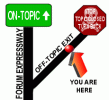Did a little bit research - Take a look @ "Drone Checklist for UAS UAV" in the App Store. It is similar, but also has more to it.Seems to be Android only....
You are using an out of date browser. It may not display this or other websites correctly.
You should upgrade or use an alternative browser.
You should upgrade or use an alternative browser.
Hover a while!
- Thread starter flightlogic
- Start date
D
Deleted member 103366
Guest
OK ....I'm well aware of that and pointing out for the benefit of others, that this is completely unnecessary.
That you don't understand it isn't a reason that others shouldn't.
Let us see what I do not understand.
Let's say the drone is at an indicated distance of 200ft.
Taken literally, that 200ft by itself does not tell me where the homepoint is, it merely tells me that the homepoint is somewhere on the circumference of a 400ft diameter circle that is centred on the drone.
Being sensible, it obviously relates to only small part of that circumference. To plot the homepoint on that arc I would need a bearing or direction relative to the drone. In turn, to relate that arc and or plot to the ground, I would need to know where precisely the drone is, I don't, I can only say it is approximatley 'somewhere', that leaves the homepoint being "approximately somewhere".
If, using the icons available in the App's map or aids and, if applicable, their indicated positions and angles off them, you can estimate accurately where on that arc the home point is and where that is on the ground, you are a better navigator than I am.
If I display the App's map I see the marked positions of the homepoint and the drone but I would be relying on the accuracy of my judgement as to where the positions marked on the map are on the actual ground.
Using the ariel view rather than the map view would probably give me greater accuaracy but when I have tried to set a homepoint by placing it at a point on the map my 'somewhere' was maybe 20 to 30ft away from where I hoped it would be and would have had the drone descend into a tree.
What have I misunderstood?
Quite some time ago I launched a Mavic 2 Pro or Zoom from in front of my house. As it took off it indicated, via the flashing light sequence, that it set the homepoint.
My habit of testing where the homepoint is stems from this flight because, when I did RTH it from maybe 250 to 300ft away, it returned to a point about 20ft away from the take off point and was directly over a tree. I do not know what caused the error and whatever it was it is irrelevant to this discussion.
Both the take off point and return point were equidistant from the place where the RTH had been triggered. Distance from that place alone would not have differentiated between them takeoff point and return to point and over that distance I certainly could not judge angles accurately enough to instantly say that the drone was heading for the wrong place.
RayKelly
Well-Known Member
You are so right. I take off let the drone hover and set it's homepoint. Simple...There's no rush.I get the weekly updates on favorite posts. So many outline a mishap after starting power, and start flying.
I fly planes for work... after starting there is always a checklist to run through. Takes some time and makes the line guys tap their feet and look bored... before you start to taxi.
I suspect if drone pilots hovered a while... ran through an appropriate checklist and then continue to climb, they would lose less drones.
How about not realising that you can check when you are close to where you think the homepoint is, rather than flying 200 feet away before checking?OK ....
Let us see what I do not understand.
Let's say the drone is at an indicated distance of 200ft.
Taken literally, that 200ft by itself does not tell me where the homepoint is
.....
What have I misunderstood?
You can check when you launch and the drone is right above the launch point.
You can check when you've flown just a few feet.
There's no need to fly 200 ft and then start wondering where the home point is.
What's so hard to understand about that?
It's basic, beginner drone flying.
Thanks!Did a little bit research - Take a look @ "Drone Checklist for UAS UAV" in the App Store. It is similar, but also has more to it.
my personal pre-flight check (Mini SE):
- remote on
- aircraft on (put it in my right palm) away from metal object to prevent magnetic/compass interference)
- check live view, wait for GPS lock, enter map view
- still holding drone with my hand, simulate yaw movement (left and right) to check compass is responding and aircraft is pointing same direction in real life object.
- put drone on takeoff point
- check RTH, recording setting, battery health, and other setting on Fly app
- arm motors... all props spins, no warning, takeoff and hovers
- hears "takeoff, homepoint updated"
- hovers awhile, cek controls are responsive (do yaw, roll left right, and up down a little)
- all set, up and away....
- remote on
- aircraft on (put it in my right palm) away from metal object to prevent magnetic/compass interference)
- check live view, wait for GPS lock, enter map view
- still holding drone with my hand, simulate yaw movement (left and right) to check compass is responding and aircraft is pointing same direction in real life object.
- put drone on takeoff point
- check RTH, recording setting, battery health, and other setting on Fly app
- arm motors... all props spins, no warning, takeoff and hovers
- hears "takeoff, homepoint updated"
- hovers awhile, cek controls are responsive (do yaw, roll left right, and up down a little)
- all set, up and away....
D
Deleted member 103366
Guest
Nothing but what is wrong with my wanting to check or confirm where it is by doing an actual shortish RTH? You think it is unnecessary as you think it can be ascertained from the various indicators, I do not have that confidence in those indicators.What's so hard to understand about that?
WDKZoom
Well-Known Member
I concur……of course there is a check list before starting flight but once in the air, I listen to the props, I do a walk around to check and make sure the sensors see me…..beep beep beep…..I put my hand over the top to make sure she moves down and away, I put my hand underneath to make sure she moves up and away. I then take her to 15 feet…..I yaw left, yaw right, glide right and then left, then bring her down a foot to make sure I have complete control and that she stops and hovers after each movement and then I start my mission.I get the weekly updates on favorite posts. So many outline a mishap after starting power, and start flying.
I fly planes for work... after starting there is always a checklist to run through. Takes some time and makes the line guys tap their feet and look bored... before you start to taxi.
I suspect if drone pilots hovered a while... ran through an appropriate checklist and then continue to climb, they would lose less drones.
WDK
Nothing at all, but it's completely unnecessary.Nothing but what is wrong with my wanting to check or confirm where it is by doing an actual shortish RTH?
When the drone sets a homepoint and the indicated distance shows 1 or 2 feet, you can see it with your own eyes.You think it is unnecessary as you think it can be ascertained from the various indicators, I do not have that confidence in those indicators.
When you fly 10 feet away, you can see that it's 10 feet.
What's not to trust?
dirkclod
Well-Known Member
I check my list twice like Christmas. Preparedness is a personal penchant. Thanks for the share. Safe up there! Godspeed, DroniacI get the weekly updates on favorite posts. So many outline a mishap after starting power, and start flying.
I fly planes for work... after starting there is always a checklist to run through. Takes some time and makes the line guys tap their feet and look bored... before you start to taxi.
I suspect if drone pilots hovered a while... ran through an appropriate checklist and then continue to climb, they would lose less drones.
I use a lap top 5 fan base and put mine to after a flight on it with the fans ablaze. Godspeed, DroniacI have an app named Drone Checklist. It has 5 sections to it - Mission Planning, Aircraft Visual Inspection, Pre-flight, Flight & Post-Misson. When I first started flying, I used it a lot. Now that have some stick time, I don't as often, but I have it on my phone. Sometimes, when I'm sitting and watching TV, I'll pull it out to refresh my memory. Then I do what @dirkclod does. I check the blades when I'm done, let the Mini2 cool off a little (not that's real hot) before packing up.
ToddCarey
FAA Part 107 Certified
I feel the most important first check is to be sure your compass is calibrated, and appearing to show the correct orientation. To me, another one of my "checklist" items to the verify the RTH elevation. Even though I do not ever mess with it, I still check to be sure it is OK and note where it is set. After I take off, especially if I am at a different (or new) location, after all thing appear settled, I go up to my RTH height, then do a slow 360 yaw while making sure I do not see anything that might be above that height, or be close to causing a close call.
I have many many flights all over the US (I use my drone for roof inspections) on my gear, and as long everything has been checked off, my RTH always has worked perfectly.
I have many many flights all over the US (I use my drone for roof inspections) on my gear, and as long everything has been checked off, my RTH always has worked perfectly.
maven4336
Well-Known Member
- Joined
- Aug 25, 2017
- Messages
- 384
- Reactions
- 195
- Age
- 59
Someone posted and hear about home point and gyros it is critical I think to hear the lady say home point is established I never have took off without hearing that if I don’t hear it I’ll put it in manually if your controller does not establish a home point it won’t give you the home point establishment something to remember, if you try to manually put it in without your controller having a home point itself She will not establish your home point also are usually like to have at least 11 satellites I think a lot of people don’t do this and that’s why we read about so many lost Drones and what happened take the time guys unless you’re rich and you just like to buy a new Drones every week
EricJT
Well-Known Member
Even if I hear the lady confirming the homepoint, I also confirm my location and heading on the map.Now that I do wait for ??
HavingFun999
Active Member
Been on these forums (started with phantom pilots) since 2015. Been flying fixed wing, helis, and now drones for a long time (decades). These forums have always been about rules and standards. And when posted, a situation where there is negligence by the rpic, these threads can get quite lengthy and vocal.
Pre and post flight checklists should always be a part of your flight. In the early 80's flying fixed wing, the basic checklist at the field was batteries charged in the transmitter and receiver, fuel level, colors were displayed on the flight board(freq/channel you were on), radio check, control surface check, props, start your engine. Prior to entering the runway, check for incoming landings, runway clear, then you entered the runway and yelled "taking off", when landing "landing", when a complete failure "dead stick". If you did not follow these rules you were kicked out.
With todays technology and I'm referring to DJI and others like them, is what I refer to as buy and fly machines. You really don't need to know how to fly or understand the physics its take to keep a machines in the air let alone how to control it. It does almost all for you. Like a video game, difference is a video game you just reset, todays UAS... we've all seen, read, and experienced what can happen.
Home point in the day was where you stood. Providing you maintained VLOS (a hard fast rule of then and today) which was a must! If you lost VLOS then for whatever reason, you were pulling your pillow case out of your back pocket, finding where your crashed plane, if you could find it, then picked up the pieces.
Honest pilots can admit they have flown BVLOS at some point, lost it and relied on the technology (home point) to bring it home. But the rules say NO, and YES we have relied on the technology to virtually know where the UAS is or was for that matter. If you are truly flying VLOS, you don't need it!
DONT actually try this, cause if you've ever flown without the aid of technology... something to think about!
Here's a challenge for those who claim they can maintain VLOS at 2500'. Make sure your in the middle of the desert. I'm talking Phantom and Mavic size drones. Make sure you have your home point set! Fly out to 2500' and hover for a minute, cover up your monitoring device (sc, ios, or android) or unplug it, face the opposite direction of your drone, move the control sticks randomly for a few seconds, spin yourself around with you eyes closed a complete 360 a couple of times. Now fly your drone home with just the controller. Oh, and if you can, put it in ATTI mode. and don't cheat and press the RTH button on the controller.
My point is, if you have to rely on the technology in order to fly any RC UAS without prior proper flight instruction and training, you shouldn't be flying anything at all.
Happy and safe flying!
inno
Pre and post flight checklists should always be a part of your flight. In the early 80's flying fixed wing, the basic checklist at the field was batteries charged in the transmitter and receiver, fuel level, colors were displayed on the flight board(freq/channel you were on), radio check, control surface check, props, start your engine. Prior to entering the runway, check for incoming landings, runway clear, then you entered the runway and yelled "taking off", when landing "landing", when a complete failure "dead stick". If you did not follow these rules you were kicked out.
With todays technology and I'm referring to DJI and others like them, is what I refer to as buy and fly machines. You really don't need to know how to fly or understand the physics its take to keep a machines in the air let alone how to control it. It does almost all for you. Like a video game, difference is a video game you just reset, todays UAS... we've all seen, read, and experienced what can happen.
Home point in the day was where you stood. Providing you maintained VLOS (a hard fast rule of then and today) which was a must! If you lost VLOS then for whatever reason, you were pulling your pillow case out of your back pocket, finding where your crashed plane, if you could find it, then picked up the pieces.
Honest pilots can admit they have flown BVLOS at some point, lost it and relied on the technology (home point) to bring it home. But the rules say NO, and YES we have relied on the technology to virtually know where the UAS is or was for that matter. If you are truly flying VLOS, you don't need it!
DONT actually try this, cause if you've ever flown without the aid of technology... something to think about!
Here's a challenge for those who claim they can maintain VLOS at 2500'. Make sure your in the middle of the desert. I'm talking Phantom and Mavic size drones. Make sure you have your home point set! Fly out to 2500' and hover for a minute, cover up your monitoring device (sc, ios, or android) or unplug it, face the opposite direction of your drone, move the control sticks randomly for a few seconds, spin yourself around with you eyes closed a complete 360 a couple of times. Now fly your drone home with just the controller. Oh, and if you can, put it in ATTI mode. and don't cheat and press the RTH button on the controller.
My point is, if you have to rely on the technology in order to fly any RC UAS without prior proper flight instruction and training, you shouldn't be flying anything at all.
Happy and safe flying!
inno
Last edited:
dirkclod
Well-Known Member
Thanks for your input but I did ask to stay on topic In post 30. Your..Point ..has nothing to do with the OP’s topic.Been on these forums (started with phantom pilots) since 2015. Been flying fixed wing, helis, and now drones for a long time (decades). These forums have always been about rules and standards. And when posted, a situation where there is negligence by the rpic, these threads can get quite lengthy and vocal.
Pre and post flight checklists should always be a part of your flight. In the early 80's flying fixed wing, the basic checklist at the field was batteries charged in the transmitter and receiver, fuel level, colors were displayed on the flight board(freq/channel you were on), radio check, control surface check, props, start your engine. Prior to entering the runway, check for incoming landings, runway clear, then you entered the runway and yelled "taking off", when landing "landing", when a complete failure "dead stick". If you did not follow these rules you were kicked out.
With todays technology and I'm referring to DJI and others like them, is what I refer to as buy and fly machines. You really don't need to know how to fly or understand the physics its take to keep a machines in the air let alone how to control it. It does almost all for you. Like a video game, difference is a video game you just reset, todays UAS... we've all seen, read, and experienced what can happen.
Home point in the day was where you stood. Providing you maintained VLOS (a hard fast rule of then and today) which was a must! If you lost VLOS then for whatever reason, you were pulling your pillow case out of your back pocket, finding where your crashed plane, if you could find it, then picked up the pieces.
Honest pilots can admit they have flown BVLOS at some point, lost it and relied on the technology (home point) to bring it home. But the rules say NO, and YES we have relied on the technology to virtually know where the UAS is or was for that matter. If you are truly flying VLOS, you don't need it!
DONT actually try this, cause if you've ever flown without the aid of technology... something to think about!
Here's a challenge for those who claim they can maintain VLOS at 2500'. Make sure your in the middle of the desert. I'm talking Phantom and Mavic size drones. Make sure you have your home point set! Fly out to 2500' and hover for a minute, cover up your monitoring device (sc, ios, or android) or unplug it, face the opposite direction of your drone, move the control sticks randomly for a few seconds, spin yourself around with you eyes closed a complete 360 a couple of times. Now fly your drone home with just the controller. Oh, and if you can, put it in ATTI mode. and don't cheat and press the RTH button on the controller.
My point is, if you have to rely on the technology in order to fly any RC UAS without prior proper flight instruction and training, you shouldn't be flying anything at all.
Happy and safe flying!
inno
Guys any more like this and I will close this thread.
Aerial Edge
Well-Known Member
SpitFire
Well-Known Member
- Joined
- Jan 5, 2018
- Messages
- 3,180
- Reactions
- 6,888
- Age
- 79
Welcome to the forum from Chicago the Windy City.
Poor understanding of how the drone is programmed and how to use it, particularly RTH. Drones don't fly away, pilots often say, "I lost my drone and don't understand why?" Not understanding RTH, is one of the general causes for a fly away.
Poor understanding of how the drone is programmed and how to use it, particularly RTH. Drones don't fly away, pilots often say, "I lost my drone and don't understand why?" Not understanding RTH, is one of the general causes for a fly away.
Similar threads
- Replies
- 7
- Views
- 955
- Replies
- 6
- Views
- 2K
- Replies
- 74
- Views
- 4K
- Replies
- 19
- Views
- 862
DJI Drone Deals
New Threads
-
-
-
-
Pilot Story: Matt Adams. From Police Officer to Drone Pilot
- Started by The Droning Company
- Replies: 0
-
Members online
Total: 2,199 (members: 6, guests: 2,193)