You are using an out of date browser. It may not display this or other websites correctly.
You should upgrade or use an alternative browser.
You should upgrade or use an alternative browser.
How long does it take for propellers to wear out
- Thread starter Herongate
- Start date
MARK (LI)
Well-Known Member
Did you have a strobe mounted underneath the drone?...I had one interfere with a landing recentlyThat wasn’t the case. I had hit RTH when the drone was far away. It was just when it got close to landing that it didn’t want to land. It said it was unsuitable for landing but I had a landing pad, which I thought would have been better than the carpet i had used previously.
In addition to Landing. It is important to know your take off location. Metal will effect your GPS. Do not take of near metal structures, areas with concrete such as sidewalks, parking lots/garages, near concrete walls (concrete has rebar in it), off the top of your vehicle, etc. This is asking for a user caused accident/fly away.
OK... this will to a large extent deviate from this threads headline about props, never the less it's a very important subject which isn't covered in the DJI user manual more than this below...Wow! How interesting! Thanks for the info.
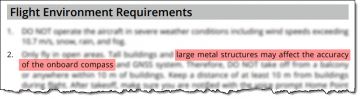 @Herongate ... this will be a rather long post, but if you can manage it, you will know much more about how DJI drones hold position even in strong winds, you will learn how to check that the crucial positional/directional navigation system in the drone is working as it should before you take off... & all this will also give you a greater confidence every time you go sky high.
@Herongate ... this will be a rather long post, but if you can manage it, you will know much more about how DJI drones hold position even in strong winds, you will learn how to check that the crucial positional/directional navigation system in the drone is working as it should before you take off... & all this will also give you a greater confidence every time you go sky high.From the context in @HoozierDroneDaddy post I see that he talks about "Yaw errors"... this is a state (totally avoidable by the pilot) where the drone have the wrong information about in which cardinal direction it points... & the main culprit here is the compass in the drone, not the GPS as he writes, but having a good quality GPS lock is a dependency to get the full bad consequence of a "Yaw error".
How " Hold position" works when all navigation systems are healthy:
Let's say that you have your drone up on height, it points nose directly into North... the Flight Controller have the correct info about pointing direction & knows that. The drone also have a good quality GPS lock & have the correct Latitude & Longitude position. Up there hovering, your drone is affected by a headwind trying to blow the drone directly to South.
Here the Flight Controller (FC) will receive information about a growing positional error (error, as you haven't commanded the drone to go South). The mission for the FC will here be to close the growing positional error & get back to the hover position Latitude & Longitude wise. The action commanded by the FC will in this case be to rev up both rear motors, making the drone pitch nose down which generate forward horizontal speed... & the drone gets back to the correct position & it continues to be slightly pitched nose down to continue to fight the head wind... & there it hovers & holds position.
What happens with "Hold position" & which consequences will you face if the navigation systems aren't heathy:
Let's repeat the same example as earlier... your drone is up on height, hovering with the nose pointing into North facing a direct headwind pushing it to South.
Scenario 1: The drone (the FC) think's it pointing directly into South (180 degrees wrong compared to reality)... & your drone have a good quality GPS lock & have the correct Latitude & Longitude position.
In this scenario the FC will again notice a growing positional error when the drone starts to drift into South. Again the mission for the FC will be to close the growing positional error & get back to the hover position Latitude & Longitude wise.
But it's here all goes haywire as the FC think's the drone points to South...
The action commanded by the FC will in this case be to rev up both front motors, making the drone pitch nose up which generate a rearward horizontal speed... by this the drone gets further South in reality & not back to the correct position. The positional error that initially set off the FC action have only got larger... so the FC tries the same action again & again in a lightening speed. This makes the drone to very quickly fly away into South in an uncontrollable way often exceeding both allowed & specified speeds & tilt angles.
Scenario 2: The drone (the FC) think's it pointing directly into South (180 degrees wrong compared to reality)... & your drone haven't got a good quality GPS lock & thereby haven't a Latitude & Longitude position.
In this scenario the FC will not notice a growing positional error as it doesn't have a GPS position, the drone will just drift into South. The FC will not try to do anything... your drone will be in what DJI call ATTI mode, meaning that it will not automatically hold position & it will not brake when you release the sticks... you as a pilot needs to handle all by your own.
So here nothing will happen due to that the drone (FC) doesn't have info regarding the real pointing direction... the real danger instead comes from the ATTI mode, which usually requires some training to master as all the system helps you with, is altitude hold... but all in the horizontal plane is up to you alone. Can also add in that the obstacle detection will not work in ATTI mode either, the FC needs to have positional info in order for that to work.
When & why is this "Yaw error" created:
When you power on your drone the IMU in your drone will initialize to the drones compass... this will give the navigational system info about in what direction your drone points. After the power on sequence with the IMU initialization have been finalized the IMU will be the main unit to handle the upcoming flight... not the compass.
So if your drones compass is deflected due to magnetic interference during the power on sequence, the IMU will inherit that deflection & by that the navigational system doesn't have info about the true pointing direction of your drone... your drone have now a "Yaw error". And as it's the IMU that will handle the flight to come, it doesn't matter if the compass starts to show correct values once the drone ascends up & comes outside the magnetic interference.
What can you as a pilot do to mitigate the risk of "Fly aways" as a result from having a "Yaw error" & check all before taking off:
To avoid this compass deflection as much as possible in the first place, you should power the drone on in your outstretched hand (no watches, rings, bracelets or metal zippers nearby)... once the live view shows up in the app, the dangerous moment is over & you can place your drone for a launch where ever you want.
And before you launch the drone sky-high you always confirm that the IMU initialization was successful by comparing the drones direction in reality with how the drone icon is pointing on the map in the app (if the drone have a house/road in front of it, the app map icon should indicate the same).
So I recommend a 3 step process that you add to your pre-flight checklist...
1. Power the drone in your hand, not letting the drone be standing on something (this will probably save you the hassle to re-powering your drone later if the "reality vs. map check" fail).
2. ALWAYS confirm the drones pointing direction on the app map & make sure the icon there aligns with how the drone is pointing in reality.
3. Put the drone down on a suitable launch spot, start the motors... & take-off.
IMPORTANT... if the confirmation in step 2 fails, you must power cycle the drone in order to set off a new IMU initialization (preferably you do this in another way/place than the first power on so you escapes the magnetic interference... then repeat point 2... & you repeat everything until the map/reality directions aligns.)
So that's how you do it...
Also want to give you some additional knowledge about compass calibration prompts in the app in relation to "Yaw errors". This as many haven't gained all the knowledge described in this post... & seems to think that it's enough to act only after a compass calibration prompt comes up in the app.
But the truth is that the compass calibration prompt in the app comes when the magnetic interference have reached a threshold. This threshold is usually much higher interference wise than what's needed to deflect the compass enough to induce a "Yaw error" with a following fly away. So that you don't get a prompt to calibrate doesn't guarantee that you doesn't have a "Yaw error" after the power on sequence.
Last edited:
Yaros
Well-Known Member
I do not know 100% the reason, and I'll wait for @slup to confirm, but I think it's just that DJI software decides in real time which data it thinks is the most accurate and tries to follow, so there is a chance that it will decide to stabilize using the erroneous data. When it decides that it can't stabilize itself, it'll go into ATTI mode as a last resort.Why can't it compare that heading with the Compass and go into ATTI mode if they significantly conflict and inform the Pilot as such?
Many people say that the drone “flew away” after it went into ATTI mode, however that's largely not true. If you don't take control and just wait for the drone to stabilize, it will eventually fly away with the wind, however it's still very much controllable if you know how to control it in ATTI mode. Yes, it will be affected by wind and such, but the controls will still be the same, it just won't be as stable.
DJI have over the years tried different approaches to prevent the effects of yaw errors...@slup thanks for the write up. Question?
Once the drone starts moving it should get a GPS Heading. Why can't it compare that heading with the Compass and go into ATTI mode if they significantly conflict and inform the Pilot as such?
The Phantoms went for instance very easily into ATTI mode, the FC just gave up & handed over all horizontal control to the pilot when it detected situations where the computed heading value wasn't reliable.
Later on the Mavic 2's used a method where the FC would detect the deviation between the compass & IMU heading value on height & corrected that... the only dependency for this to work was, if I'm remembering it correctly, that the drone wasn't moved after power on.
Later DJI incorporated a "vision compass" using the VPS sensors to detect rotation... not sure if this was intended to remedy yaw errors, give another rotation detecting "sensor"... or if it was only meant to be a redundancy device to the one & only compass.
Using GPS data to calculate direction has been suggested several times here on the forum. Think it could be done but I suspect that the GPS data is just too slow and doesn't have enough precision to get this to work quick enough.
The best method according to me, would be the Phantom approach, rather quickly go into ATTI mode... & also make it possible to manually go into ATTI with a switch, this would make it possible for people to practice ATTI mode flying & also give a way to quickly disengage the autonomous flight control & take over.
Sadly DJI have gone the opposite way... taken away the manual ATTI switch & made it so the FC nearly never give up.
I 100% agree! I think many crashes ( and the noted fly aways) are simply because the vast majority of UAS Operators don't know what to do when the "training wheels" get turned OFF! With the Phantoms we required all of our students to have a min # of HOURS flying in ATTI mode. We would also switch them over to ATTI mode in the middle of a technically challenging flight so they would learn how it "feels" when the FC checked out. Now we have to rely on another UAS to teach Manual Flight and then try to explain what it looks/feels like when the FC checks out........
The best method according to me, would be the Phantom approach, rather quickly go into ATTI mode... & also make it possible to manually go into ATTI with a switch, this would make it possible for people to practice ATTI mode flying & also give a way to quickly disengage the autonomous flight control & take over.
Sadly DJI have gone the opposite way... taken away the manual ATTI switch & made it so the FC nearly never give up.
Thank you very much @BigAl07 for your comment. I did look at your other thread. Very interesting. And it reminds me once again how much I have to learn and all the things I have to check and watch for.Food for thought re: Propellers wearing out
I have some with literally thousands of flights and still flying the "factory" props. If you are careful (and lucky) the props will only come into contact with clean air.
On the flip side - I am about to replace props on a Mini 4 Pro with under and hour of total flight time due to the fact that some small branches came into contact with the UAS (totally my fault) and one of the props has a small dent/impact spot and I'm not willing to risk an inflight prop failure. Depending on how significant the failure is the Flight Controller (FC) might be able to compensate and get you back on the ground but I'm not willing to take that chance. I got VERY lucky just a few weeks ago in this same scenario and I'm not willing to press my luck.
Check out this thread (with a picture) to show what I'm talking about
No i didn’t.Did you have a strobe mounted underneath the drone?...I had one interfere with a landing recently
- Joined
- Nov 12, 2019
- Messages
- 894
- Reactions
- 1,076
- Age
- 67
I had an incident with a bush where I had flown out along a low wooden bridge, and then turned around to return. As I was flying back, the drone drifted to my left, so I nudged the right stick to the right slightly, but since the controls were reversed that pushed the drone further off course and into a bush/tree next to the bridge. When I got home, I checked the leading edges of the props and they were OK, but I also removed the props (Mavic 2 Pro) and was surprised to find that one of the little “clips” that secure the props to the motor had broken off. That prop could easily have come off in a subsequent flight, so a good practice after an incident is to remove Mavic 2 props so that you can check all of the possible points of failure.
mcleoud151
New Member
Thanks for this! I have never compared the two prior to launch without a prompt but will every time now.OK... this will to a large extent deviate from this threads headline about props, never the less it's a very important subject which isn't covered in the DJI user manual more than this below...
View attachment 171512 @Herongate ... this will be a rather long post, but if you can manage it, you will know much more about how DJI drones hold position even in strong winds, you will learn how to check that the crucial positional/directional navigation system in the drone is working as it should before you take off... & all this will also give you a greater confidence every time you go sky high.
From the context in @HoozierDroneDaddy post I see that he talks about "Yaw errors"... this is a state (totally avoidable by the pilot) where the drone have the wrong information about in which cardinal direction it points... & the main culprit here is the compass in the drone, not the GPS as he writes, but having a good quality GPS lock is a dependency to get the full bad consequence of a "Yaw error".
How " Hold position" works when all navigation systems are healthy:
Let's say that you have your drone up on height, it points nose directly into North... the Flight Controller have the correct info about pointing direction & knows that. The drone also have a good quality GPS lock & have the correct Latitude & Longitude position. Up there hovering, your drone is affected by a headwind trying to blow the drone directly to South.
Here the Flight Controller (FC) will receive information about a growing positional error (error, as you haven't commanded the drone to go South). The mission for the FC will here be to close the growing positional error & get back to the hover position Latitude & Longitude wise. The action commanded by the FC will in this case be to rev up both rear motors, making the drone pitch nose down which generate forward horizontal speed... & the drone gets back to the correct position & it continues to be slightly pitched nose down to continue to fight the head wind... & there it hovers & holds position.
What happens with "Hold position" & which consequences will you face if the navigation systems aren't heathy:
Let's repeat the same example as earlier... your drone is up on height, hovering with the nose pointing into North facing a direct headwind pushing it to South.
Scenario 1: The drone (the FC) think's it pointing directly into South (180 degrees wrong compared to reality)... & your drone have a good quality GPS lock & have the correct Latitude & Longitude position.
In this scenario the FC will again notice a growing positional error when the drone starts to drift into South. Again the mission for the FC will be to close the growing positional error & get back to the hover position Latitude & Longitude wise.
But it's here all goes haywire as the FC think's the drone points to South...
The action commanded by the FC will in this case be to rev up both front motors, making the drone pitch nose up which generate a rearward horizontal speed... by this the drone gets further South in reality & not back to the correct position. The positional error that initially set off the FC action have only got larger... so the FC tries the same action again & again in a lightening speed. This makes the drone to very quickly fly away into South in an uncontrollable way often exceeding both allowed & specified speeds & tilt angles.
Scenario 2: The drone (the FC) think's it pointing directly into South (180 degrees wrong compared to reality)... & your drone haven't got a good quality GPS lock & thereby haven't a Latitude & Longitude position.
In this scenario the FC will not notice a growing positional error as it doesn't have a GPS position, the drone will just drift into South. The FC will not try to do anything... your drone will be in what DJI call ATTI mode, meaning that it will not automatically hold position & it will not brake when you release the sticks... you as a pilot needs to handle all by your own.
So here nothing will happen due to that the drone (FC) doesn't have info regarding the real pointing direction... the real danger instead comes from the ATTI mode, which usually requires some training to master as all the system helps you with, is altitude hold... but all in the horizontal plane is up to you alone. Can also add in that the obstacle detection will not work in ATTI mode either, the FC needs to have positional info in order for that to work.
When & why is this "Yaw error" created:
When you power on your drone the IMU in your drone will initialize to the drones compass... this will give the navigational system info about in what direction your drone points. After the power on sequence with the IMU initialization have been finalized the IMU will be the main unit to handle the upcoming flight... not the compass.
So if your drones compass is deflected due to magnetic interference during the power on sequence, the IMU will inherit that deflection & by that the navigational system doesn't have info about the true pointing direction of your drone... your drone have now a "Yaw error". And as it's the IMU that will handle the flight to come, it doesn't matter if the compass starts to show correct values once the drone ascends up & comes outside the magnetic interference.
What can you as a pilot do to mitigate the risk of "Fly aways" as a result from having a "Yaw error" & check all before taking off:
To avoid this compass deflection as much as possible in the first place, you should power the drone on in your outstretched hand (no watches, rings, bracelets or metal zippers nearby)... once the live view shows up in the app, the dangerous moment is over & you can place your drone for a launch where ever you want.
And before you launch the drone sky-high you always confirm that the IMU initialization was successful by comparing the drones direction in reality with how the drone icon is pointing on the map in the app (if the drone have a house/road in front of it, the app map icon should indicate the same).
So I recommend a 3 step process that you add to your pre-flight checklist...
1. Power the drone in your hand, not letting the drone be standing on something (this will probably save you the hassle to re-powering your drone later if the "reality vs. map check" fail).
2. ALWAYS confirm the drones pointing direction on the app map & make sure the icon there aligns with how the drone is pointing in reality.
3. Put the drone down on a suitable launch spot, start the motors... & take-off.
IMPORTANT... if the confirmation in step 2 fails, you must power cycle the drone in order to set off a new IMU initialization (preferably you do this in another way/place than the first power on so you escapes the magnetic interference... then repeat point 2... & you repeat everything until the map/reality directions aligns.)
So that's how you do it...
Also want to give you some additional knowledge about compass calibration prompts in the app in relation to "Yaw errors". This as many haven't gained all the knowledge described in this post... & seems to think that it's enough to act only after a compass calibration prompt comes up in the app.
But the truth is that the compass calibration prompt in the app comes when the magnetic interference have reached a threshold. This threshold is usually much higher interference wise than what's needed to deflect the compass enough to induce a "Yaw error" with a following fly away. So that you don't get a prompt to calibrate doesn't guarantee that you doesn't have a "Yaw error" after the power on sequence.
- Joined
- Oct 12, 2016
- Messages
- 30,389
- Reactions
- 34,348
- Location
- Harrisburg, PA (US)
- Site
- mavichelp.com
Can you cite your source?DJI recommends that the propellers are replaced every 200 flights or so
Everybody is talking about leading edges and props, I normally check the locking lugs. Have had 2 where the tab was broke or cracked. And if you hold the prop level and it droops, the prop is worn around the attaching pin. Normally from spinning up the props on start up while they are folded.
I've heard this cited a few times but I've never seen it in anything from DJI. It's entirely possible I've over looked it but any chance you can give us a link?DJI recommends that the propellers are replaced every 200 flights or so. So cheap. Why not.
Belated thank you @slup for this detailed and helpful answer. Sorry about the delayed reply but I only saw it today. I will need to read it over a few times to understand it all better. Thank you !OK... this will to a large extent deviate from this threads headline about props, never the less it's a very important subject which isn't covered in the DJI user manual more than this below...
View attachment 171512 @Herongate ... this will be a rather long post, but if you can manage it, you will know much more about how DJI drones hold position even in strong winds, you will learn how to check that the crucial positional/directional navigation system in the drone is working as it should before you take off... & all this will also give you a greater confidence every time you go sky high.
From the context in @HoozierDroneDaddy post I see that he talks about "Yaw errors"... this is a state (totally avoidable by the pilot) where the drone have the wrong information about in which cardinal direction it points... & the main culprit here is the compass in the drone, not the GPS as he writes, but having a good quality GPS lock is a dependency to get the full bad consequence of a "Yaw error".
How " Hold position" works when all navigation systems are healthy:
Let's say that you have your drone up on height, it points nose directly into North... the Flight Controller have the correct info about pointing direction & knows that. The drone also have a good quality GPS lock & have the correct Latitude & Longitude position. Up there hovering, your drone is affected by a headwind trying to blow the drone directly to South.
Here the Flight Controller (FC) will receive information about a growing positional error (error, as you haven't commanded the drone to go South). The mission for the FC will here be to close the growing positional error & get back to the hover position Latitude & Longitude wise. The action commanded by the FC will in this case be to rev up both rear motors, making the drone pitch nose down which generate forward horizontal speed... & the drone gets back to the correct position & it continues to be slightly pitched nose down to continue to fight the head wind... & there it hovers & holds position.
What happens with "Hold position" & which consequences will you face if the navigation systems aren't heathy:
Let's repeat the same example as earlier... your drone is up on height, hovering with the nose pointing into North facing a direct headwind pushing it to South.
Scenario 1: The drone (the FC) think's it pointing directly into South (180 degrees wrong compared to reality)... & your drone have a good quality GPS lock & have the correct Latitude & Longitude position.
In this scenario the FC will again notice a growing positional error when the drone starts to drift into South. Again the mission for the FC will be to close the growing positional error & get back to the hover position Latitude & Longitude wise.
But it's here all goes haywire as the FC think's the drone points to South...
The action commanded by the FC will in this case be to rev up both front motors, making the drone pitch nose up which generate a rearward horizontal speed... by this the drone gets further South in reality & not back to the correct position. The positional error that initially set off the FC action have only got larger... so the FC tries the same action again & again in a lightening speed. This makes the drone to very quickly fly away into South in an uncontrollable way often exceeding both allowed & specified speeds & tilt angles.
Scenario 2: The drone (the FC) think's it pointing directly into South (180 degrees wrong compared to reality)... & your drone haven't got a good quality GPS lock & thereby haven't a Latitude & Longitude position.
In this scenario the FC will not notice a growing positional error as it doesn't have a GPS position, the drone will just drift into South. The FC will not try to do anything... your drone will be in what DJI call ATTI mode, meaning that it will not automatically hold position & it will not brake when you release the sticks... you as a pilot needs to handle all by your own.
So here nothing will happen due to that the drone (FC) doesn't have info regarding the real pointing direction... the real danger instead comes from the ATTI mode, which usually requires some training to master as all the system helps you with, is altitude hold... but all in the horizontal plane is up to you alone. Can also add in that the obstacle detection will not work in ATTI mode either, the FC needs to have positional info in order for that to work.
When & why is this "Yaw error" created:
When you power on your drone the IMU in your drone will initialize to the drones compass... this will give the navigational system info about in what direction your drone points. After the power on sequence with the IMU initialization have been finalized the IMU will be the main unit to handle the upcoming flight... not the compass.
So if your drones compass is deflected due to magnetic interference during the power on sequence, the IMU will inherit that deflection & by that the navigational system doesn't have info about the true pointing direction of your drone... your drone have now a "Yaw error". And as it's the IMU that will handle the flight to come, it doesn't matter if the compass starts to show correct values once the drone ascends up & comes outside the magnetic interference.
What can you as a pilot do to mitigate the risk of "Fly aways" as a result from having a "Yaw error" & check all before taking off:
To avoid this compass deflection as much as possible in the first place, you should power the drone on in your outstretched hand (no watches, rings, bracelets or metal zippers nearby)... once the live view shows up in the app, the dangerous moment is over & you can place your drone for a launch where ever you want.
And before you launch the drone sky-high you always confirm that the IMU initialization was successful by comparing the drones direction in reality with how the drone icon is pointing on the map in the app (if the drone have a house/road in front of it, the app map icon should indicate the same).
So I recommend a 3 step process that you add to your pre-flight checklist...
1. Power the drone in your hand, not letting the drone be standing on something (this will probably save you the hassle to re-powering your drone later if the "reality vs. map check" fail).
2. ALWAYS confirm the drones pointing direction on the app map & make sure the icon there aligns with how the drone is pointing in reality.
3. Put the drone down on a suitable launch spot, start the motors... & take-off.
IMPORTANT... if the confirmation in step 2 fails, you must power cycle the drone in order to set off a new IMU initialization (preferably you do this in another way/place than the first power on so you escapes the magnetic interference... then repeat point 2... & you repeat everything until the map/reality directions aligns.)
So that's how you do it...
Also want to give you some additional knowledge about compass calibration prompts in the app in relation to "Yaw errors". This as many haven't gained all the knowledge described in this post... & seems to think that it's enough to act only after a compass calibration prompt comes up in the app.
But the truth is that the compass calibration prompt in the app comes when the magnetic interference have reached a threshold. This threshold is usually much higher interference wise than what's needed to deflect the compass enough to induce a "Yaw error" with a following fly away. So that you don't get a prompt to calibrate doesn't guarantee that you doesn't have a "Yaw error" after the power on sequence.
Similar threads
- Replies
- 44
- Views
- 5K
- Replies
- 11
- Views
- 2K
- Replies
- 7
- Views
- 2K
- Replies
- 7
- Views
- 2K
DJI Drone Deals
New Threads
-
-
Air 3 Newbys & Flat Rock Lookouts - NSW Australia 🇦🇺
- Started by Squidinc
- Replies: 1
-
-
-









