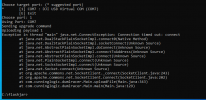maxpax
Member
Haha ok. SP logfile is a bit smaller:No I mean the SuperPatcher log file. It’s just a text file in your SuperPatcher folder that prints out all the steps and error messages you got during the process.
Also, when you downgraded you did that process twice right?
START SUPER_PATCHER
2021-02-17_ 3:24:50,73
I have verified internet access to GitHub
3:24:53,14
starting dummy_verify_step
AIRCRAFT PROPERTIES:
error: no devices/emulators found
adb shell mkdir /vendor/bin
error: no devices/emulators found
adb push dummy_verify.sh /vendor/bin/
That's all in that file.
Yes, I think I flashed 0300 twice, not 100% sure that I did the second time right after first, but eventually I did it a second time. Could my probs be due to not flashing twice right after one another?