A little hesitant to try and give more detailed instructions, because if you don't know the basics around terminal and python.. you can do more harm than help.. but here goes:
Software Setup:
1. Download the zip from
GitHub - hdnes/pyduml: python based DUML entry vector and extract in an easy to get to location (desktop is easiest)
2. Open terminal
3. Check your python version with
python --version - if it's not 2.7 or greater then let me know and I can do a deeper dive into updating python
4. Type
pip and hit enter. If you get a "command not found" run
sudo easy_install pip otherwise proceed.
5. Install pyserial with
sudo -H pip install pyserial
6. Make sure it's the newest version with
sudo -H pip install --upgrade pyserial
7. Install pathlib with
sudo -H pip install pathlib
Assuming no major errors, go download the firmware version you want for the Mavic and the Remote from
dji_system.bin/bins at master · MAVProxyUser/dji_system.bin · GitHub. Leave them on the desktop. For each update, you'll need to copy them into the pyduml folder and rename them
dji_system.bin
Copy Mavic Firmware File:
1. Copy the Mavic firmware file into the pyduml folder and rename it
dji_system.bin
Update the Mavic:
1. Power on the Mavic, plug it in to the computer and check that you can see it with Assistant (if not, do some googling)
2. If so, close Assistant
3. Open terminal again
4. Change directory to the location of the pyduml files. (If you extracted to a folder on the desktop, it's likely
cd
/Users/YOUR_USER_ACCOUNT/Desktop/pyduml-master)
5. Run
python pyduml.py
6. Press 1 for Aircraft and let it do it's thing - if you get errors here, they are likely informative and you can use them to figure out what's wrong. If not, post them and I can try and help.
7. Once the script exits you can connect to the Mavic with Assistant to watch the progress (click into the Firmware Update section and let it sit for a few moments.. it will switch to the progress bar)
Copy RC Firmware File:
1. Delete the old
dji_system.bin file from the pyduml folder
2. Copy the RC firmware file into the pyduml file and rename it
dji_system.bin
Update the Remote:
1. Power on the Remote, plug it in to the computer and check that you can see it with Assistant
2. If so, close Assistant
3. Go back to terminal. You should still be in the same directory. If not, see 4 in the Update Mavic section.
4. Run
python pyduml.py
5. Press 2 for RC and let it do it's thing - if you get errors here, they are likely informative and you can use them to figure out what's wrong. If not, post them and I can try and help.
6. Once the script exits you can connect to the RC with Assistant to watch the progress (click into the Firmware Update section and let it sit for a few moments.. it will switch to the progress bar)
That should be it. Restart both the Mavic and RC. If you have issues, post here and I'll try and help out when I can.




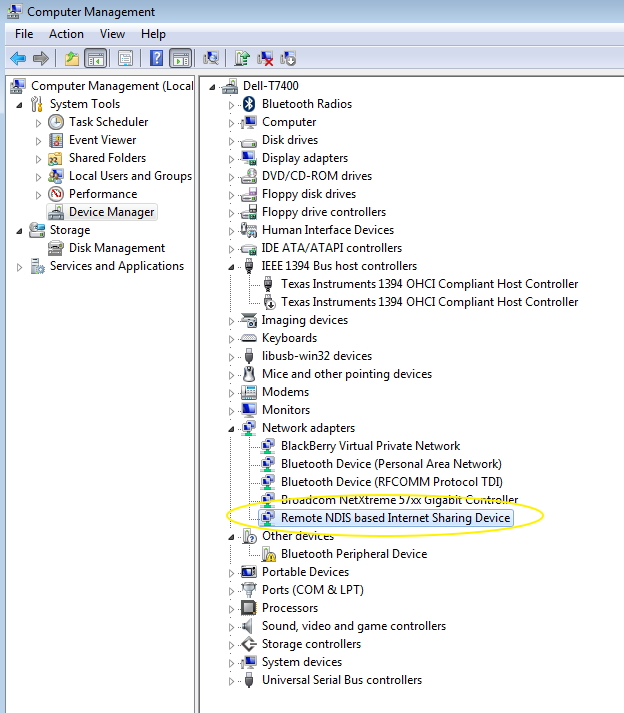
 good news, the test DUMLdore .exe that kilrah hooked me up with actually finished completing the backup, now just to try and reflash .0700, thanx a lot friends!
good news, the test DUMLdore .exe that kilrah hooked me up with actually finished completing the backup, now just to try and reflash .0700, thanx a lot friends!





