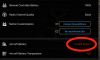ariksaja
Well-Known Member
- Joined
- Jun 21, 2017
- Messages
- 90
- Reactions
- 21
- Age
- 45
I have the same bug now. Message pops-up "error: altitude and distance limited..."
I'm running the latest DJI GO app on my iPad mini and .700 firmware on my Mavic.
At the same time many other pilots reports that they have no distance and altitude limitations with this "error" though.
Feel disappointed.
I wonder from what firmware were you downgraded from?