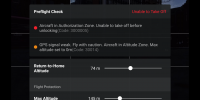Hello everyone,
I wanted to take off with my drone today but I got a warning that I was in an authorization zone. I tried to unlock but it wasn't working. When I click on Unlock it tells me that "a network is required" , even though my phone is supposedly connected to a network.
I don't know if the problem is simply a network problem on my phone or that it's something else. What do we usually need to unluck such a zone?
Hopefully someone has the answer. I attached some screenshots just to clarify the warnings I got.
Thanks in advance!
I wanted to take off with my drone today but I got a warning that I was in an authorization zone. I tried to unlock but it wasn't working. When I click on Unlock it tells me that "a network is required" , even though my phone is supposedly connected to a network.
I don't know if the problem is simply a network problem on my phone or that it's something else. What do we usually need to unluck such a zone?
Hopefully someone has the answer. I attached some screenshots just to clarify the warnings I got.
Thanks in advance!