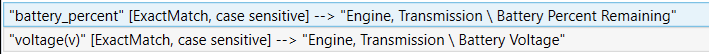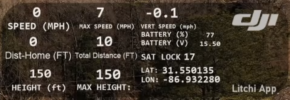This is an old thread but really useful. I haven't found anything I like as well as Dashware to get a data overlay.
Here are some simple screen shots showing the steps I used for the
Mini 3 Pro that would work for any drone.
Watch the tutorial first. In short, all the editing can be done inside Dashware but I discovered a bug; after you edit profiles inside Dashware you have to create a new project with that profile or Dashware gets confused when loading old projects. Minor, but a hiccup. (On my system, it tries to load old projects with a profile I created long ago for a different drone rather than the new one. There is likely some easy way to do this that I don't know about.)
>>the column headings from the CSV define what fields can be used in the gauges. I use Airdata to gen the CSV,
>>the profile maps the column names to the field names
>>for new data fields, you have to add the data field to the gauge and then select it as a source for the display.
I haven't got the battery field to work yet, not sure why.
Good luck!