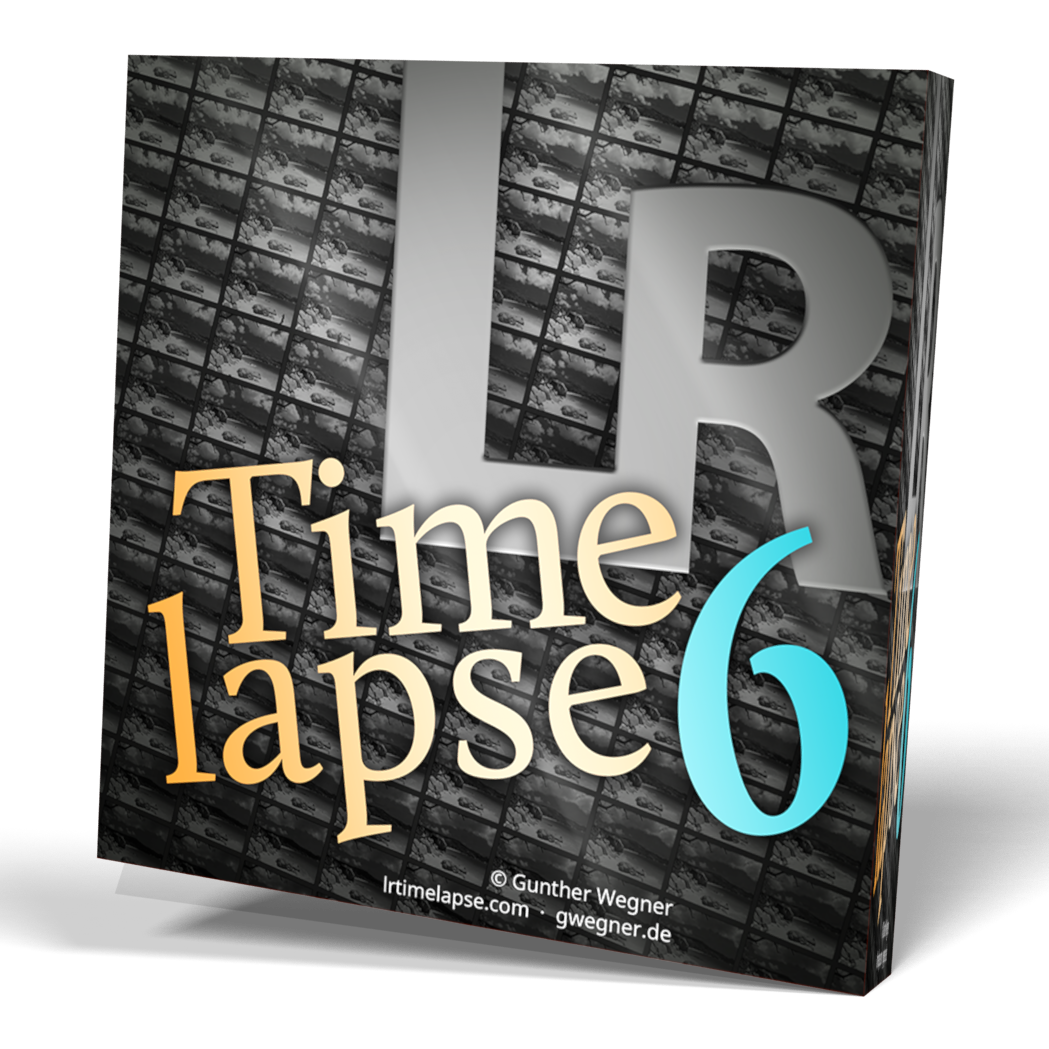Just want to confirm, because I don't see it in the DJI specs page,, that built-in hyperlapse movies are 1080p max but to get 4K you have to stitch the individual photos in post-processing?
Does anyone know a good free program for making time or hyperlapses? Most of the tutorials I've seen use Premiere and not interested in paying that much for a suite of videos. Nor After Effects or any of the other Adobe suite.
Just a hobbyist here, not making money off it.
Does anyone know a good free program for making time or hyperlapses? Most of the tutorials I've seen use Premiere and not interested in paying that much for a suite of videos. Nor After Effects or any of the other Adobe suite.
Just a hobbyist here, not making money off it.