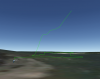Hi Everyone!
(First off, as this is my first post, let me tell you guys how excited i am to get to start being a part of a community that seems this passionate and helpful about things. Been reading a lot here before my actual purchase of a drone).
Back to my original reason for the post: After buying my Mavic i used it a couple of times learning the different features. I've flown lots of both toy drones and RC planes in the past, so there was no steep learning curve for the actual handling. When it comes to specifics about the Mavic in particular, i felt the booklets included in the pack were a bit lackluster and in general quite uninformative about the product. So i researched as much as possible on my own before setting out to feel 100% ready.
This is why i was so surprised, at 1h36 minutes total flight time, and my 11th flight (in 5 session), about the catastrophic failure i experienced.
As i was hovering and taking shots of the family at the beach, i pull up and backwards to move away from the object, which worked perfectly until the moment at about 70m height (still in movement) when the drone just cuts out completely, disconnects from the controller and falls straight down into the water. Obviously it sank right away, without recovery possible. Complete shock of course so i can't be 100% sure but i'm pretty confident the engines all started again halfway down for a second and then cut out again to fall the rest of the way hitting the water with a splash.
Spoke to DJI support about the issue, but they only said they couldn't do much without the data from the drone itself and offered me a 20% code to buy a new one. They also promised that they'd analyse the log files from the controller (which they claim they did) but i can see that my WeTransfer containing said logs was ever downloaded at all, so they can't possibly have done the checks they claim they made.
This brings me to my plea here on the forum: In total there were 7 files: "fatal.log"; "dlm_0"; "dlm_1"; "dlm_2"; "dlm_3"; "dlm_4"; and "cp_assert.log" on my controller. And as i said they seem to never have been downloaded and checked by DJI support. I totally understand the guarantee cause is probably lost, but out of curiosity i'd like to know if anyone here can find anything else out of these than what i already know. From everything i've read, the only user misstake that could have happened is a badly attached battery but i highly doubt i missed such a thing. It also seems unlikely the battery would detach with the "downforce" pushing it in place when the drone was going up and backwards.
If i get a new one, i'd love to start back up again with an understanding of what actually went wrong. Not understanding it at all just bugs me too much.
Again, any insight is greatly appreciated! Here is the flight data from the controller: cp_assert.log and 6 more files
(First off, as this is my first post, let me tell you guys how excited i am to get to start being a part of a community that seems this passionate and helpful about things. Been reading a lot here before my actual purchase of a drone).
Back to my original reason for the post: After buying my Mavic i used it a couple of times learning the different features. I've flown lots of both toy drones and RC planes in the past, so there was no steep learning curve for the actual handling. When it comes to specifics about the Mavic in particular, i felt the booklets included in the pack were a bit lackluster and in general quite uninformative about the product. So i researched as much as possible on my own before setting out to feel 100% ready.
This is why i was so surprised, at 1h36 minutes total flight time, and my 11th flight (in 5 session), about the catastrophic failure i experienced.
As i was hovering and taking shots of the family at the beach, i pull up and backwards to move away from the object, which worked perfectly until the moment at about 70m height (still in movement) when the drone just cuts out completely, disconnects from the controller and falls straight down into the water. Obviously it sank right away, without recovery possible. Complete shock of course so i can't be 100% sure but i'm pretty confident the engines all started again halfway down for a second and then cut out again to fall the rest of the way hitting the water with a splash.
Spoke to DJI support about the issue, but they only said they couldn't do much without the data from the drone itself and offered me a 20% code to buy a new one. They also promised that they'd analyse the log files from the controller (which they claim they did) but i can see that my WeTransfer containing said logs was ever downloaded at all, so they can't possibly have done the checks they claim they made.
This brings me to my plea here on the forum: In total there were 7 files: "fatal.log"; "dlm_0"; "dlm_1"; "dlm_2"; "dlm_3"; "dlm_4"; and "cp_assert.log" on my controller. And as i said they seem to never have been downloaded and checked by DJI support. I totally understand the guarantee cause is probably lost, but out of curiosity i'd like to know if anyone here can find anything else out of these than what i already know. From everything i've read, the only user misstake that could have happened is a badly attached battery but i highly doubt i missed such a thing. It also seems unlikely the battery would detach with the "downforce" pushing it in place when the drone was going up and backwards.
If i get a new one, i'd love to start back up again with an understanding of what actually went wrong. Not understanding it at all just bugs me too much.
Again, any insight is greatly appreciated! Here is the flight data from the controller: cp_assert.log and 6 more files