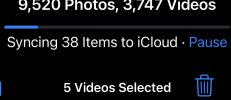I literally got my iPhone 14 the same day as my Mavic 3 ( very new to the class greetings, my name is Michael ) and I am setting up my workflow and loving the QuickTransfer ( …switching…  ) it’s all fine but how is everyone else getting these off their iPhone? I’d really rather have some other method. The photos app takes forever to upload these to the cloud. Perhaps I have something wrong with it relating to my restore from my old phone.
) it’s all fine but how is everyone else getting these off their iPhone? I’d really rather have some other method. The photos app takes forever to upload these to the cloud. Perhaps I have something wrong with it relating to my restore from my old phone.
Every time I try to AirDrop the files to my MacBook I get this “preparing” message that takes from 10 seconds for a small file and 10 minutes for a large one and it can lose its place with a bunch of 3 minute files. These iPhones are fantastic tech but they can get sluggish with a restore from an old iPhone. I am worried there are issues with the phone having been restored from a backup on another device etc. just curious as I have been browsing the forums trying to find out how everyone else handles this. It’s an incredible machine. In fact I don’t know what to call something so small and powerful. This 55 yo once coveted the Estes Camera Rocket that was designed to take an aerial photograph just a moment after the rocket hit apogee.
I’m a creature of habit and I like to practice my workflow and repeat it mindlessly once it’s set up right for speed, consistency, reliability and work backups schedules in pace etc. I have to say if this is what I can expect after getting all this stuff on my iPhone I am getting a droid to use just for this. I am not fond of having access to my phone while flying (don’t go there I know, I know, I should not text and fly — I mean for other stuff like another camera or to hand to my assistant.
But the reason I want to take my iPhone out of the workflow is that it’s a kludge. But perhaps it’s just me — I mean if I could download these to my iPhone? Such that they would be almost done syncing by the time I was back in the edit bay? And would finish synching once I got to fast Wi-Fi etc? No issues.
Any ideas?! Thanks to all who make this forum happen. What a great world we live in.
Michael
Every time I try to AirDrop the files to my MacBook I get this “preparing” message that takes from 10 seconds for a small file and 10 minutes for a large one and it can lose its place with a bunch of 3 minute files. These iPhones are fantastic tech but they can get sluggish with a restore from an old iPhone. I am worried there are issues with the phone having been restored from a backup on another device etc. just curious as I have been browsing the forums trying to find out how everyone else handles this. It’s an incredible machine. In fact I don’t know what to call something so small and powerful. This 55 yo once coveted the Estes Camera Rocket that was designed to take an aerial photograph just a moment after the rocket hit apogee.
I’m a creature of habit and I like to practice my workflow and repeat it mindlessly once it’s set up right for speed, consistency, reliability and work backups schedules in pace etc. I have to say if this is what I can expect after getting all this stuff on my iPhone I am getting a droid to use just for this. I am not fond of having access to my phone while flying (don’t go there I know, I know, I should not text and fly — I mean for other stuff like another camera or to hand to my assistant.
But the reason I want to take my iPhone out of the workflow is that it’s a kludge. But perhaps it’s just me — I mean if I could download these to my iPhone? Such that they would be almost done syncing by the time I was back in the edit bay? And would finish synching once I got to fast Wi-Fi etc? No issues.
Any ideas?! Thanks to all who make this forum happen. What a great world we live in.
Michael