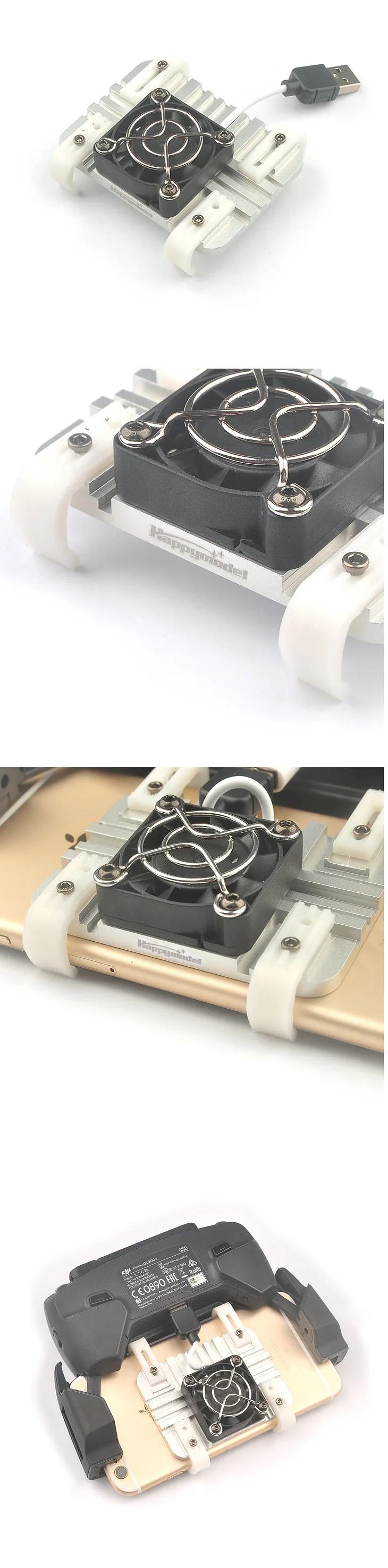What I have already done.
1 disable auto brightness on the phone and set it to max
2. On the DJI go 4 app. While in the mavic fly mode. Swipe from the right and set brightness to max.
- then -
After around 5 mins of flying the phone 7 plus screen gets dim and I can't get back the brightness.
Now I've disabled auto lock to never. On the phone display settings.
Is there anything else I'm missing ?
This screen dim makes it very difficult to fly under sunlight or even in a smaller shade.
I've got the mavic pro sunshade. Not helping much when screen gets dim after a period of time.
Can anyone help? I've searched the forum from phone. Can't find any direct topic for this.
Thanks [emoji1317]
1 disable auto brightness on the phone and set it to max
2. On the DJI go 4 app. While in the mavic fly mode. Swipe from the right and set brightness to max.
- then -
After around 5 mins of flying the phone 7 plus screen gets dim and I can't get back the brightness.
Now I've disabled auto lock to never. On the phone display settings.
Is there anything else I'm missing ?
This screen dim makes it very difficult to fly under sunlight or even in a smaller shade.
I've got the mavic pro sunshade. Not helping much when screen gets dim after a period of time.
Can anyone help? I've searched the forum from phone. Can't find any direct topic for this.
Thanks [emoji1317]