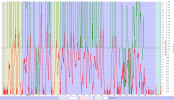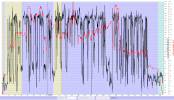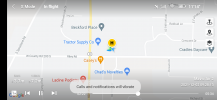I have researched this to death, but while other cases are similar, mine is a bit different. I just started having this problem recently. No matter what mode I put the controller in, I have the same consistent speed. Cine mode is just as fast as Sport mode. The top speed has been 22-23 mph. I have confirmed that I started the drone with the switch in the Normal position. I have tried switching it back in forth during flights to no avail either. Flight logs show the mode switching, but the GoFly App always said N Mode. When I move the switch, the display icon via the screen is telling me I am changing modes, but nothing changes.
I have a new tablet coming in today, so I will have something else to test on outside of my phone. I was messing around with Rosetta Drone, but it crashes on my phone and removed the app. Not sure if its relevant, but its the only "anomaly" I can think of. Any ideas? Is there a factory default setting? LOL
I have a new tablet coming in today, so I will have something else to test on outside of my phone. I was messing around with Rosetta Drone, but it crashes on my phone and removed the app. Not sure if its relevant, but its the only "anomaly" I can think of. Any ideas? Is there a factory default setting? LOL