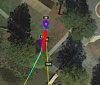I think we have 3 members who already have their plans locked in and approved.
You probably know this already, but some other people might be confused, so this is how I would plan this search mission. Lets take it from the beginning.
- For this mission, lets keep WP1 and WP2 where they are, for safety reasons.
View attachment 73901
Awesome explanation. I will go back and alter my mission. This is my first time planning a SAR mission, so this is truly helpful. Thanks so much!
-----------------------------------------------------------------------------------------------------------------------------------------------------------------------------------------
2. As soon as you get to WP2, your search really begins because your victim could be anywhere in the search area, including right under that tree in front of wp2. So, from WP2 and after that, your search is live. The areas in green are what you will be able to see on your fist pass on this mission. You see, not all the areas are covered, so the red square is what you are going to need to make a second pass over.
-----------------------------------------------------------------------------------------------------------------------------------------------------------------------------------------
3. I added some waypoints inside the red square so that all remaining areas will be covered.After you get to waypoint 14, you have covered the whole search area. Theres just one problem. You have been flying for 16 minutes, which means your battery is getting a little too low. So, what do we do? We can either make the search areas smaller, or we can speed things up to finish the mission faster.
View attachment 73906
-----------------------------------------------------------------------------------------------------------------------------------------------------------------------------------------
4. We have cruising speed set to 7.8mph, but we need to make that faster so we can finish the entire mission within 13 minutes. Well, when I tried to make the drone fly faster to finish this mission up in 13 minutes, the drone has to fly at flank speed, almost 19mph, to cover this whole mission. 19mph is just too fast to see anything clearly on the ground, so we are going to have to make the mission shorter. How can we do that? We can start by making the search area smaller. Lets start with the original plan.
We have 9 waypoints on our original plan. Im going to add some more, and try to cover the whole search area on the first pass.
5. On this mission, I am adding more waypoints and try to cover as much area as I can without covering any area we already did. Im adding WP9 right below WP8. Im keeping an eye on my mission time, and after adding WP9, Im still only at 9 minutes, plenty of battery left.
View attachment 73908
-----------------------------------------------------------------------------------------------------------------------------------------------------------------------------------------
10. Adding WP 10 + 11 and Im still at 9 minutes flight time. Can add more WP.
View attachment 73909
-----------------------------------------------------------------------------------------------------------------------------------------------------------------------------------------
11. Im adding final waypoints, and the entire search area is now covered, and its an 11 minute mission. This is just a quick and dirty plan. The plans that the others have done are better than this one, but they all work as long as they cover the entire search area.
View attachment 73910