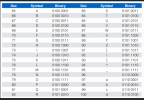Actually, GadgetGuy, I believe every byte is composed of 8 bits. A megabyte (MB) is 8 times the size of a megabit (Mb). A capital B is the byte and the lowercase b is the bit. It is confusing I will admit.
Actually to keep it simple
1 byte = 8 bits
1024 bytes = 1 kilobyte (1k)
1024 kilobytes = 1 megabyte (1mb)
1024 megabytes = 1 gigabyte (1gb)
1024 gigabytes = 1 terabyte (1tb)
Actually, GadgetGuy, I believe every byte is composed of 8 bits. A megabyte (MB) is 8 times the size of a megabit (Mb). A capital B is the byte and the lowercase b is the bit. It is confusing I will admit.
a byte is the smallest unit of data on a system in general. 1 byte = 1 ASCII character. 2 bytes = 1 UTF-16-character. an unsigned byte can hold the values 0-255.
example
"a" = 1 byte
"A" = 1 byte
2 = 1 byte
16 = 1 byte (not 2 bytes because it's a numeric value)
ASCII character showing the binary (8 bit = 1 byte) value
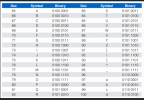
sorry one last thing to clarify is mbps, originally a term used to define internet speeds. but be careful, there are two meanings
Mbps = megabits per second
MBps = megabytes per second
the diff is the letter "b", uppercase = (megabytes), lowercase = megabits.
in summary
For the purpose of this thread, i have found that the majority of issues with video playback is with the capabilities of the computer or device your viewing it on. i know with at least the DJI Fly app, if your SD card is too slow the program will display an error message regarding the capabilities of the sd card if you exceed the cards capabilities based on your camera's settings.
hope this was informative, happy and safe flying
I even lowered the fps but it still doesn't help with Jerky capture (I did try the footage on my fast pc and it is still the same. (the footage to the phone cache is low res but not jerky at all)