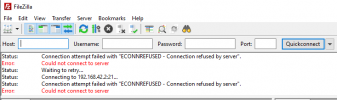Many pilots running FW 01.03.0900 thru FW 01.04.0300 have the problem that .DATs aren't accessible. The first flights on a new Mavic Pro are accessible via DJI Assistant 2. But, then after 10 to 20 flights any new flights stop appearing. I've discovered a way around this problem that some pilots may want to try. I'm hoping that this thread will help refine the methodology.
EDIT: DJI has fixed this problem with FW 01.04.0400. It's not necessary to use this procedure if you are running FW 01.04.0400 or later.
There is no guarantee that using this methodology won't adversely affect your Mavic Pro. I've been using this method for a couple of months now without any any problems - my Mavic Pro hasn't been bricked.
If you run into problems, such as a bricked Mavic Pro, I'm really sorry and hope you can fix your Mavic Pro.
As I understand it .DATs get recorded on the internal SD card until it runs out of space. After that .DATs get recorded on flash memory making them effectively non-existent to most people. (I think there is a way of retrieving those .DATs but it requires a rooted Mavic and some advanced knowledge.) The trick is to periodically delete files on the SD card so that it is kept close to empty. So far, all of my new flights get recorded on the SD card where I can get them. I've been doing this for a month or so and it has worked every time so far. Just to be clear this method can't retrieve a .DAT recorded on the flash memory. It only makes it possible to retrieve future flights.
I use the FileZilla FTP client to delete these files. FileZilla can be obtained here
Download FileZilla Client for Windows (64bit)
Setting up FileZilla.
1) Connect USB port to the PC and then start FileZilla
2) In the FileZilla menu bar go to File->SiteManager and create a site called Mavic with these settings. Use 'nopass' for the password.
View attachment 38514
and
View attachment 38515
After the Mavic site is set up you can delete files on the Mavic by first connecting to the Mavic
View attachment 38516
In the Remote site pane navigate to the /blackbox/flyctrl directory by double clicking the blackbox directory then double clicking the flyctrl directory. You should then see the contents of the the /blackbox/flyctrl directory
View attachment 38517
Now delete some .DATs
View attachment 38518
I like to leave a couple of the newest FLYxxx.DATs. Removing all of the FLYxxx.DATs will cause the Mavic Pro to start re-numbering at FLY001.DAT.
Now navigate to the /blackbox/vision directory and delete some of the directories found there.
View attachment 38519
It's unclear which vision directories are associated with which FLYxxx.DAT(s). Here, again, leave a couple of the most recent directories.