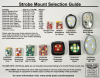I tried searching but found posts on Active Track.
I've got the number stickers on my batteries so I can tell them apart and use them in order. My problem is remembering the last battery I used the last time I flew.
I've been putting the battery i should start with next in the leftmost slot in my Fly More charger but that involves extra removing and inserting of batteries. I've considered a reusable sticker on the next battery but figure it'll start falling off before long.
Maybe I'm overthinking this but I'd like to know how you folks are keeping track.
Thanks,
Mikeg
I've got the number stickers on my batteries so I can tell them apart and use them in order. My problem is remembering the last battery I used the last time I flew.
I've been putting the battery i should start with next in the leftmost slot in my Fly More charger but that involves extra removing and inserting of batteries. I've considered a reusable sticker on the next battery but figure it'll start falling off before long.
Maybe I'm overthinking this but I'd like to know how you folks are keeping track.
Thanks,
Mikeg