I have created a new Litchi utility and a set of instructions on how to do light painting with litchi.
Light painting with a drone is a type of light painting where a drone equipped with LED lights is flown in the air to create patterns and designs. The drone’s movements and lights are captured using a long exposure from a tripod-mounted camera, resulting in stunning and unique images.
Here is an example of a waypoint path displayed in Google Earth Pro to be used for light painting:
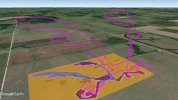
Here are the full instructions with a link to the new Rotate Litchi Mission utility:
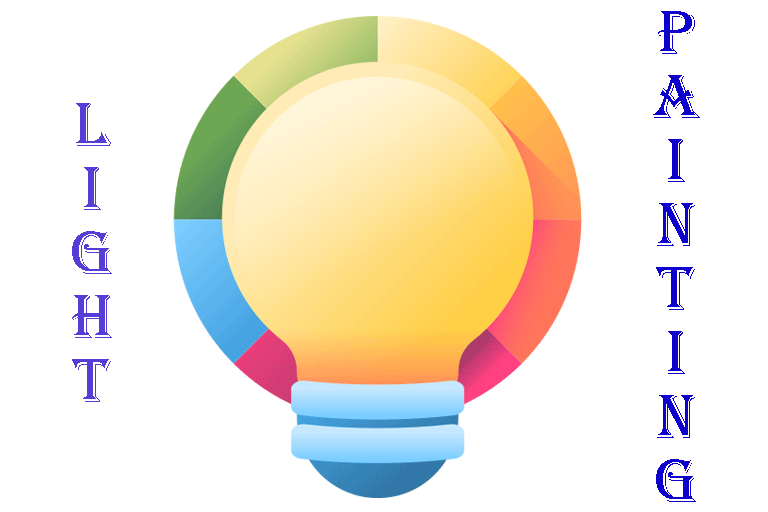
Light painting with a drone is a type of light painting where a drone equipped with LED lights is flown in the air to create patterns and designs. The drone’s movements and lights are captured using a long exposure from a tripod-mounted camera, resulting in stunning and unique images.
Here is an example of a waypoint path displayed in Google Earth Pro to be used for light painting:
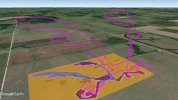
Here are the full instructions with a link to the new Rotate Litchi Mission utility:
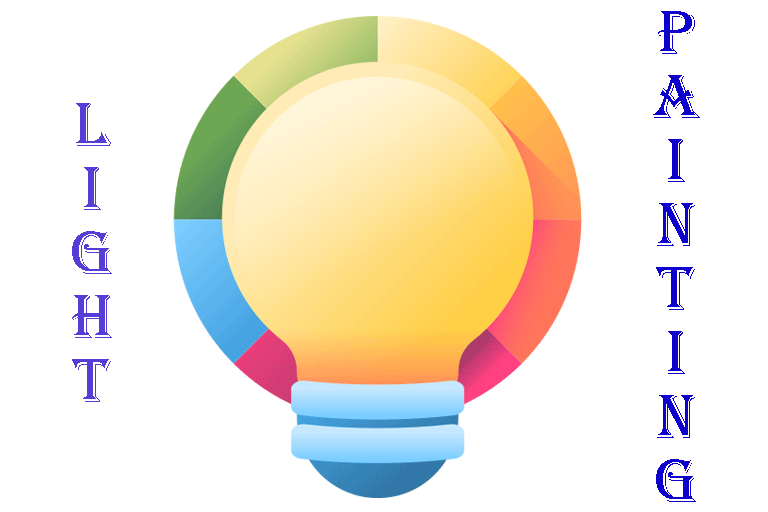
Light Painting With Waypoints
How to perform light painting with Litchi. This document describes the steps used to produce stunning light painting using freely available software tools.
www.litchiutilities.com











