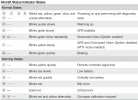More newbie questions... I just got the Mini 2 with its standard controller.
Looked around and so far have not found a discription of the various
light patterns. At times Ive seen red, green, blue, white, etc on both the
controller and the Mini 2.
Is there a complete chart somewhere which explains what the displays all mean?
THX
Looked around and so far have not found a discription of the various
light patterns. At times Ive seen red, green, blue, white, etc on both the
controller and the Mini 2.
Is there a complete chart somewhere which explains what the displays all mean?
THX