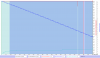Dug around a bit regarding this but couldn't find any info regarding the DJI FLY app ... but could find a DJI guide that explain how it's supposed to work in the DJI GO4 app.
View attachment 110239
The TXT log is recording when the motors is on & the RC with a mobile device is connected to the AC. So if the connection is lost & not resumed the log ends ... in your case about 19-20m above the sea.
Not much is found in the log that definitely can clear up exactly what happened & why you couldn't re-connect.
As seen in below chart the failsafe action was set to LAND ... not hover. The flight started up in P-mode (Green background) out to the beach, then Tripod mode (C-mode) (Blue background) for the rest of the flight. The red graph show intermittent connection difficulties (so does the event-log further down). The battery (blue graph) was down to 41% when the log ended & the so called goHomeBattery threshold level (Light blue graph) was then 23%.
View attachment 110241
In the end of the recorded log above the sea (the green bar is the direction the AC was pointing)
View attachment 110243
... the event-log was filled with messages about bad connection ... in fact it had been filled with these since 106sec into the flight.
View attachment 110244
In the end the log doesn't give us enough info to pinpoint exactly what happened ... can't read out from you if the AC landed in the sea then & there when the log ended or if it just hovered until the battery got depleted. If it was the later perhaps the VPS sensor didn't thought that the sea surface looked like a good landing spot due to the landing protection & it stayed hovering until battery was empty & landed then. The problem with not being able to re-connect even though the AC was in plain sight are seen from other pilot from time to time ... I would rank that as a sw issue as a restart of the RC or both RC & AC usually make it connect again.
Perhaps the mobile device DAT log can give us something more to go on ... the correct DAT log have FLY045.DAT in the end.